Test data files, Overview of data manager, Starting data manager automatically – In-Situ Win-Situ 2000 Operators Manual User Manual
Page 35: Starting data manager as a stand-alone application, 10 test data files
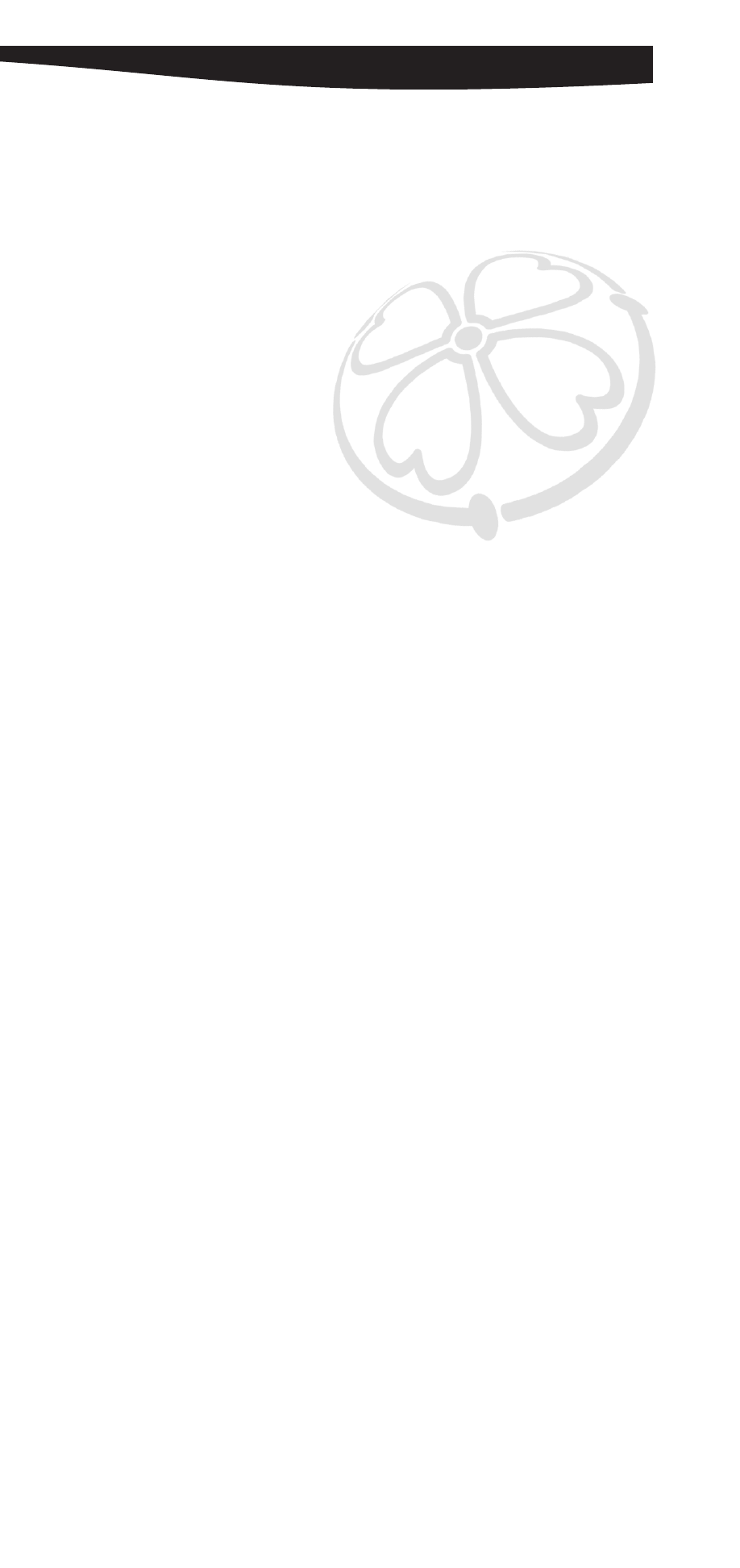
31
0024690 rev. 002 09/00
10
TEST DATA FILES
IN THIS SECTION . . .
• Overview of Data Manager
• Changing the Data Display
• Graphing Data
• Saving Text Files
• Exporting Data
OVERVIEW OF DATA MANAGER
Two areas of Win-Situ are concerned with test data files:
• The Extract Test Data button retrieves a test from the device
and saves it to a file on the host computer.
• Data Manager starts automatically when you View the extracted
data. It can also be run as a separate program for use with
previously extracted files.
Data Manager can display any test data file as a report or a graph. It
also has options that give you flexibility in displaying data.
STARTING DATA MANAGER AUTOMATICALLY
Win-Situ launches Data Manager automatically when you Extract a
test and select the View option at the end of the download. Instructions
for doing this are in Section 9, under “Extracting & Viewing Data.”
STARTING DATA MANAGER AS A STAND-ALONE APPLICATION
1. Start Data Manager using one of the following methods:
- Aquaculture Aerator Controller Manual (22 pages)
- Aquaculture Buoy Manual (purchased after 28 May 2013) (40 pages)
- Aquaculture Buoy Manual (purchased before 28 May 2013) (34 pages)
- Aqua TROLL 100 and 200 Operators Manual (94 pages)
- Level TROLL 400/500/700/700H Operators Manual (83 pages)
- Level TROLL 300/500/700/BaroTROLL Operators Manual (84 pages)
- Rugged TROLL 100/200 Operators Manual (46 pages)
- PXD-261 Operators Manual (4 pages)
- Virtual HERMIT Tutorial (42 pages)
- Aqua TROLL 400 Operators Manual (41 pages)
- Modbus and SDI-12 (79 pages)
- RDO PRO-X Process Optical Dissolved Oxygen Sensor Manual (29 pages)
- RDO PRO Process Optical Dissolved Oxygen Sensor Manual (26 pages)
- smarTROLL Multiparameter Handheld Operators Manual (71 pages)
- smarTROLL RDO Handheld Operators Manual (38 pages)
- TROLL 9500 Operators Manual (164 pages)
- Con TROLL PRO Installation Manual (purchased after 10 May 2012) (29 pages)
- Con TROLL PRO Installation Manual (purchased before 10 May 2012) (32 pages)
- Con TROLL PRO Operators Manual (purchased after 10 May 2012) (55 pages)
- Con TROLL PRO Operators Manual (purchased before 10 May 2012) (40 pages)
- RuggedReader Operators Manual for Blue RuggedReader (81 pages)
- TROLL Link Telemetry System Operators Manual (50 pages)
- Win-Situ 4 / Pocket-Situ 4 Operators Manual (111 pages)
- Aqua TROLL 100 and 200 Quick Start Guide (2 pages)
- Level TROLL 400/500/700/700H Quick Start Guide (4 pages)
- Rugged TROLL Quick Start Guide (4 pages)
- Virtual HERMIT Pump Test Kit Quick Start Guide (2 pages)
- smarTROLL Low-Flow Sampling System Quick Start Guide (2 pages)
- smarTROLL Multiparameter Handheld Quick Start Guide (2 pages)
- smarTROLL RDO Handheld Quick Start Guide (2 pages)
- TROLL 9500 Quick Start Guide (2 pages)
- TROLL 9500 Low-Flow System with RDO Sensor Quick Start Guide (2 pages)
- Con TROLL PRO Operators Quick Start Guide (purchased after 10 May 2012) (2 pages)
- Con TROLL PRO Operators Quick Start Guide (purchased before 10 May 2012) (2 pages)
- Blue RuggedReader Quick Start Guide (2 pages)
- Telemetry System: Cube 300R Quick Start Guide (2 pages)
- Telemetry System: Cube 300S Quick Start Guide (2 pages)
- Telemetry System: Tube 300R Quick Start Guide (2 pages)
- Telemetry System: Tube 300S Quick Start Guide (2 pages)
- TROLL Link 100 Quick Start Guide (4 pages)
- TROLL Link 101 and 201 Quick Start Guide (2 pages)
- Flowsense Quick Start Guide for Low-Flow Applications (2 pages)
- Pocket-Situ 4/Win-Situ 4 Quick Start Guide (2 pages)
- Win-Situ Mobile/Win-Situ 5 Quick Start Guide (2 pages)
