In-Situ Win-Situ 2000 Operators Manual User Manual
Page 26
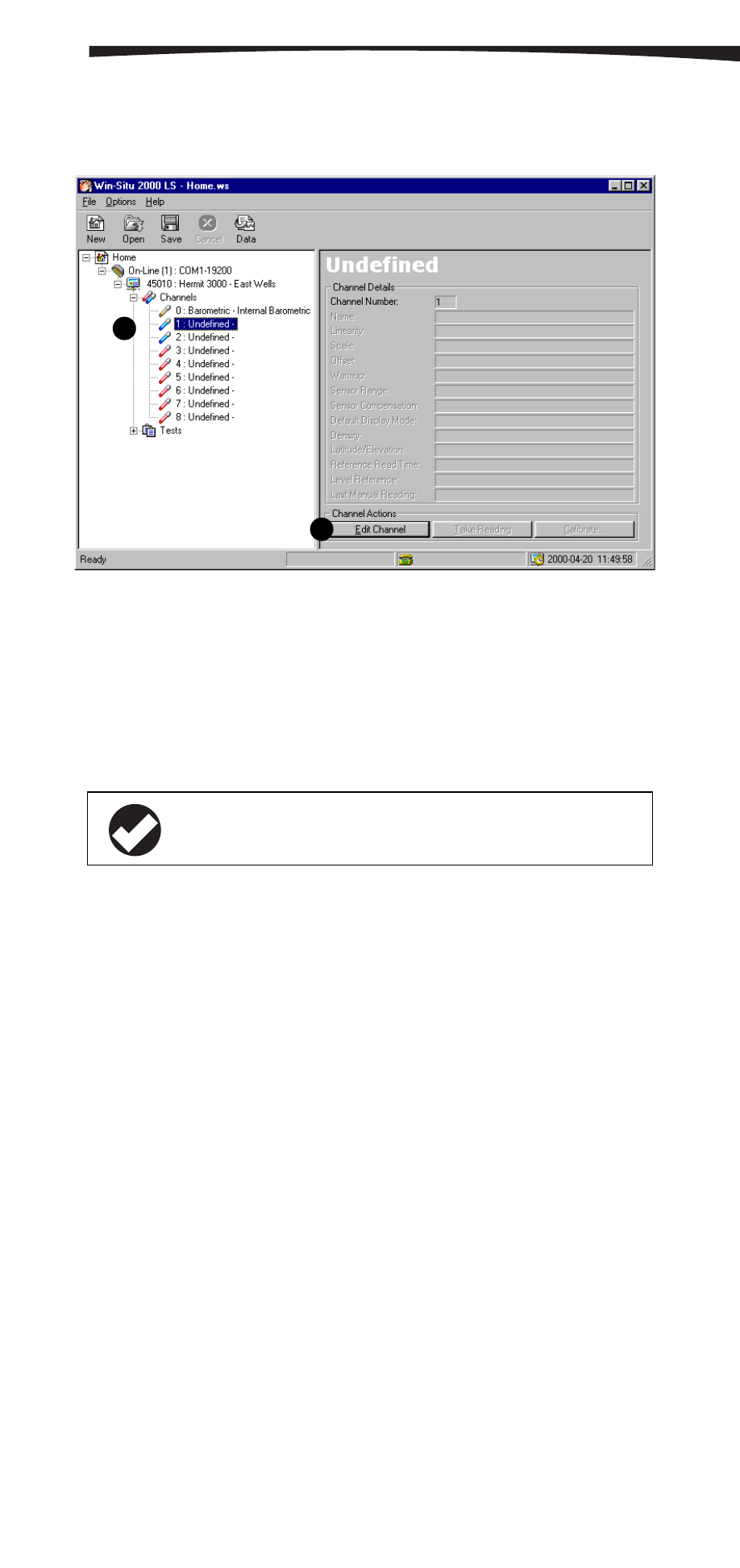
22
0024690 rev. 002 09/00
The Channel Wizard will help you enter the required information.
The choices are discussed below.
3. Click Finish to complete the Wizard. Win-Situ will send the
information to the device and update the display.
Type
Select the type of probe attached to this channel. Subsequent screens
will be tailored to your choice. All but two of the types are self-
explanatory:
• Select Undefined to clear a probe definition when removing a
previously-attached probe. All channels start as Undefined types.
• Select User-Defined for a third-party probe, or if your type isn’t
listed. For In-Situ probes, the Linearity, Scale, and Offset coeffi-
cients determine the units for the readings, and conversions from
one unit to another are easily done. The User-Defined type returns
readings in the probe’s “native unit,” and conversions to other units
are not possible. You’ll also be asked to enter a Warmup time, in
milliseconds. This is the time required to power the channel and
return an accurate reading. You may have to determine this value
by experiment. Maximum: 30,000 ms (30 seconds).
SECTION 6: HERMIT 3000 CHANNEL SETUP
TIP: The HERMIT’s internal barometric channel is always
channel 0 and cannot be edited.
1
2
