In-Situ Win-Situ 2000 Operators Manual User Manual
Page 30
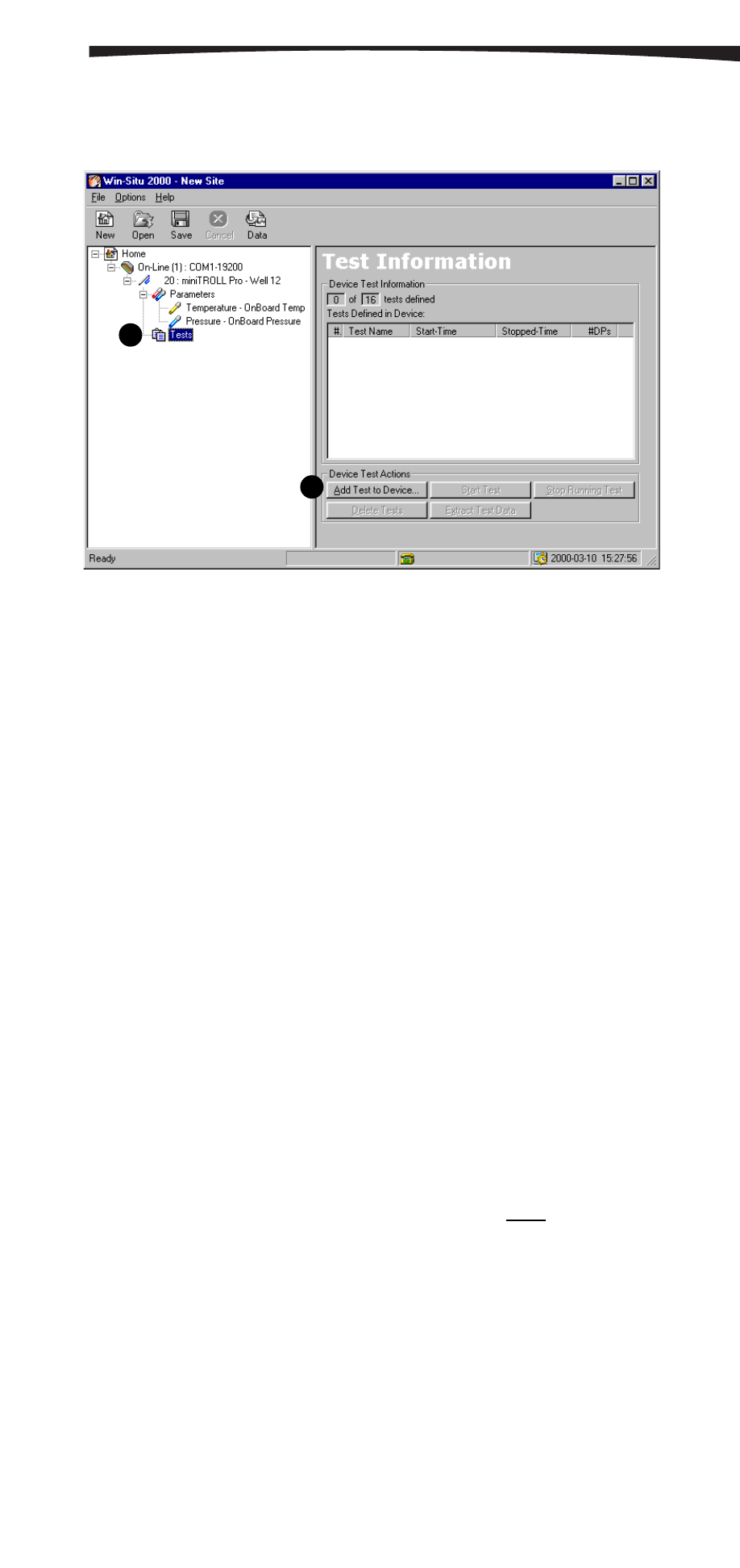
26
0024690 rev. 002 09/00
SECTION 8: TEST SETUP
2. Select the action Add Test to Device. The Test Wizard will help
you enter the information. The choices are discussed below.
3. Click Finish to complete the Test Wizard. Win-Situ will write the
information to the device and display the new test properties in the
Information pane.
Name (optional)
Enter up to 16 characters to uniquely identify the test in the Navigation
tree and in the test data file.
Parameters
Select the parameters you want to measure. Remaining choices will be
tailored to your selection. For example, a log test is not available when
water-quality parameters are being measured with an MP TROLL 8000.
Test Type
Test types available depend on your device’s firmware.
Linear. Measurements are evenly spaced and all measurements are
stored.
Event. Measurements are evenly spaced, but you can record an
“event” and conserve memory by having the device store only
measurements that differ from the previous measurement by an
amount you specify.
Log. Measurements are closely spaced at the start of the test and get
further apart as the test progresses. All measurements are stored. The
appendix describes the log schedule in more detail.
1
2
- Aquaculture Aerator Controller Manual (22 pages)
- Aquaculture Buoy Manual (purchased after 28 May 2013) (40 pages)
- Aquaculture Buoy Manual (purchased before 28 May 2013) (34 pages)
- Aqua TROLL 100 and 200 Operators Manual (94 pages)
- Level TROLL 400/500/700/700H Operators Manual (83 pages)
- Level TROLL 300/500/700/BaroTROLL Operators Manual (84 pages)
- Rugged TROLL 100/200 Operators Manual (46 pages)
- PXD-261 Operators Manual (4 pages)
- Virtual HERMIT Tutorial (42 pages)
- Aqua TROLL 400 Operators Manual (41 pages)
- Modbus and SDI-12 (79 pages)
- RDO PRO-X Process Optical Dissolved Oxygen Sensor Manual (29 pages)
- RDO PRO Process Optical Dissolved Oxygen Sensor Manual (26 pages)
- smarTROLL Multiparameter Handheld Operators Manual (71 pages)
- smarTROLL RDO Handheld Operators Manual (38 pages)
- TROLL 9500 Operators Manual (164 pages)
- Con TROLL PRO Installation Manual (purchased after 10 May 2012) (29 pages)
- Con TROLL PRO Installation Manual (purchased before 10 May 2012) (32 pages)
- Con TROLL PRO Operators Manual (purchased after 10 May 2012) (55 pages)
- Con TROLL PRO Operators Manual (purchased before 10 May 2012) (40 pages)
- RuggedReader Operators Manual for Blue RuggedReader (81 pages)
- TROLL Link Telemetry System Operators Manual (50 pages)
- Win-Situ 4 / Pocket-Situ 4 Operators Manual (111 pages)
- Aqua TROLL 100 and 200 Quick Start Guide (2 pages)
- Level TROLL 400/500/700/700H Quick Start Guide (4 pages)
- Rugged TROLL Quick Start Guide (4 pages)
- Virtual HERMIT Pump Test Kit Quick Start Guide (2 pages)
- smarTROLL Low-Flow Sampling System Quick Start Guide (2 pages)
- smarTROLL Multiparameter Handheld Quick Start Guide (2 pages)
- smarTROLL RDO Handheld Quick Start Guide (2 pages)
- TROLL 9500 Quick Start Guide (2 pages)
- TROLL 9500 Low-Flow System with RDO Sensor Quick Start Guide (2 pages)
- Con TROLL PRO Operators Quick Start Guide (purchased after 10 May 2012) (2 pages)
- Con TROLL PRO Operators Quick Start Guide (purchased before 10 May 2012) (2 pages)
- Blue RuggedReader Quick Start Guide (2 pages)
- Telemetry System: Cube 300R Quick Start Guide (2 pages)
- Telemetry System: Cube 300S Quick Start Guide (2 pages)
- Telemetry System: Tube 300R Quick Start Guide (2 pages)
- Telemetry System: Tube 300S Quick Start Guide (2 pages)
- TROLL Link 100 Quick Start Guide (4 pages)
- TROLL Link 101 and 201 Quick Start Guide (2 pages)
- Flowsense Quick Start Guide for Low-Flow Applications (2 pages)
- Pocket-Situ 4/Win-Situ 4 Quick Start Guide (2 pages)
- Win-Situ Mobile/Win-Situ 5 Quick Start Guide (2 pages)
