Appendix c: programs & settings, Applications in the programs menu – In-Situ RuggedReader Operators Manual for Blue RuggedReader User Manual
Page 76
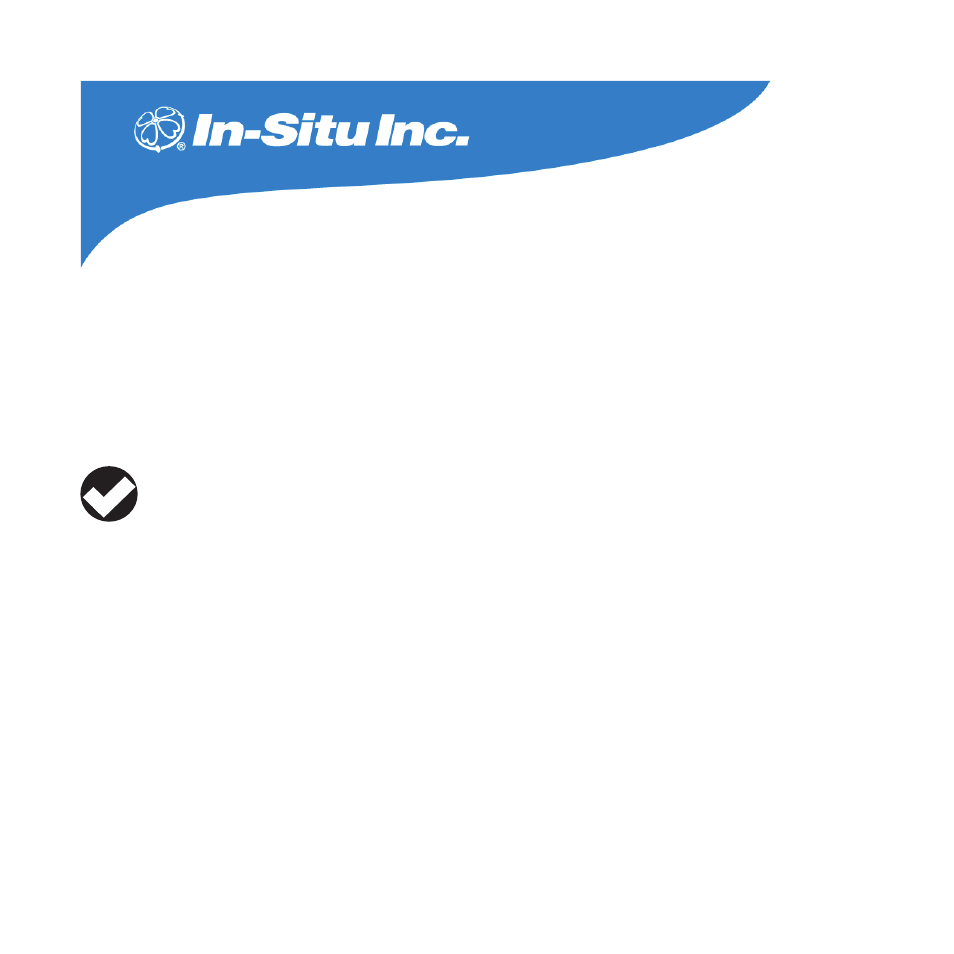
76
APPLICATIONS IN THE PROGRAMS MENU
The Programs menu lists applications installed on your RuggedReader.
To access the Programs menu, tap Start > Programs. Applications in the
Programs menu are described below in the order they appear.
Games. Bubble Breaker and Solitaire.
ActiveSync. Synchronizes your RuggedReader with a desktop or laptop
computer. You can also use ActiveSync to explore your RuggedReader
and synchronize your contacts, calendar, e-mail, and more.
Calculator. Simulates a calculator.
Download Agent. Automates the process of downloading RuggedReader
software updates from the Internet directly to your RuggedReader. If
you are connected through ActiveSync to a PC with an Internet
connection or if you are connected to the Internet through a modem
card such as a dial-up, Ethernet, Wi-Fi, cellular, or Bluetooth card,
Download Agent automatically displays available updates to the
RuggedReader.
APPENDIX C: PROGRAMS
& SETTINGS
TIP: Many
programs provide
on-device help.
To use it, open the
program, then tap Start >
Help.
