8 troubleshooting – In-Situ RuggedReader Operators Manual for Blue RuggedReader User Manual
Page 68
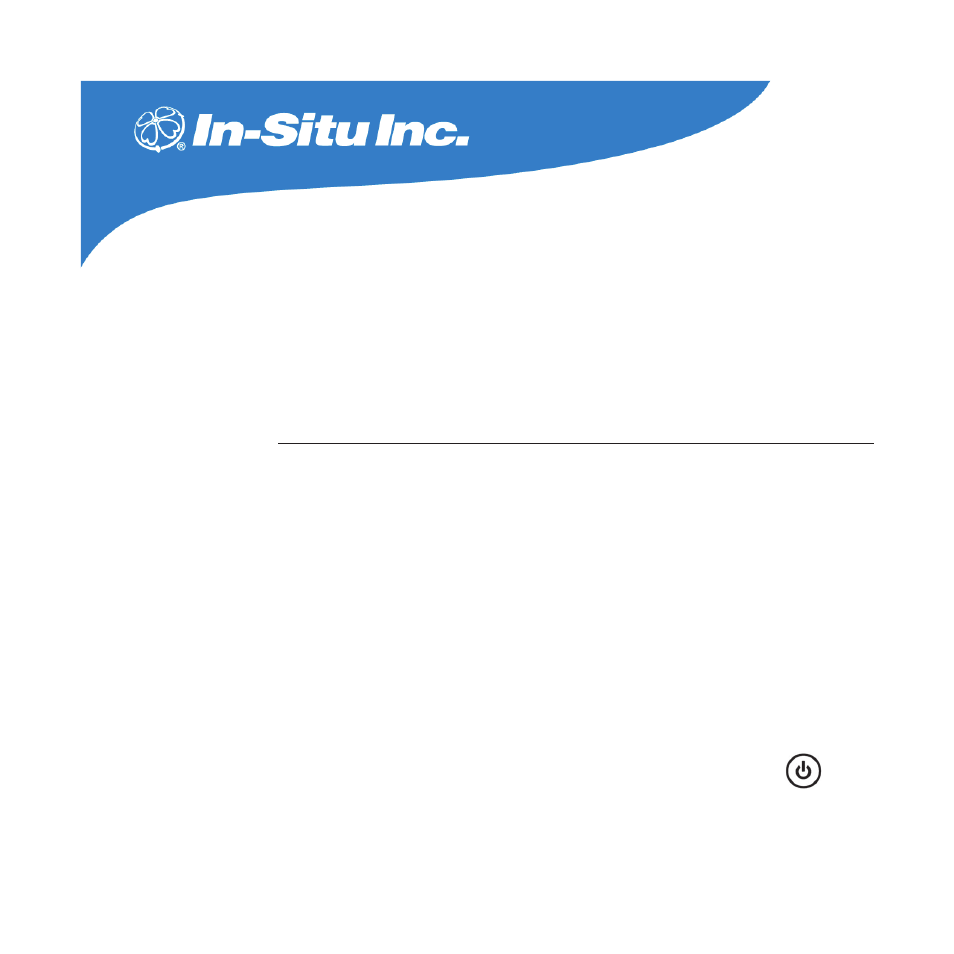
68
Answers to issues not addressed here may be available through on-device
help or the Windows Mobile website from Microsoft at www.Microsoft.com/
mobile. If you cannot find answers to your questions through these
methods, contact In-Situ Inc. as described in
.
Problem
The touchscreen does not respond accurately to stylus taps.
Solutions
• Try recalibrating the touchscreen. (See
in
Section 3.)
• If the device is not responding to stylus taps at all and you are on the
Today screen, look to see if the device is locked. To unlock the device,
press the “Unlock” soft key on the screen.
• If the device is unlocked but the stylus continues to respond inaccu-
rately, close all open programs and reset the device. (Press
until
the power button menu appears, choose Reset.)
8 TROUBLESHOOTING
