Set the troll’s clock add a data site – In-Situ RuggedReader Operators Manual for Blue RuggedReader User Manual
Page 48
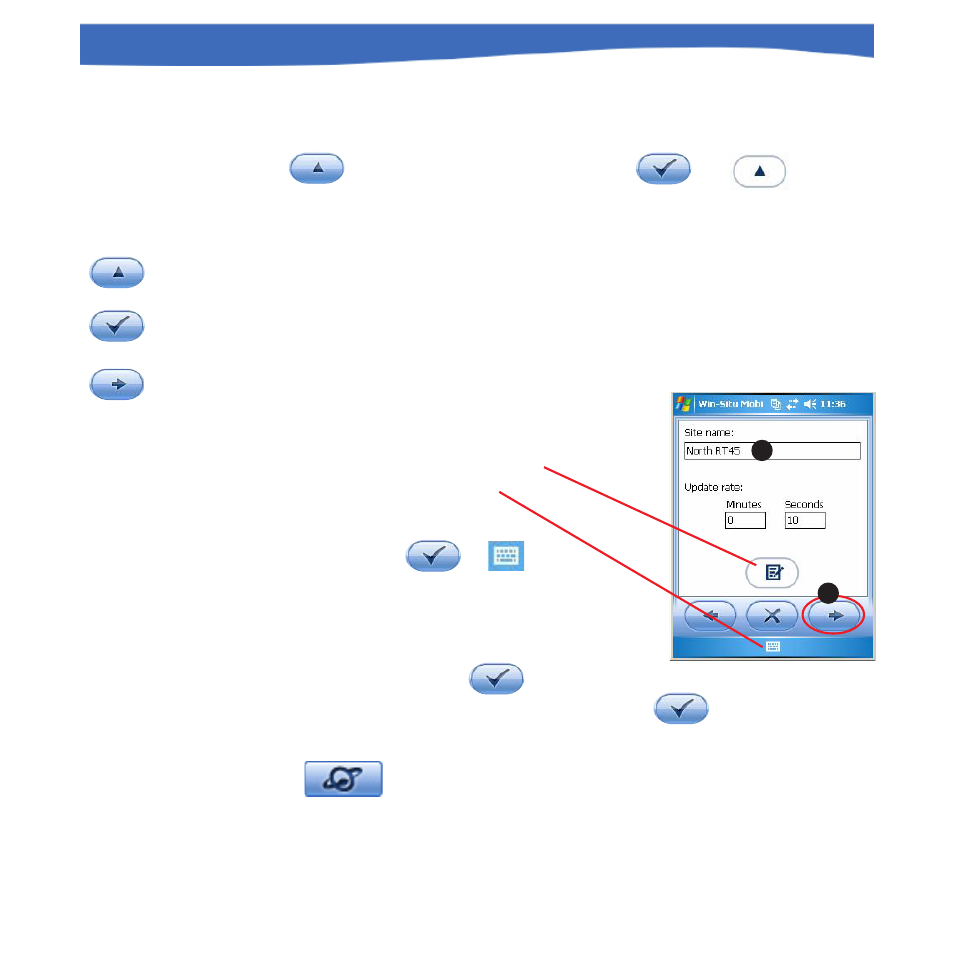
48
0055450 rev. 002 10/07
Rugged
Reader
Operator’s Manual
SECTION 6: IN-SITU SOFTWARE
Set the TROLL’s Clock
Add a Data Site
Data logs are organized and filed by the Site where the data were
collected. The first thing you will be asked for in a log configuration is a
site name. If a default site is provided, it may be used. But to clearly
identify the place where data were logged, enter a new site, like this:
A File menu > New Site, tap the New button
B You are prompted for a Site name. There
are 2 keypads you can use to enter text:
cellphone-type keypad
standard keypad
C Key in a short identifying name,
then tap OK or
to close the
keypad
D Accept the default update rate, tap next
E In the next screen, enter site coordinates if
you want, or tap OK to finish
F When the new site is shown again, tap OK
G When the Home tab returns to the screen, tap the site button
, select the new site, tap OK. Your new site is now shown in
the Home tab and is ready to use in logs.
= OK
= Next
= Expander
B
D
Time button Sync button
Set the device clock before logging: From Home, tap this sequence:
