In-Situ RuggedReader Operators Manual for Blue RuggedReader User Manual
Page 39
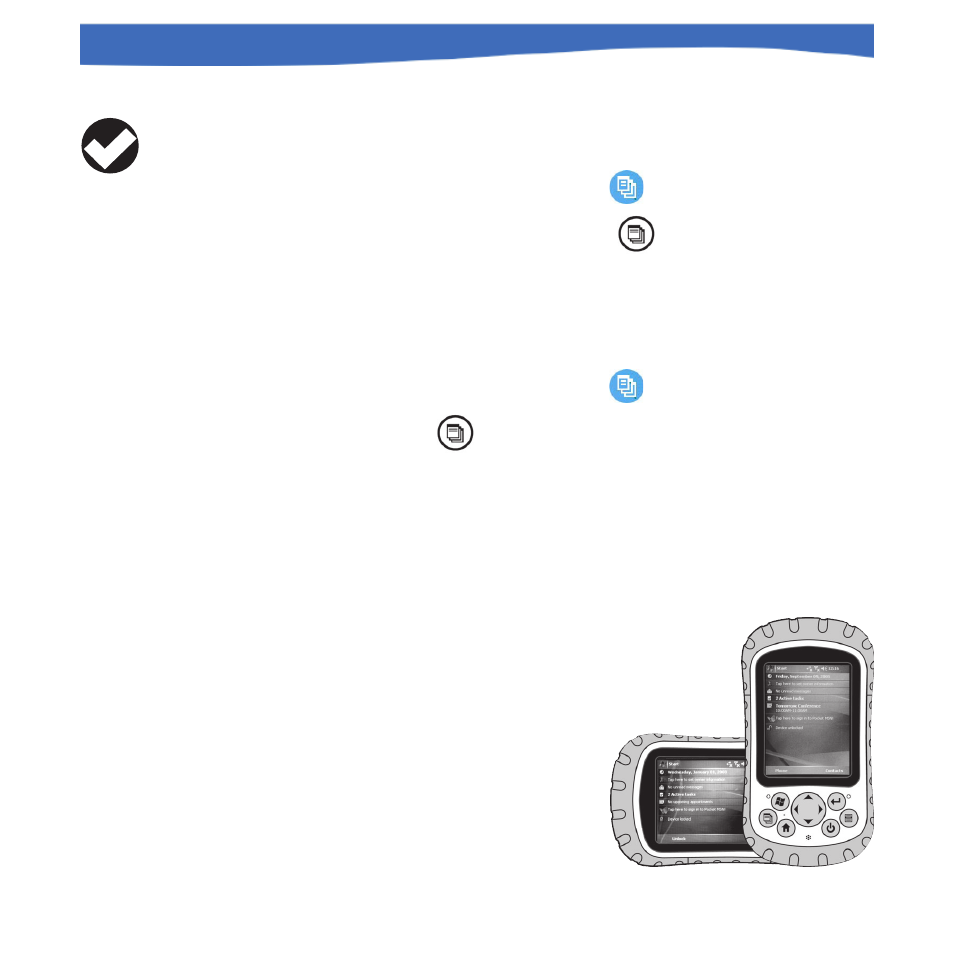
39
0055450 rev. 002 10/07
Rugged
Reader
Operator’s Manual
SECTION 4: BASIC OPERATIONS
CLOSING RUNNING PROGRAMS
To free memory and allow the device to run faster, close programs that
are not being used:
1. Tap on the Applications Manager icon
at the top of the screen or
press the Applications Manager button
.
2. Select the program you want to close.
3. Tap Stop. Or close all running programs by tapping Stop All.
SWITCHING BETWEEN RUNNING PROGRAMS
1. Tap on the Applications Manager icon
or press the Applications
Manager button
.
2. Select the program you want to switch to.
3. Tap Activate. The program comes to the forefront.
ROTATING THE SCREEN
The RuggedReader can show information in portrait or landscape view.
To change the orientation:
1. Select Start > Settings > System tab > Screen.
2. Choose from three screen orientations:
Portrait,
Landscape (right-handed), or
Landscape (left-handed).
The buttons automatically adjust for
the screen orientation.
TIP: Tapping on
the X in the top
right corner of a
program only minimizes the
program; it continues to run
in the background.
In-Situ Inc.
Rugged
Reader
In-Situ Inc.
