GW Instek GDS-800 Series Programming Manual User Manual
Page 52
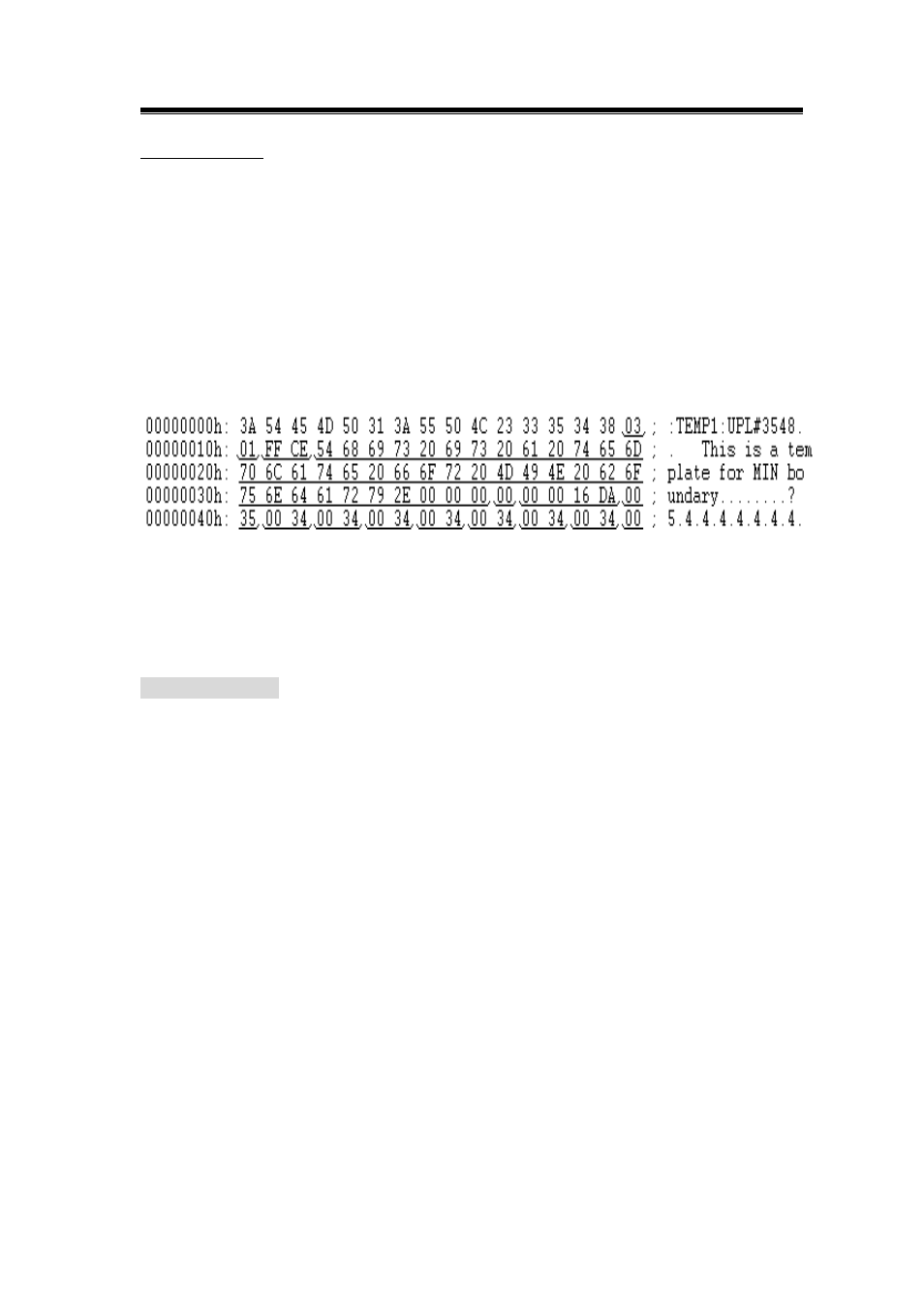
GDS-806/810/820/840 Programming Manual
51
Template data: The effective template data which covers 250 points totally(500
bytes). Each point is two bytes signed integer in hex. The valid range is from –
100 to 100(0x0064 ~ 0xFF9C)
Arguments
→Specify the template number (1|100)
Example
The following is a partial of command file including the command. It’s used for
transmitting template data to location 1:
Note A: In this case the position is –50 (0xFFCE) dots. The check sum is 0x000016DA
Note B: Before input any template editing commands, the oscilloscope has to be initialized,
please add the command of “:GONogo:FUNCtion 1” in order to initial the oscilloscope.
:TEMPlate:MAX
(Available for firmware 2.0 and above only)
Sets and query the number of template used for maximum boundary.
Before running this command, the oscilloscope has to be initialized as “Normal
Template” mode, please add the command of “:TEMPlate:MODe 0” in order to
change the settings.
Syntax
:TEMPlate:MAX {1|100}
:TEMPlate:MAX?
Returns
Note: A template can be defined as either MAX or MIN template only.
Note B: Before input any template editing commands, the oscilloscope has to be initialized,
please add the command of “:GONogo:FUNCtion 1” in order to initial the oscilloscope.
