GW Instek PSM-Series User Manual User Manual
Page 19
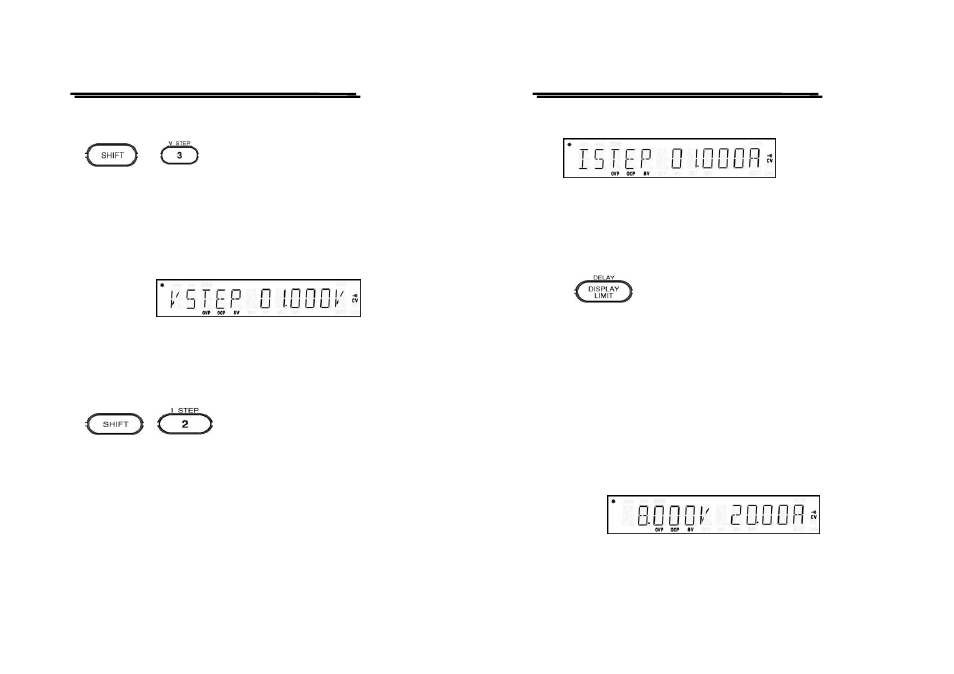
PSM-SERIES PROGRAMMABLE POWER SUPPLY
USER MANUAL
⎯ ⎯
31
z V STEP : The step setting of voltage.
Set the maximum value of Step to be the rating value of the setting range.
Switch to “V STEP” by pressing [SHIFT][V STEP], use number key (or
knob) to input setting value, then press [ENTER] to complete and store
the voltage step setting.
For example: Set the “V STEP” to 1.000V.
Press [SHIFT] [V STEP], then input [1][.][0][0][0][ENTER] to
complete and store the voltage step setting.
z I STEP : The step setting of current.
Set the maximum value of Step to be the rating value of the setting range.
Switch to “I STEP” by pressing [SHIFT][I STEP], use number key (or
knob) to input setting value, then press [ENTER] to complete and store
the current step setting.
PSM-SERIES PROGRAMMABLE POWER SUPPLY
USER MANUAL
⎯ ⎯
32
For example: Set the “I STEP” to 1.000A.
Press [SHIFT] [I STEP], then input [1][.][0][0][0][ENTER] to complete
and store the current step setting.
z DISPLAY LIMIT : Switch panel display to the voltage/current
setting mode.
Display the present voltage and current value, this function can be
operated both on Output on and off.
Switch to the voltage/current setting mode by pressing [DISPLAY
LIMIT], then press again [DISPLAY LIMIT] for several seconds to leave
the setting mode and back to the measurement mode or “OUTPUT OFF”.
The operation of the voltage/current setting can be matched with the [V
SET] or [I SET] to change the output value. When set the output to ON,
the change of value will be reacted to the output immediately.
