Additel 221A Multifunction Temperature Calibrator User Manual User Manual
Page 82
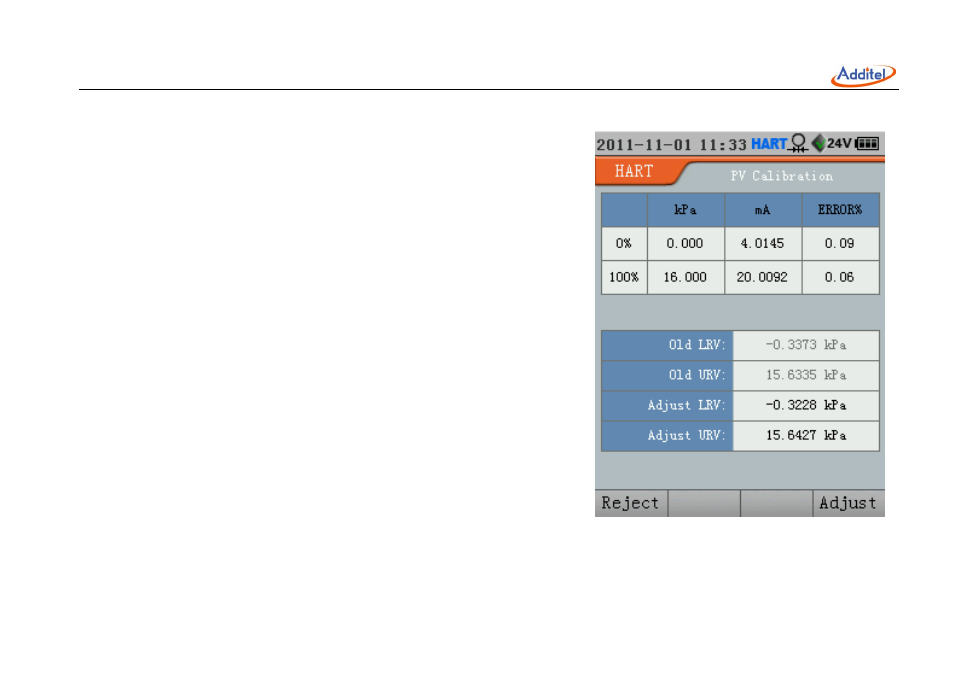
________________________________________________________________________________________________________________
75
(Figure 11.10 and Figure 11.11). Once the calibration is complete
(Figure 11.11), the PV range adjustment information will be
displayed at the bottom of the interface. You can decide whether to
adjust PV range. To reject, pressEsc or Reject;to adjust, press Enter
orAdjust.
11.4.4 Special Calibration
Special Calibration is very similar to the PV Calibration operation. The
difference is that Special Calibration adjusts the HART transmitter’s PV
LRV and URV to get the coherence between the standard source ranges
and loop current (CA, while digital analog output AOis described in the
PV Calibration operation), so just refer to the PV Calibration operations
for reference.
11.4.5Output Trim
The Output Trim adjusts the HART transmitter’s digital analog output
according to the actual loop current measured by the calibrator. To
perform an Output Trim, proceed as follows:
1. In the HART diagnostic and service interface, choose Output Trim
from list, then you can pressEnter or Select to show the Output trim
point selection interface.
2. In this interface, you can select Low (zero point, 4mA) output point trim or High (span point, 20mA) output point
Figure 11.11 HART PV Calibration result
