Additel 221A Multifunction Temperature Calibrator User Manual User Manual
Page 78
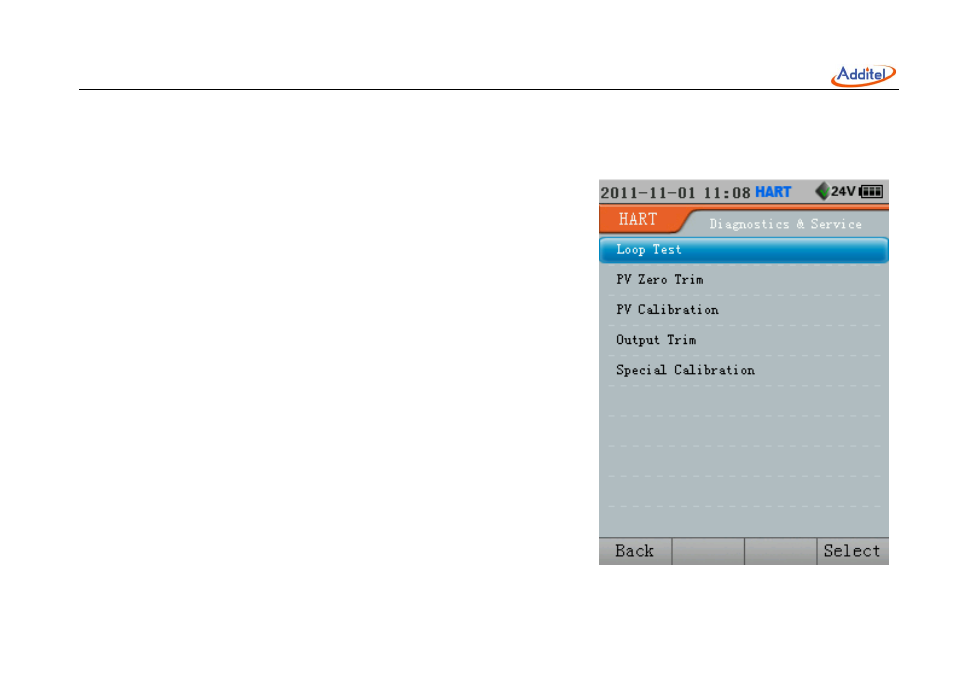
________________________________________________________________________________________________________________
71
this interface you can view more HART Process Variablesincluding primary variable (PV), rang (%), PV current value (AO),
loop current (CA), thesecondary variable, the third variable, and the fourth variable, and their values are continuously
updated. PV, %,AO, and CA are selectable; you canchoose a process
variable and return to the Communication Interface (Figure 11.4).
11.4HART Diagnostics and Service
Whenthe measurement is active in HART Communication Interface,
you can pressService todisplay the HART diagnostic and service interface
(Figure 11.6). The calibrator provides Loop Test, PV (Primary Variable)
Zero Trim, PV Calibration, Output Trim and Special Calibration operations
to calibrate a transmitter.Note that Loop Test and Output Trim are not
available if the transmitter is in multi‐drop mode.
11.4.1 Loop Test
The Loop Test operation will send a command to the transmitter to
set its analog output to the specified value. To perform a Loop Test
operation, proceed as follows:
1. In the HART diagnostic and service interface, choose Loop Test from
list, and then you can press Enter or Select to show Loop Test
interface (Figure 11.7);
2. In this interface, you can use numeric keys to input valueof the test
current. Its range is 4 to 20mA. Then pressEnter or Done to start
Figure 11.6 HART Diagnostics& Service
