Additel 221A Multifunction Temperature Calibrator User Manual User Manual
Page 32
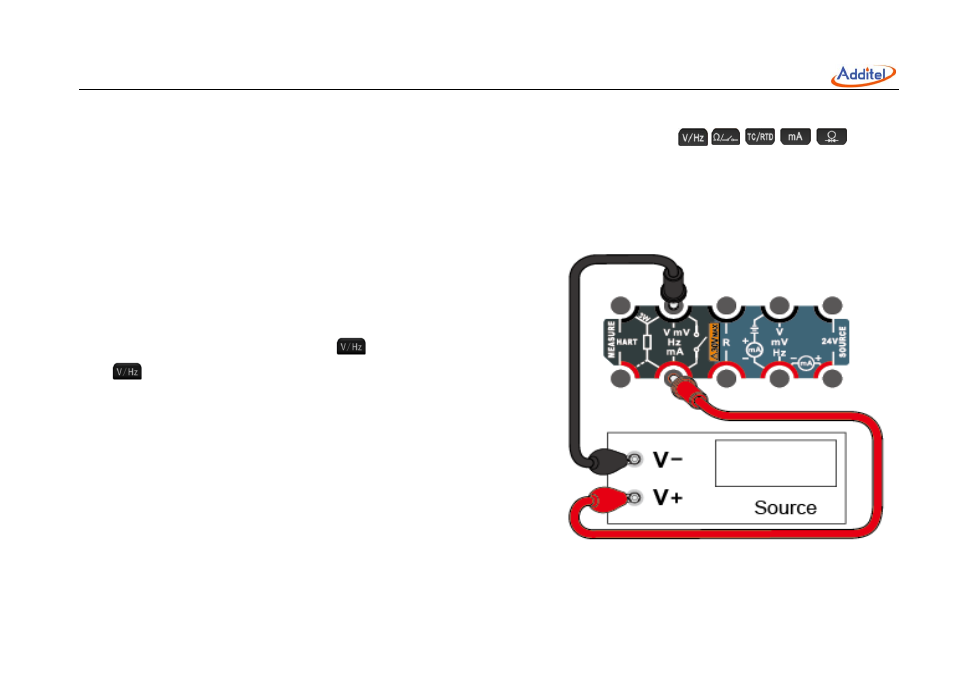
________________________________________________________________________________________________________________
25
8.2 Measuring
In the Basic Mode (as Figure8.1), if measurement is active, you can press switch keys (
,
,
,
,
)to pop
up relevant measurement items list. If source is active, you can press a switch key twice to pop up relevant
measurement items lists. You can select a measurement from the list. To change any of measurement parameters, the
measurement must be in active state. If the measurement is inactive, press the navigation keysUp/Downuntil
measurement display area is focused.
8.2.1 Millivolts Measurement
Proceed as follows to measure millivolts:
1. Figure 8.2 shows the millivolts measurement connections.
2. If measurement is active, press
once, otherwise press
twice.
3. Press the navigation keys Up/Downto select the first item
from the pop‐up list, and then pressEnter or theDone to
change the measurement.
4. To improve measurement precision, you can shortthe
millivolts input, and then press Zero to clear the measured
value.
8.2.2 Volts Measurement
Proceed as follows to measure volts:
1. Figure 8.2 shows the volts measurement connections.
Figure 8.2 Millivolts or Volts Measurement
