Additel 221A Multifunction Temperature Calibrator User Manual User Manual
Page 39
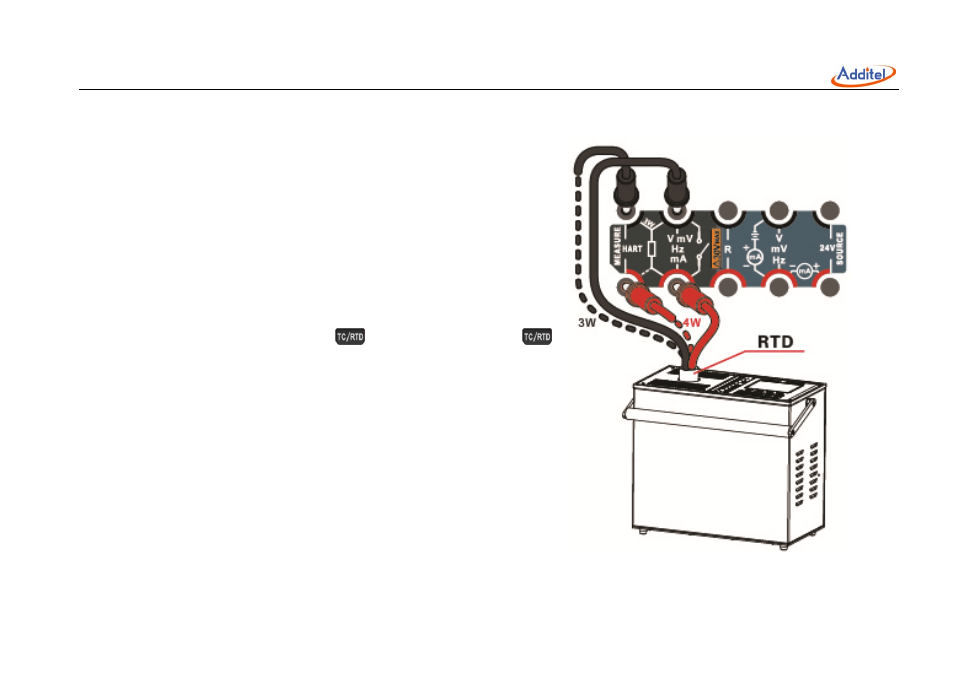
________________________________________________________________________________________________________________
32
8.2.10 RTD Measurement (Temperature)
The calibrator supports11 common RTDs shown in Table 5‐4. In
addition, calibrator accepts 10custom RTDs.to add a custom RTD
please refer to 9.4.3. The calibrator accepts RTD measurement
inputs in two‐wire, three‐wire, or four‐wire connections as shown
Figure 8.10. The four‐wireconnection can provide the highest
measurement precision.
When using RTD input to measure temperature, proceed as
follows:
1. If measurement is active, press
once, otherwise press
twice.
2. Press the navigation keys Up/Down to select the second item
from the pop‐up list, and then press Enteror Done to change the
measurement or press Options to view the setup interface. In
setup interface, you can set the RTD sensor type, connections
and temperature units(℃, K, ℉).
3. When RTD measuring, you can press Options to view the setup
interface andset the measurement settings.
4. To get higher measurement precision, you can zero measured
value during resistance measurement.
Figure 8.10 RTD Measurement
