Additel 221A Multifunction Temperature Calibrator User Manual User Manual
Page 73
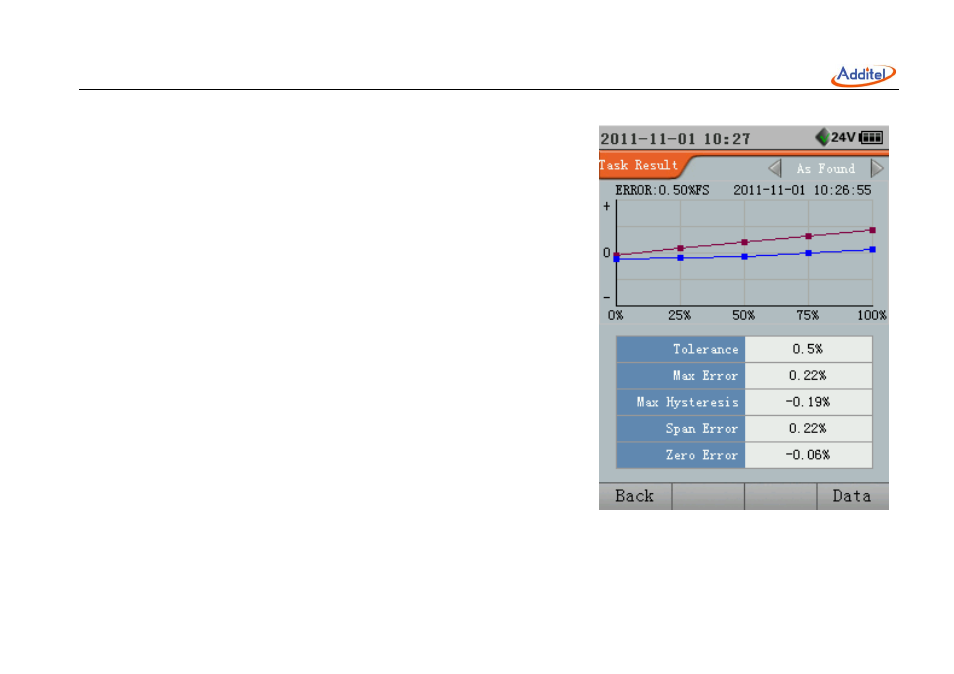
________________________________________________________________________________________________________________
66
Figure 10.11 Task Result
10.5 Viewing the Task Results
On the Task List page, select a calibrated task (marked with "√") and
press Enter or Select
The overview of the task will appear. The maximum error (As Found and
As Left) and parameters of the Task will display on this page (as shown in
Figure 10.11).
You can re‐calibrate the UUT by pressing Enter or AsCal as described in
the previous section.
If you want to create a similar task based on the current task, you can
press Save As to re‐edit the parameters of the task and save them.
You can see the detail data of task by pressing Resultthe error graph and
calibration data will appear. If both as‐found and as‐left are available, the
arrows on top of page will be enabled. Press the navigation keys
Left/Right toscroll the page, and the as‐found and as‐left calibration data
will display.
Press Esc or Back toexit the task results.
