Additel 221A Multifunction Temperature Calibrator User Manual User Manual
Page 77
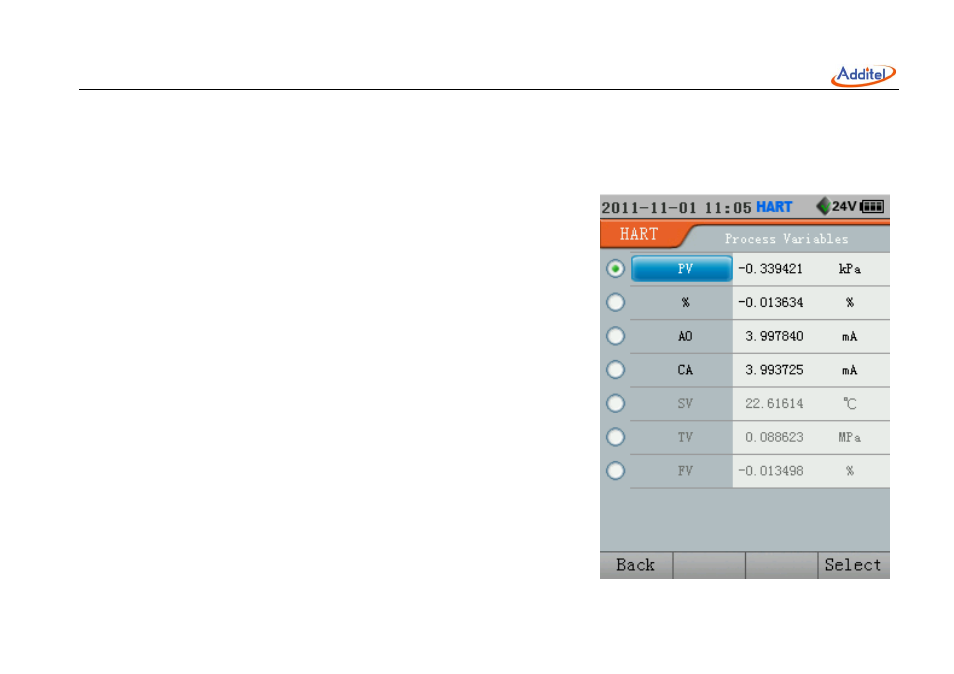
________________________________________________________________________________________________________________
70
aborted immediately and show the HART device list. Otherwise calibrator will continue searching from address 1 to
15, and automatically stop polling at address 15. In the period of polling, you can press Stop tostop polling. If more
than one hart device is found, calibrator will show the HART devices list, otherwise calibrator will prompt you
whether to poll HART device again. A maximum of 15 HART devices
can be supported.
3. Press Enter or Select to Select a HART device from the list, the
calibrator will connect to the selected HART device, and the HART
device information will be displayed (As shown in Figure 11.3).
4. PressEnter or Done , then the calibrator will go back to the main
screen in Basic Mode, the HART communication interface displayed
in the measurement display area, and the HART icon will be shown
in the status bar (Figure 11.4). To press Esc key or the Back softkey,
you can return to the HART device list to select another HART device
to get the device information.
Whenthe HART Communication Interface is active, the Process, Service
and Setup softkeyare available. You can press the softkey to access to
the corresponding HART operations.
11.3 HART Process Variables Update
Whenthe HART Communication Interface is active, you can
pressProcesstoshow HART Process Variables interface (Figure 11.5). In
Figure 11.5 HART Process Variables
