Additel 221A Multifunction Temperature Calibrator User Manual User Manual
Page 51
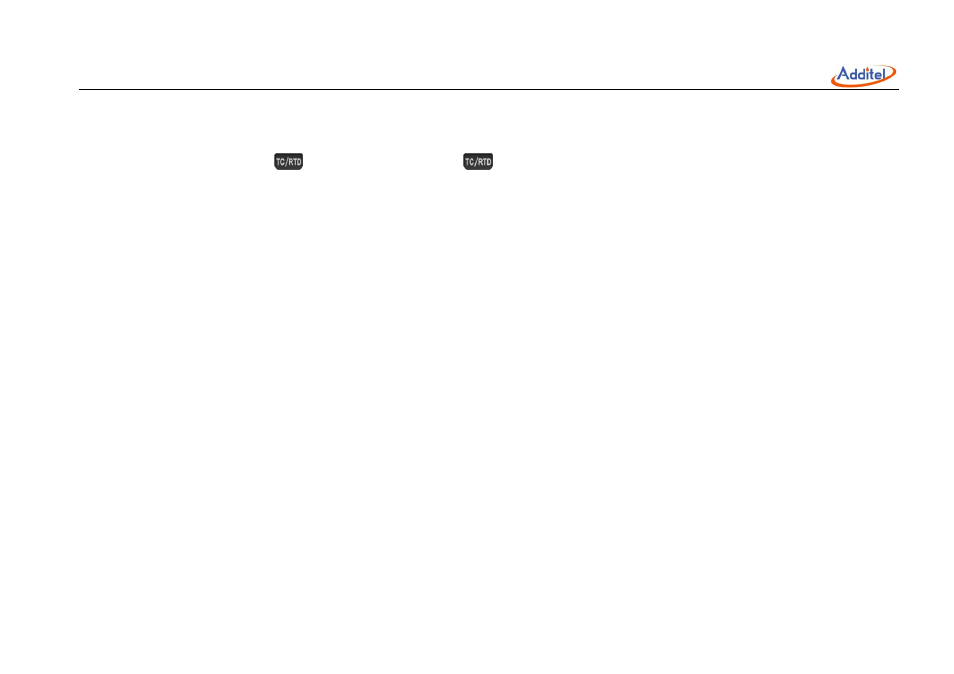
________________________________________________________________________________________________________________
44
Detector) types by calibrator supported.
Proceed as follows to simulate an RTD:
1. If source is active, press
once, otherwise press
twice.
2. Press the navigation keys Up/Downto select the second item in the pop‐up lists, and then press Enter orDone to
switch source to RTD simulation or press Options to show RTD simulation setup interface. In RTD simulation setup
interface, you can set the RTD sensor type and temperature units (
, K,
)
℃
℉ .
3. In RTD simulating, you can press Options to show RTD simulation setup interface and set the simulation
parameters.
4. Refer to the sections 8.3.1, 8.3.2, 8.3.4 or 8.3.5to select a method to change the source value according to your
need.
8.4 Capture the snapshot
In Basic Mode, you can press Save to capture asnapshot.When the snapshot is successfully saved to the memory, the
calibrator will display the save icon in the status bar and beep at the same time. For more details about snapshot
please refer to section 9.2 Snapshot Management.
