Additel 221A Multifunction Temperature Calibrator User Manual User Manual
Page 50
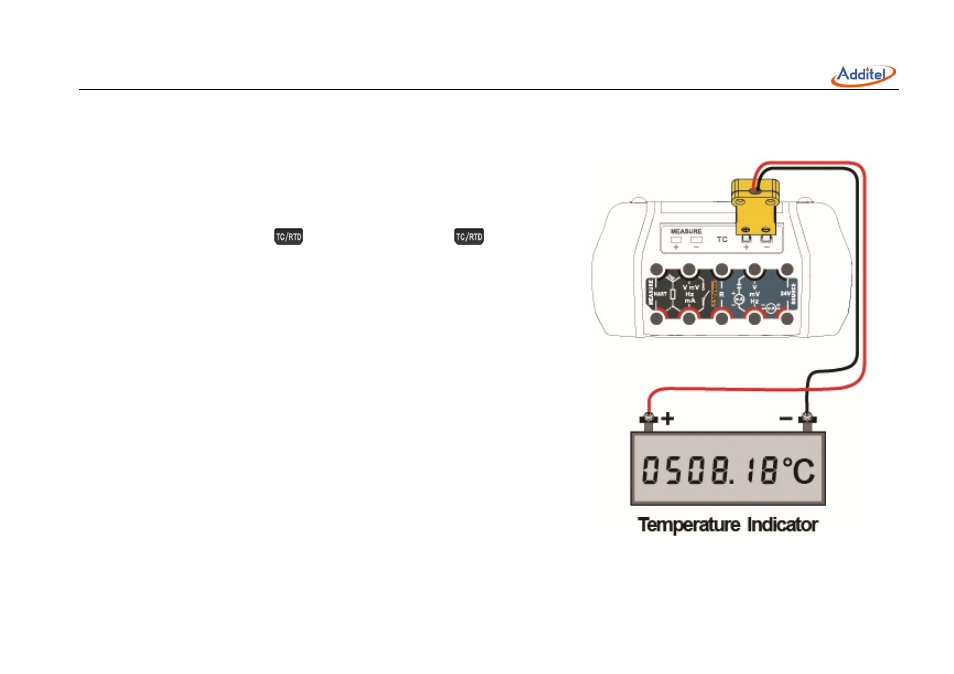
________________________________________________________________________________________________________________
43
7. Using external special pressure generatorto adjust the pressure value.
8.3.13 Thermocouples Simulation
Refer to Table 5‐3 for data about thermocouple types included in the
calibrator.
Proceed as follows to simulate a thermocouple:
1. If source is active, press
once, otherwise press
twice.
2. You can press the navigation keysUp/Downto select the first item
from the pop‐up list, and then pressEnter orDone to switch source
to thermocouples simulation or press Options to show
thermocouples simulation setup interface. In the thermocouple
simulation setup interface, you can set the thermocouples sensor
type, temperature units( , K,
℃
) and reference junction
℉
compensation methods.
3. In thermocouple simulating, you can press Options to show
thermocouple simulation setup interface and set the simulation
parameters.
4. Refer to the sections 8.3.1, 8.3.2, 8.3.4 or 8.3.5 to select a method
to change the source value according to your need.
8.3.14 RTD Simulation
Refer to Table 5‐4 for information about RTD (Resistance Temperature
Figure 8.17 Thermocouple Simulation
