Additel 221A Multifunction Temperature Calibrator User Manual User Manual
Page 59
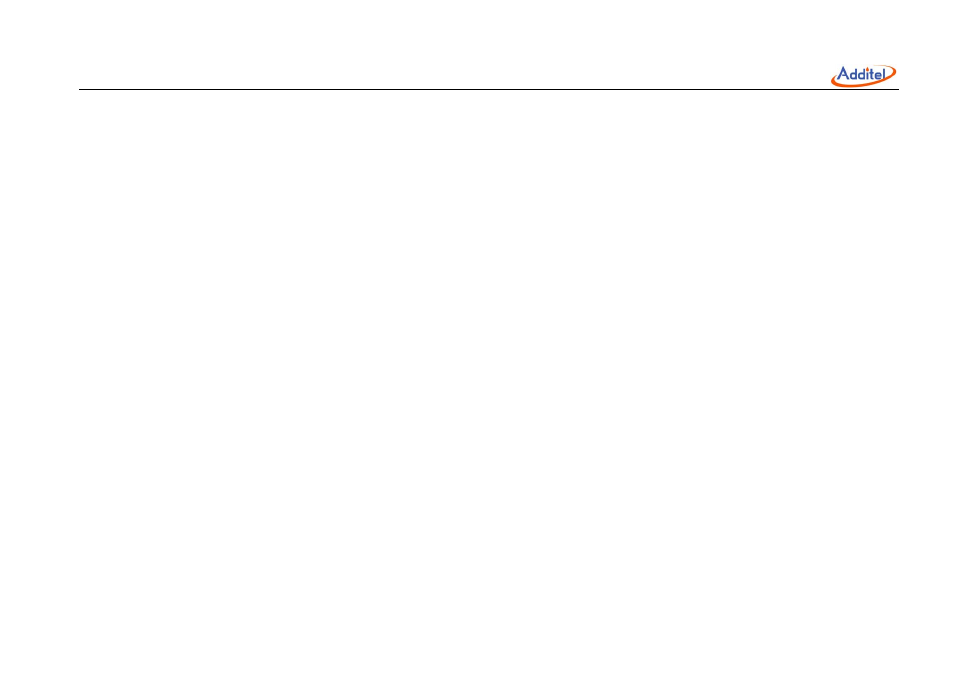
________________________________________________________________________________________________________________
52
Pump the pressure to your target value until the pressure is stable (To avoid damaging the pressure module from
overpressure, never apply pressure above the rated maximum printed on the pressure module). Press Enteror the Start
to starttesting.
When the test starts, the test time escapes second by second. The leak test will be stopped when the test time is zero.
Then the test results will appear in the Report group box.
Caution: If the pressureof the pressure module is over range, these might be a problem feting an available result.
9.4.6 Unit Converters (Temperature, Pressure, Mass Flow and Volume Flow)
The utilities include four Unit Converters: Temperature, Pressure, Mass Flow and Volume Flow.
If the value of any edit box is changed, other units’ values will be changed automatically.
9.5 System Settings
9.5.1 Alarm Settings
In the Alarm Settings page, there is a beep ON or OFF option in case ofMeasurement overrange, Simulate Transmitter
over range and Pressure Module over range.
Cautions:
To protectthe calibrator, never apply more than 30V between any two electrical jacks
To avoid possible damage from the connection to the output signal loop, scale the simulation output signals.
To protect the external pressure module, do not operate the device over its pressure range.
9.5.2 Screen Settings
You can set the brightness in this page. Lower brightness values can savemore battery power.
The Auto Brightness Off drop down list includes the timeout period of the backlight. The backlights willbe turned off
