Additel 221A Multifunction Temperature Calibrator User Manual User Manual
Page 33
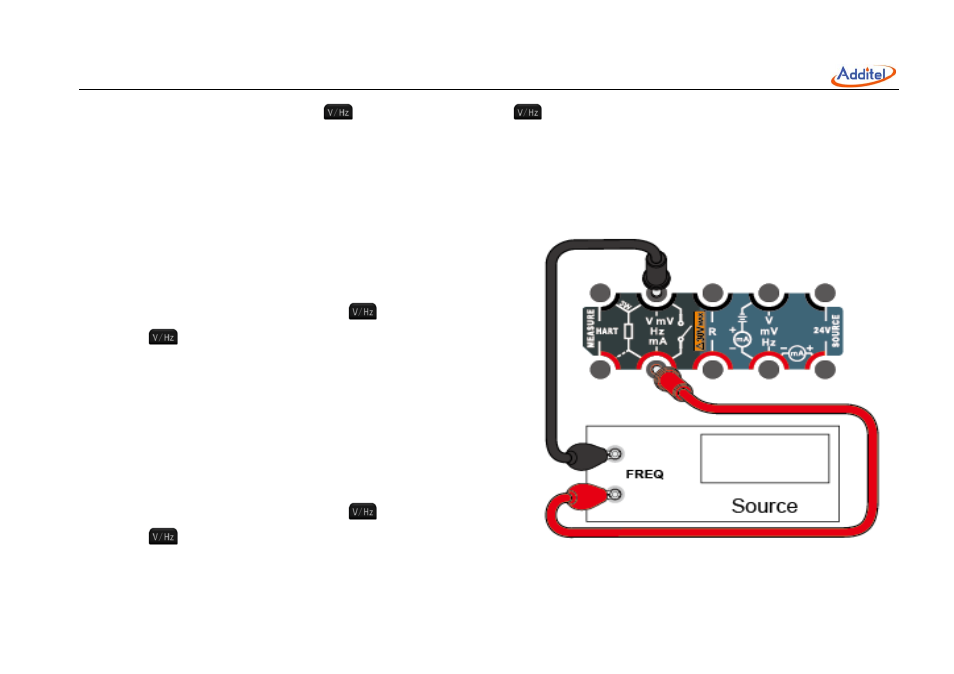
________________________________________________________________________________________________________________
26
2. If measurement is active, press
once, otherwise press
twice.
3. Press the navigation keys Up/Downto select the second item from the pop‐up list, and then pressEnter orDone to
change the measurement.
4. To improve measurement precision, you can short the volts input, then press Zero to clear the measured value.
8.2.3 Frequency Measurement
Proceed as follows to measure frequency:
1. Figure8.3
shows
the
frequency
measurement
connections.
2. If measurement is active, press
once, otherwise
press
twice.
3. Press the navigation keys Up/Downto select the third
item from the pop‐up list, then press Enter or Done to
change the measurement.
8.2.4 Pulse Counting
Proceed as follows to count pulse:
1. Figure 8.4 shows the pulse counting connections.
2. If measurement is active, press
once, otherwise
press
twice.
3. Press the navigation keys Up/Downto select the fourth
item from the pop‐up list, then press Enter orDone to
Figure 8.3 Frequency Measurement
