Additel 221A Multifunction Temperature Calibrator User Manual User Manual
Page 52
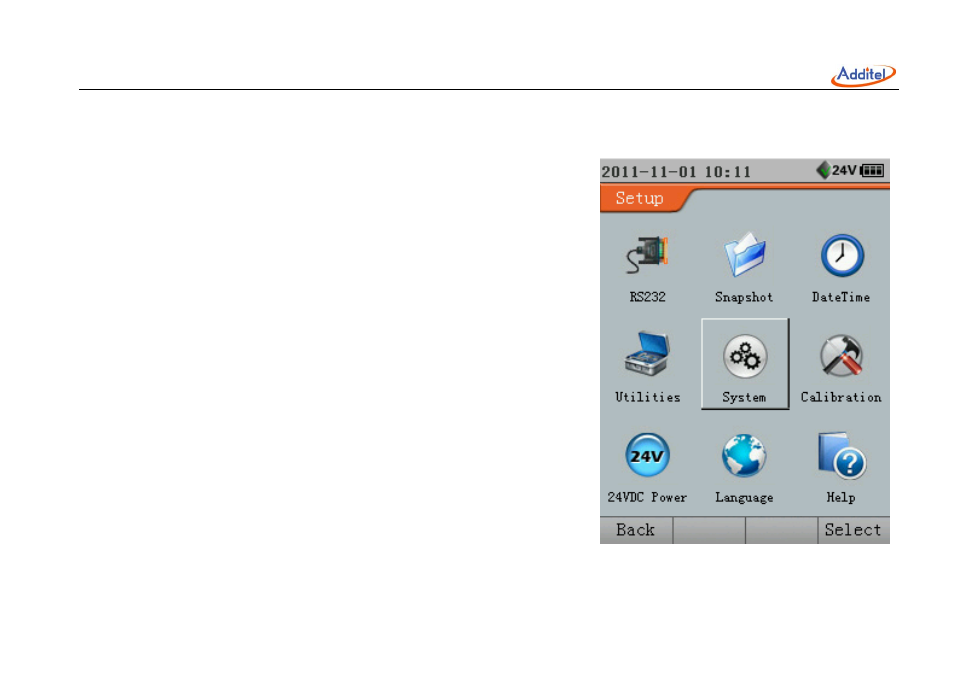
________________________________________________________________________________________________________________
45
Figure 9.1 Setup
9. Setup
To personalize your calibrator, use utilities and get help, etc. you can
press Setup in Basic Mode to enter the Setup page (as Figure 9‐1).
In Setup page, you can press the navigation keys to move the cursorand
press Enter or theSelect to choose the sub item.
The following sections will introduce you to use Setup.
9.1 RS-232 Interface
In order to connect the calibrator to an RS‐232 serial port on a personal
computer, be sure to select the correct Address and Baud rate. The
address is the unique identification ofa calibrator, itis the numerical label
assigned to each device that uses the serial port protocol for
communication.
9.2 Snapshot Management
Forthis calibrator, a snapshot is the state of the system at any particular
time point.
You can have a paperless record by using the snapshot function at any
time. Press Savein Basic Mode, the calibrator will take a snapshot and
add it to the memory. A snapshot includes: snapshot name, measuring
