Additel 221A Multifunction Temperature Calibrator User Manual User Manual
Page 43
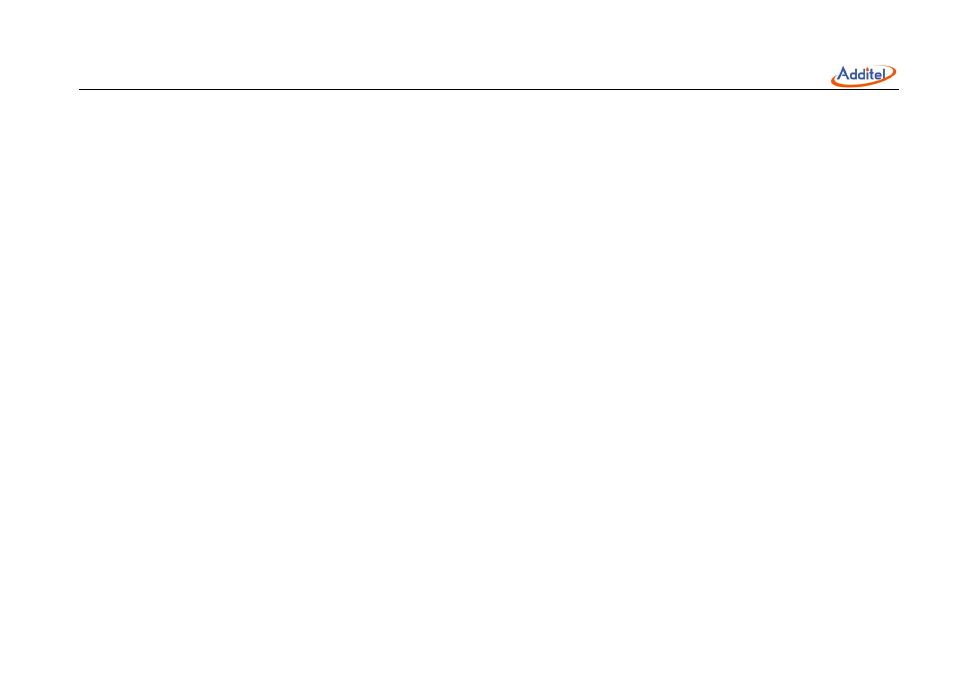
________________________________________________________________________________________________________________
36
End Value(in units)
Step Mode: Eng. Units, Scale or Step Points
Step Size (Scale or Count, according to the Selection of Step Mode)
Trans Function: Linear or Square Root
3. To complete the step settings, press Enter orDone, then the calibrator will Return to the Basic Mode and show the
main screen.
4. PressManual to start manual stepping.Andthe softkey label will changes to Next.
5. Now you can adjust the source value in steps by pressing Enter orNext.
6. If you want to exit manual stepping, press Esc or Exit.
To run auto stepping, proceed as follows:
1. If necessary, press Up/Downuntil source is active.
2. Press Step to view the step setup interface, and configure these parameters as follows:
Start Value(in units)
End Value(in units)
Step Mode: Eng. Units, Scale or Step Points
Step Size (Scale or Count, according to the Selection of Step Mode)
Run Mode(Repeat or Single shot)
Trans Function: Linear or Square Root
Step Time
3. To completethe step settings, pressEnter orDone then the calibrator will return to the Basic Mode and show the
