Additel 221A Multifunction Temperature Calibrator User Manual User Manual
Page 60
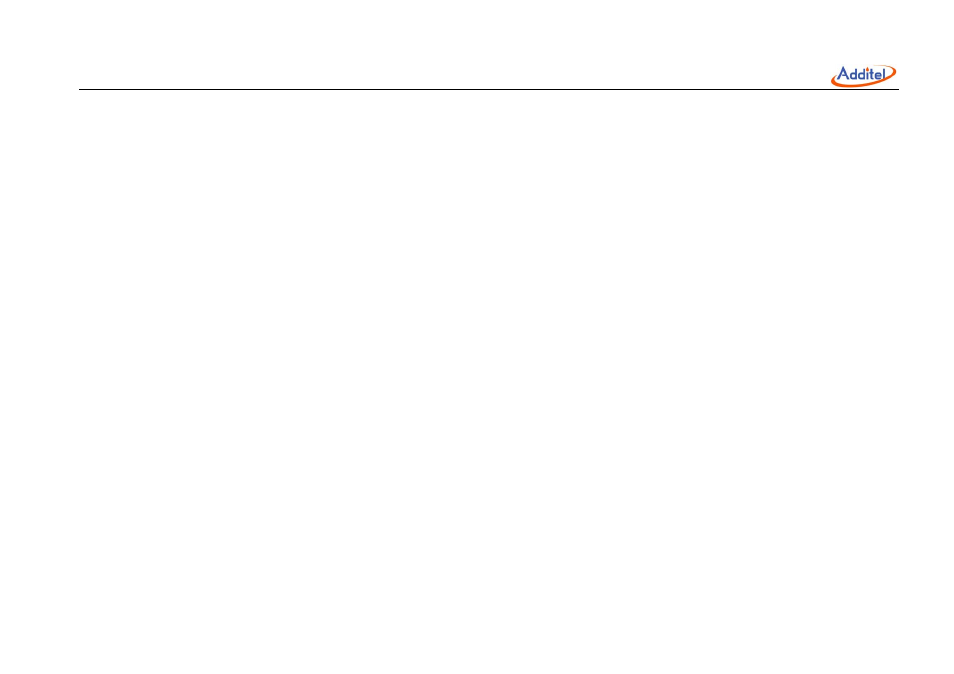
________________________________________________________________________________________________________________
53
automatically if there are no operations within the period. You can select Never to disable the backlights auto‐off.
9.5.3 Auto Power Off
You can set the power off automatically after the specified timeout period.If you do not want to power off
automatically, set this to Never.
Note: If the calibrator is connecting to a pc, auto power off will not work.
9.5.4 Firmware Upgrade
To use the most up‐to‐date firmware on your calibrator, follow the instruments to download the program file via RS232.
You can then use this menu to upgrade your calibrator.Proceed as follows:
1. Connect the calibrator to a PC via serial port cable.Be sure the connection is available.
2. Enter the user password: 316.Press Enter or Done,to make the calibrator to downloading status.
3. Start the Flash Magic program on the PC and set the parameters which are shown on the calibrator’s screen.
4. Select the correct firmware file and press start.
5. Reboot the calibrator when the download is complete
Note:For the Flash Magic software and firmware file,please contact us.
9.5.5Restore Factory Settings
You can restore the calibrator's settings to its original factory settings. This operation will erase all the snapshots and
tasks.
9.6 System Calibration
To improve the accuracy of the calibrator's measurement and source, you can calibrate the calibrator by the following
steps:
