Triton FT5000XP Prism NDC Emulation w/XFS Compliance User Manual User Manual
Page 99
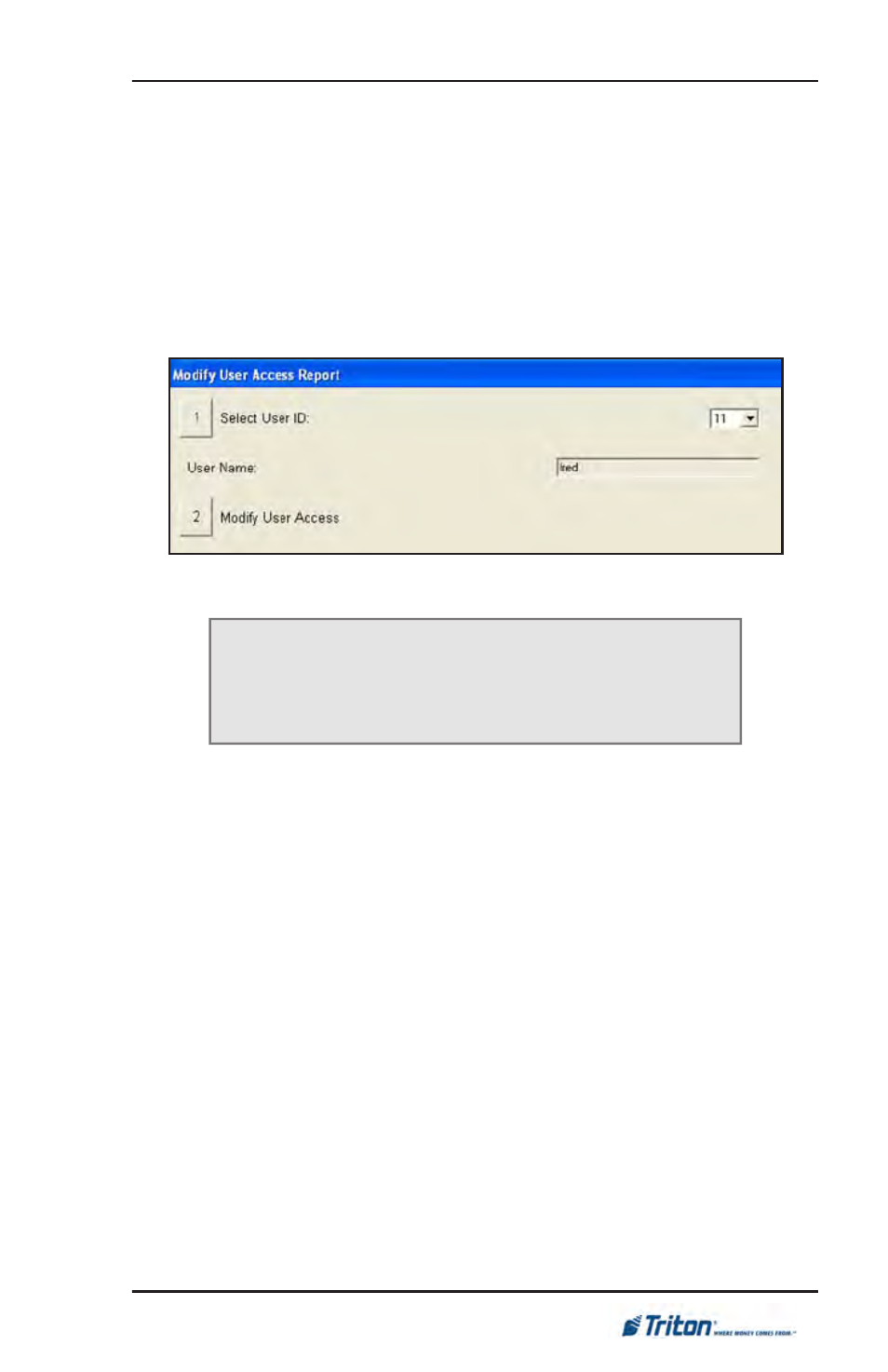
t
riton
D
iAgnoSticS
95
m
oDiFy
U
Ser
A
cceSS
A
cceSS
i
nStrUctionS
:
1. From the D
iAgnoSticS
screen, select the P
ASSworD
m
AintenAnce
option
by pressing number <4> on the keypad.
2. From the P
ASSworD
m
AintenAnce
, select the m
oDiFy
U
Ser
A
cceSS
op-
tion by pressing number <3> on the keypad.
D
eScriPtion
:
The m
oDiFy
U
Ser
A
cceSS
function allows the Master user to select which
option(s) in Management Functions will be accessible by the user. To modify
user access privileges:
1. Press <1> to select the U
Ser
iD; press <2> to m
oDiFy
U
Ser
A
cceSS
.
A dialog box appears showing a list of Management Functions that can be
accessed to the user. The functions are organized according to Main menu
headings. “Checked” items will be accessible and “unchecked” items will
not.
*note*
This function is only available to personnel with
Master password access to Vendor Diagnostics.
