Triton FT5000XP Prism NDC Emulation w/XFS Compliance User Manual User Manual
Page 50
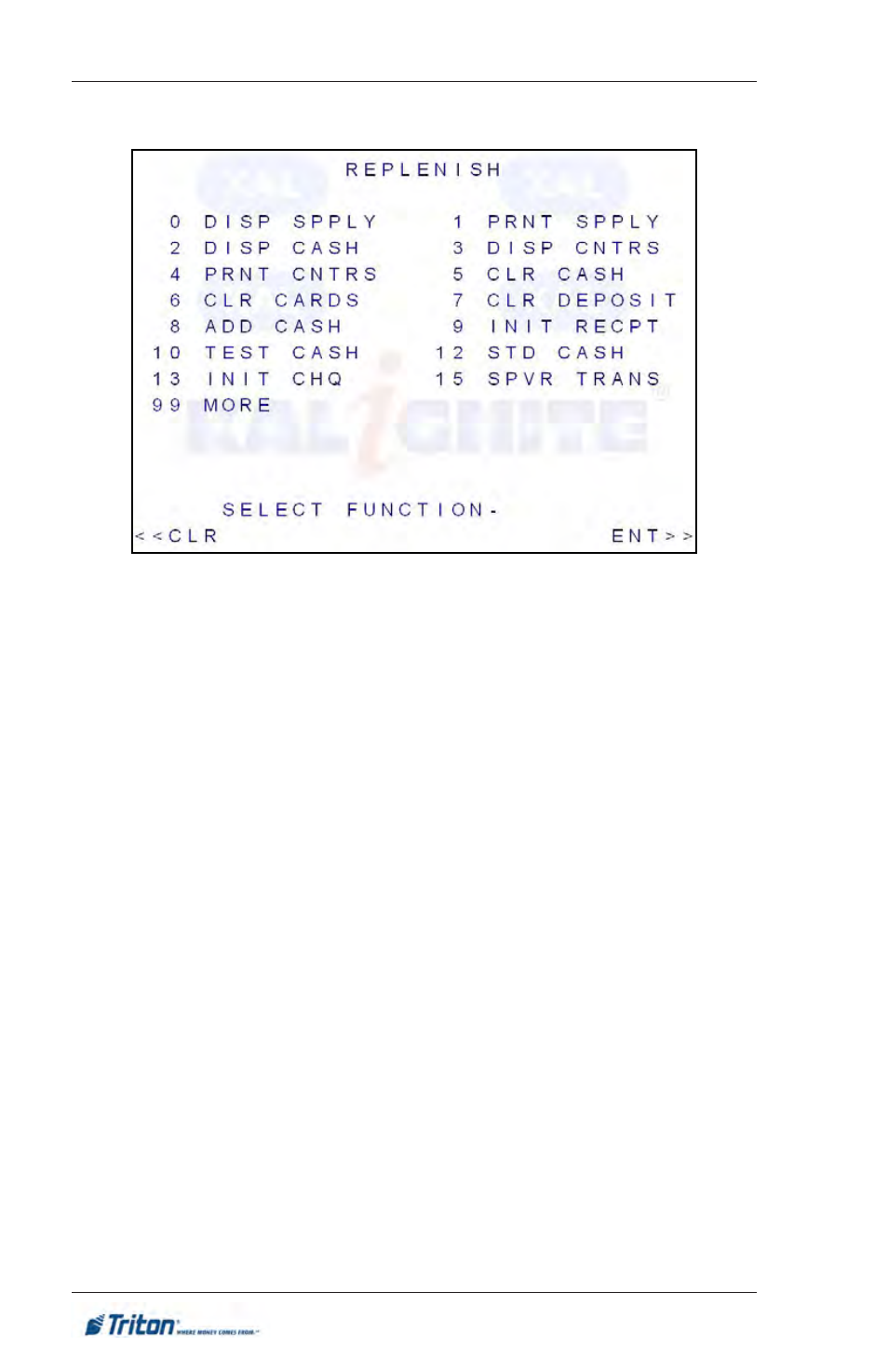
46
m
oDel
rl/Ft5000
XP
U
Ser
m
AnUAl
w
/P
riSm
tm
nDc e
mUlAtion
DISP SPPLY: Displays the status of the media supplies.
PRNT SPPLY: Prints the status of the media supplies. The printer or printers
used is configured using the “CONFIGURE - SET PRINT” function.
DISP CASH: Displays the current cash counters.
DISP CNTRS: Displays the captured cards, deposits made and number of
transactions performed.
PRNT CNTRS: Prints the captured cards, deposits made and number of
transactions performed. The printer or printers used is configured using the
“CONFIGURE - SET PRINT” function.
CLR CASH: Resets the cash counters to all zeroes and saves/displays the
date and time this was done.
CLR CARDS: Resets the card capture count to zero and saves/displays the
date and time this was done.
CLR DEPOSIT: Resets the deposits count to zero and saves/displays the
date and time this was done.
ADD CASH: Unlocks the cassettes so they can be removed for replenishment.
and increments the specific cash counter by the amount entered. This is used
when notes are added to the cassettes. At the “ENTER CASSETTE TYPE
“- prompt, enter the NDC Cassette Type number (1, 2, 3, or 4) and then at
the “ENTER NO. OF NOTES”- prompt, enter the amount of notes added to
the cassette. When
Ancel
> is pressed, the casettes will be locked and all
entered amounts will be sent to the Cash Dispenser Service Provider.
3.2 Replenish Menu
