Rl/ft5000, Ndc e – Triton FT5000XP Prism NDC Emulation w/XFS Compliance User Manual User Manual
Page 60
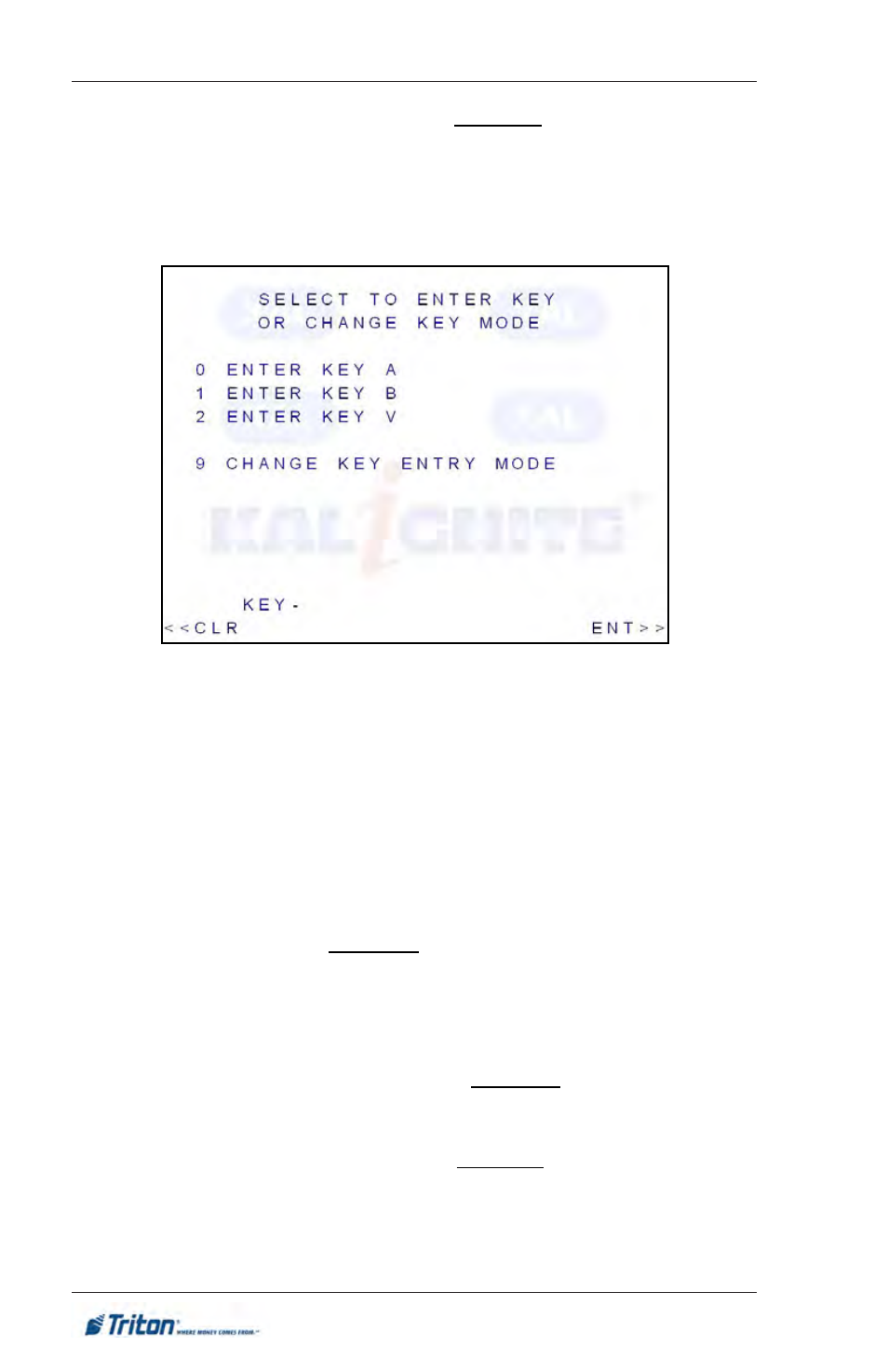
56
m
oDel
rl/Ft5000
XP
U
Ser
m
AnUAl
w
/P
riSm
tm
nDc e
mUlAtion
KEY ENTRY: A sub-menu containing Key Management functions:
3.4.1 Key Entry Sub-Menu Options
CHANGE KEY MODE: A sub-menu containing Change Key Entry Mode
options that is used for
non-Visa (AE version) EPP’s
:
Pressing <c
Ancel
> will display the main (top-level) Select menu again.
Pressing 25 on the main (top-level) Access menu will display the Key Entry
Sub-Menu. It is only used for a non-Visa (AE version) EPP’s!
ENTER KEY A: Prompts for the “NDC ‘A’ KEY” (master) key.
ENTER KEY B: Prompts for the “NDC ‘B’ KEY” (COMM and MAC key
backup) key.
ENTER KEY V: Prompts for the VISA starter key.
Any attempt to ENTER KEYS with a VISA/PCI EPP will switch the
display back to the main (top-level) Access menu again, with an error
message that keys must be entered from VDM
(S
elect
=> D
iAgnoSticS
=> V
enDor
D
iAgnoSticS
=> D
iAgnoSticS
=> k
ey
m
AnAgement
).
Any attempt to change the KEY ENTRY MODE with a VISA/PCI EPP
will switch the display back to the main (top-level) Access menu again,
with an error message that it cannot be changed with a VISA SPED.
Pressing <c
Ancel
> will display the main (top-level) Access menu again.
