Triton FT5000XP Prism NDC Emulation w/XFS Compliance User Manual User Manual
Page 93
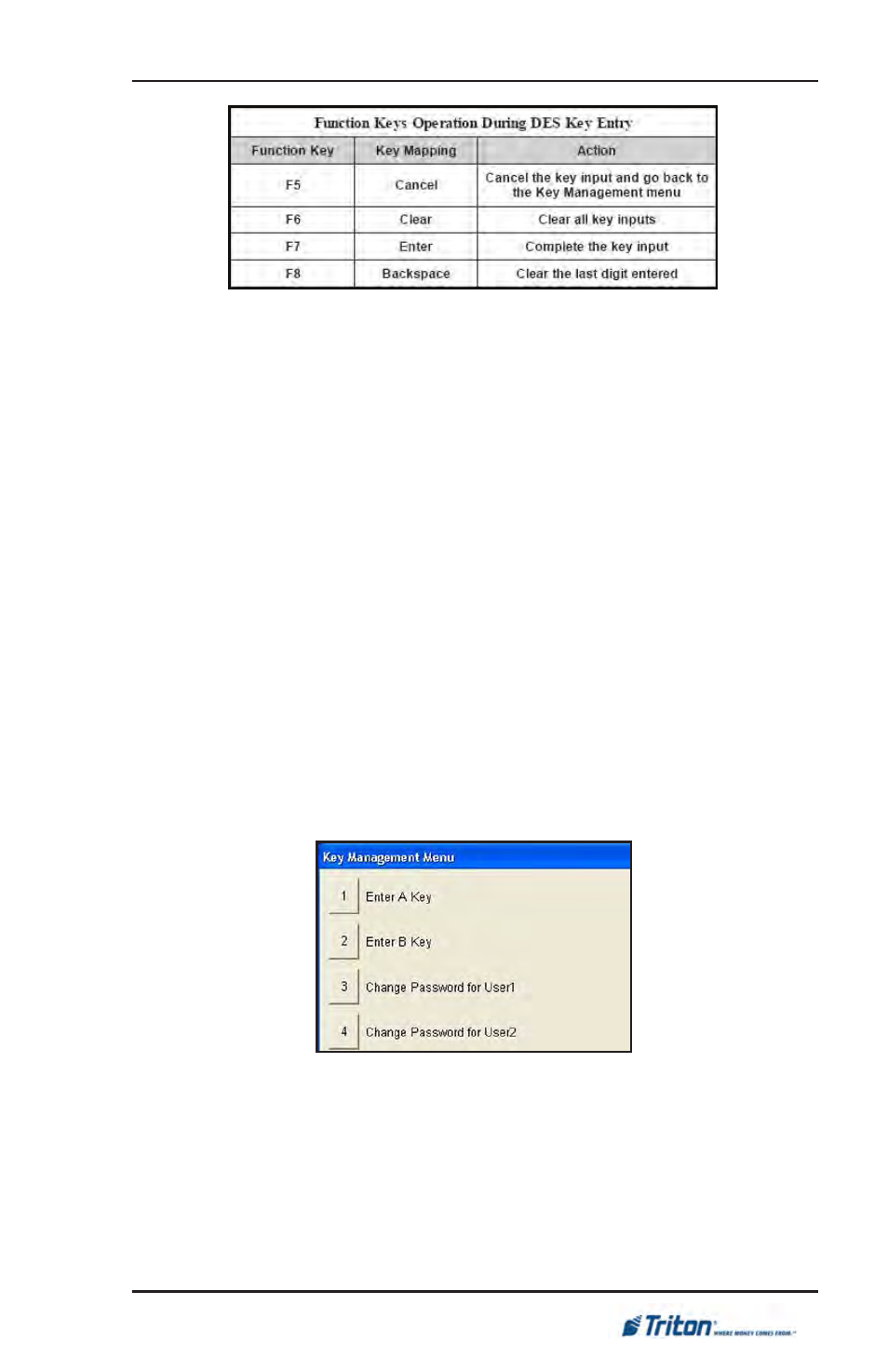
t
riton
D
iAgnoSticS
89
e
nter
k
ey
B
2. Key A - Part 1. Enter the first set of 32 characters and press the <En-
ter> key (F7). The check digits of the entered key will be displayed.
Press <2> on the keypad to Save the entry.
3. After k
ey
A - P
Art
1 (PIN Master Key) is successfully saved, enter the
next set (k
ey
A - P
Art
2) of 32 characters press the <Enter> key (F7).
Press <2> on the keypad to Save the entry.
A
cceSS
i
nStrUctionS
:
1. From the D
iAgnoSticS
screen, select the k
ey
m
AnAgement
option by
pressing number <3> on the keypad.
2. Use the keypad to log into the k
ey
m
AnAgement
m
enU
. enter the U
Ser
1 P
ASSworD
and then press the <Enter> key. Enter the U
Ser
2 P
ASS
-
worD
and then press the <Enter> key.
3. After logging into the k
ey
m
AnAgement
m
enU
, select the e
nter
k
ey
B
option by pressing the number <2> on the keypad.
D
eScriPtion
:
If required, k
ey
B is entered in addition to k
ey
A (Master PIN Key) for PIN
encryption.
k
ey
B is made up of hexadecimal characters ( numbers 0 - 9 and the letters
A, B, C, D, E, F).
To enter k
ey
B, follow the procedures used for entering k
ey
A.
