Spectra Precision FAST Survey User Manual
Page 57
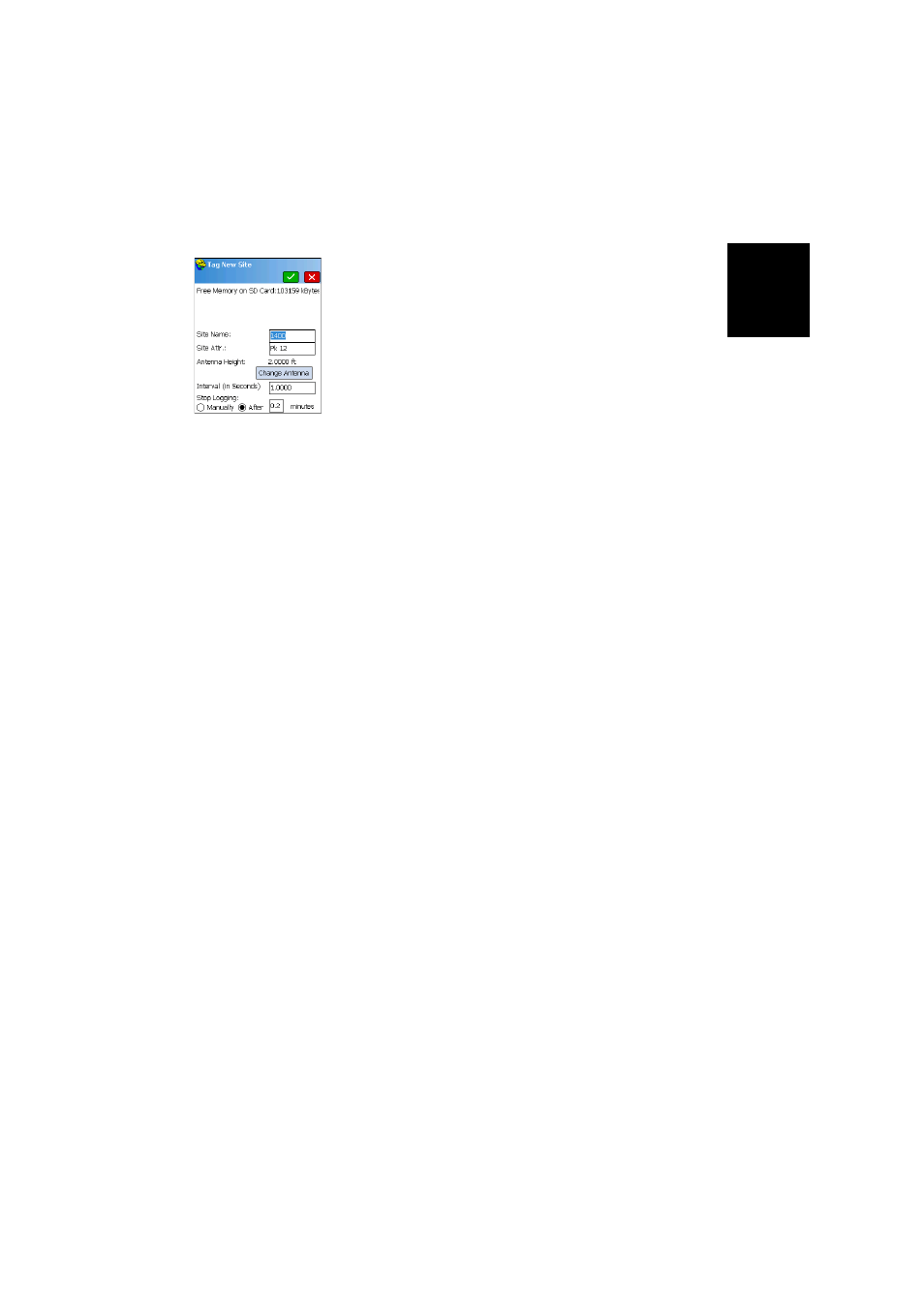
Engl
ish
49
5. Use the
Tag New Site button to tag the raw data file with
the name of the site (point or line) you are surveying:
•
Site Name: Enter a four-character name (recommended)
so that the entire name, and not a truncated name, can
appear later in the raw data file name. Longer site
names will not be truncated however in GNSS
Solutions.
For a static observation (by a base or a rover), enter the
name of the site where data collection takes place.
For a Stop & Go observation, enter a new name each
time you arrive at a new point. This will later be
interpreted as the beginning of a static occupation on
this point. The end of the static occupation is
controlled by the
Stop Logging parameter below.
For a continuous kinematic observation, enter the
name of the line you are surveying.
•
Site Attr.: Enter an optional description for the surveyed
site.
[The antenna height and raw data recording rate
(interval) are recalled on this screen. You can still
change them if necessary.]
•
Stop Logging: This parameter controls the end of the
static observation on the specified point name (not to
be confused with the end of raw data collection).
This control may be manual (you will decide by
yourself when to stop: select
Manually), or automatic,
by selecting
After and entering a preset duration, in
minutes, for the observation on the point.
Typical durations in static are a day’s work for a base
or several minutes or hours for a rover.
Typical durations in Stop & Go are several seconds to
several minutes on each point.
In continuous kinematic, it makes sense to choose
Manually because you do not know in advance how long
it will take to get to the end of the line.
