Completing the base configuration phase – Spectra Precision FAST Survey User Manual
Page 28
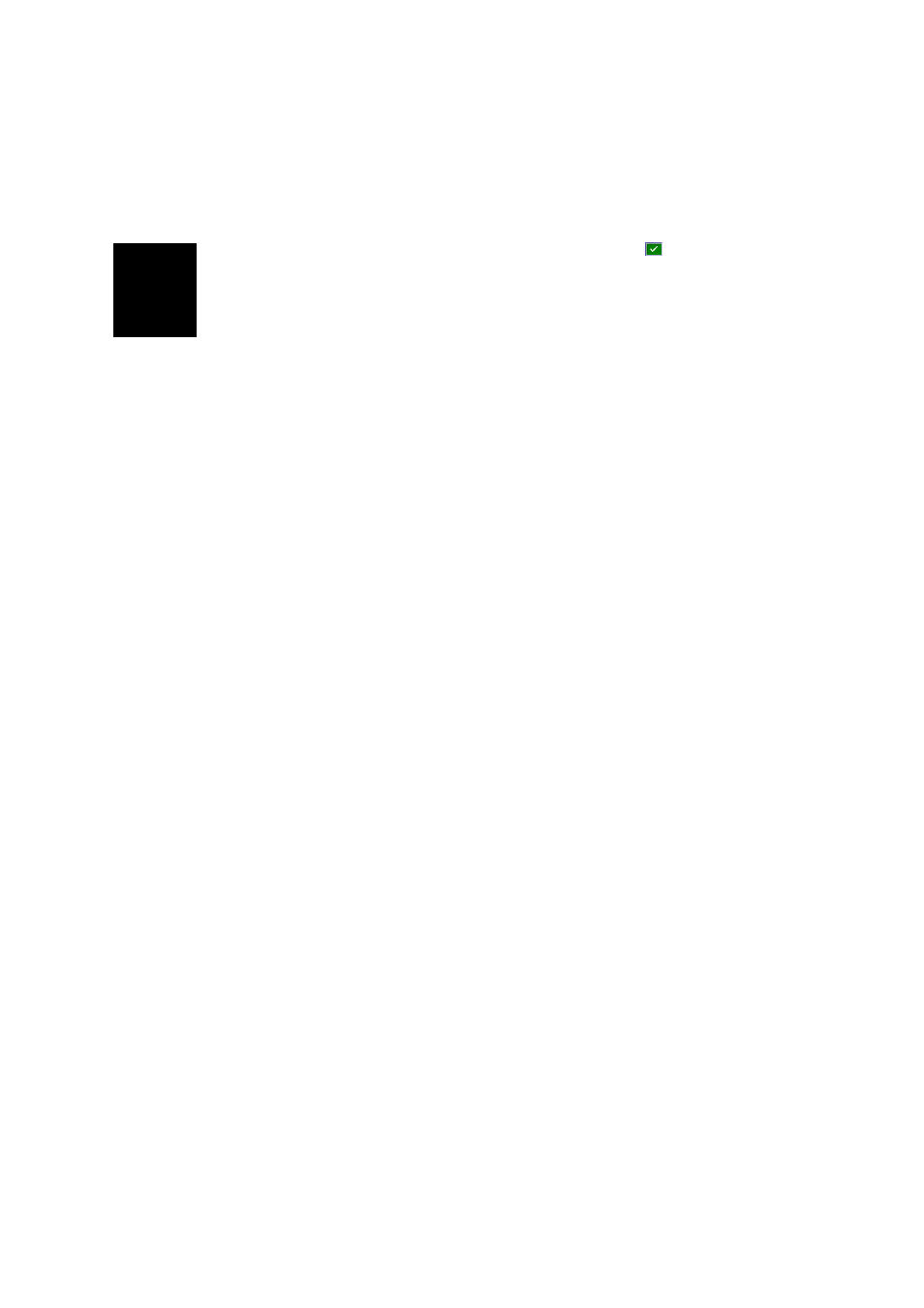
English
20
Completing the
Base Configuration
Phase
• After you’ve been through all the tabs, tap
to save all
your settings.
• FAST Survey then asks you to set the base position.
Depending on the chosen method, follow the instructions
displayed on the screen to define this position (see also
Setting the Base Position With FAST Survey on page 56
for more information). This completes the base
configuration phase, and the base should now start
operating as configured.
