English – Spectra Precision FAST Survey User Manual
Page 38
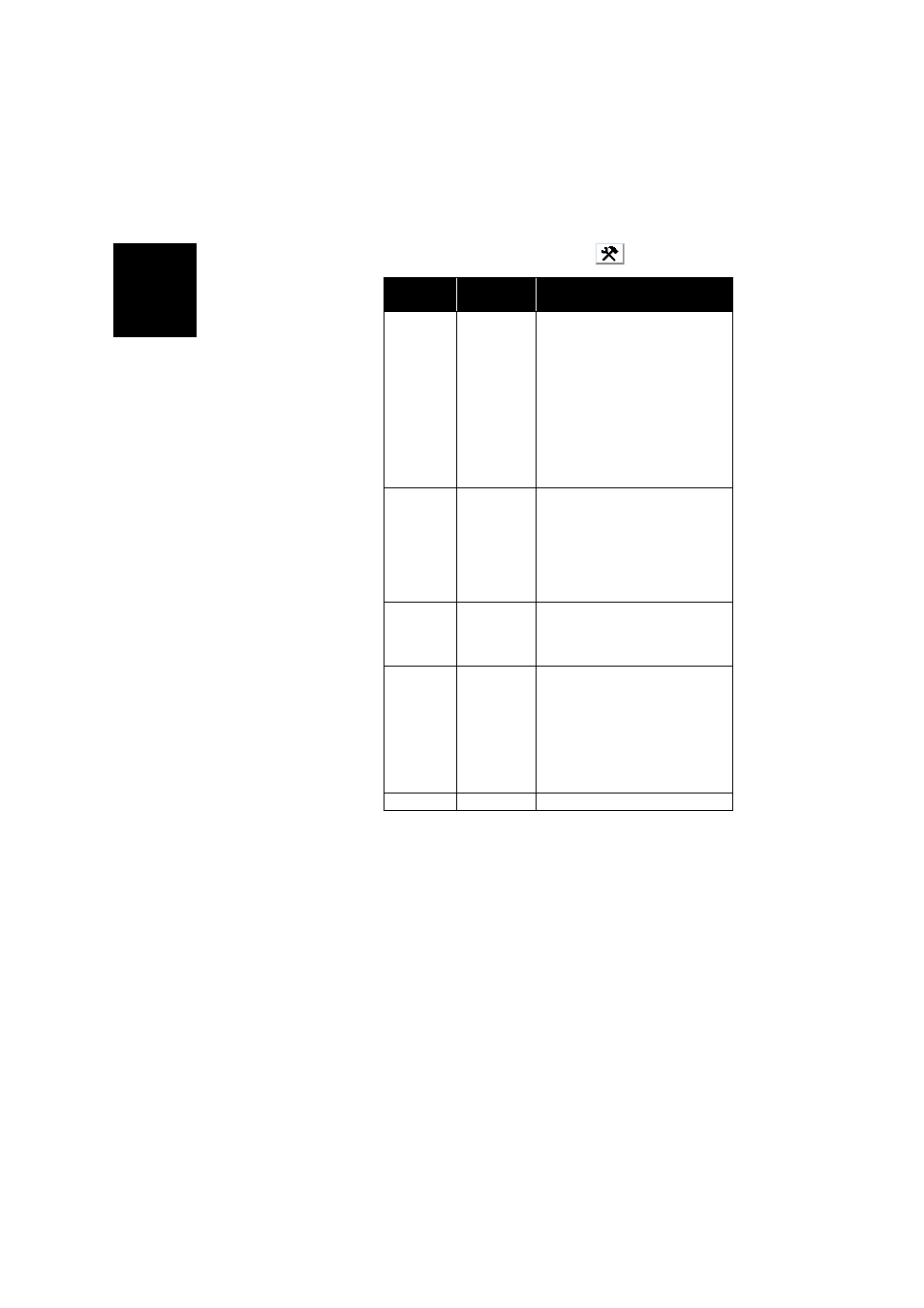
English
30
1. Setting the chosen device (tap on
next to
Device):
NOTE: With EPOCH 50 configured to use the data
collector modem to acquire corrections (2nd and 3rd rows
in the above table), the
RTK tab asks you to define the
connection through which corrections are forwarded to the
EPOCH 50. This is done by setting the
Port field:
•
Choose “Data” to have corrections flowing via
Bluetooth. That means both RTK position results and
corrections will flow through the same Bluetooth
connection (but in opposite directions).
• Choose “COM 2” if you are using a cable between the
EPOCH 50 and the data collector. In that case the port
used on EPOCH 50 side can only be port 2 (COM 2).
Your Choice
for “Device”
Concerned
GNSS receiver
Device Settings Required
“Internal GSM”
ProMark 800
ProFlex 800
• Power Management (Manual or Auto)
• Band (850/1
900, 900/1800 or 900/
1900)
• Provider (Cingular, T-Mobile, MoviStar,
User, Other). For the last two options,
define APN Server, APN User Name &
APN Password.
• Pin (pin code)
• Dial Mode (Analog or Digital)
• Auto-Dial (ON or OFF)
• 2G/3G mode (Auto or 2G only)
“Data Collec-
tor Internet”
ProMark 800
ProFlex 800
EPOCH 50
• Select ISP from list (a modem connec-
tion previously created with Windows
Mobile’s Connections utility).
(Disconnect button also available)
• For EPOCH 50 only, select the internal
data collector port receiving corrections
from the data collector modem).
“Data Collec-
tor Phone”
All
None, except for EPOCH 50 for which you
have to select the internal data collector
port receiving corrections from the data
collector modem.
“Internet/
Phone”
ProMark 220
Auto-Dial, On or Off. With this option
enabled, the connection to the last mount
point used (NTRIP), or to the last IP
address used (TCP/IP Network) will be
automatically re-established after a power
cycle. This option is irrelevant to a Direct-
Dial connection and so should be kept dis-
abled in that case.
“GSM Modem” EPOCH 50
Dial Mode (Analog/Digital)
