Electrical diagram - 31 – Lincoln Electric IM866 POWER REAM User Manual
Page 31
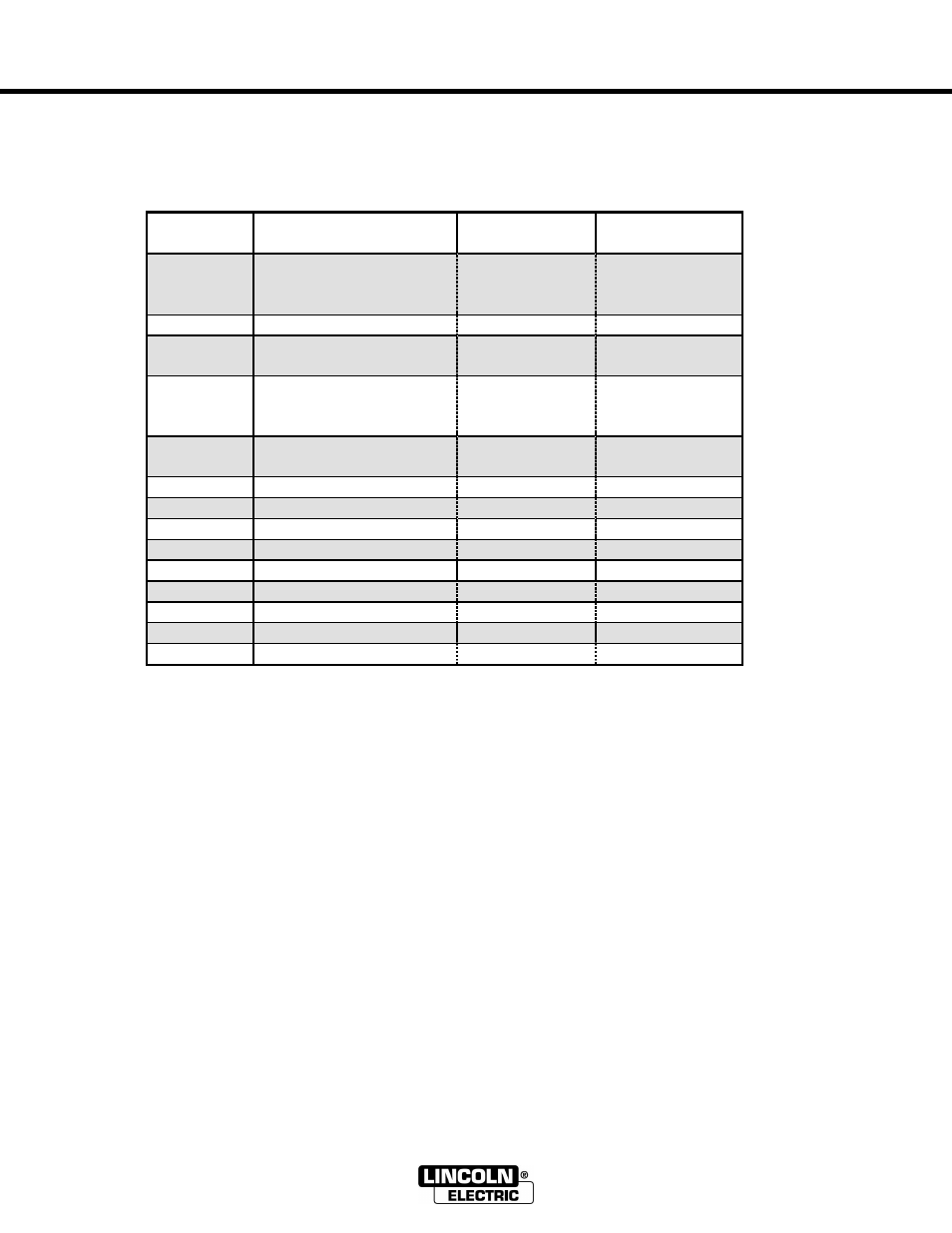
ELECTRICAL DIAGRAM
- 31 -
POWER REAM
Additional electrical troubleshooting information:
Use the wire numbers in the following table to take readings with a voltmeter.
Connect the (+) lead to the first wire number and the (-) lead to the second wire number.
Wire #
Description
Active
Voltage
Inactive
Voltage
101 to 102 Start output from robot
24V sourcing
0V sinking
0V sourcing
24V sinking
12V auto detect
103 to 102 24V power
24V
0V
104 to 102 Finished input to robot
24V sourcing
0V sinking
Floating
105 to 102 Spray output from robot 24V sourcing
0V sinking
0V sourcing
24V sinking
12V auto detect
106 to 102 Error input to robot
24V sourcing
0V sinking
Floating
201 to 203 Extended reed sensor
1.5V
23.3V
301 to 302 Retracted reed sensor
1.5V
23.3V
502 to 501 Fluid solenoid
24V
0V
504 to 503 Motor solenoid
24V
0V
506 to 505 Lift solenoid
24V
0V
508 to 507 Clamp solenoid
24V
0V
510 to 509 Spray solenoid
24V
0V
601 to 602 Setup pushbutton
0V
5V
604 to 603 Reset pushbutton
0V
5V
Note: all voltage readings +/- 10%
- Invertec V310-T DC (2 pages)
- VANTAGE 500 (CE) 11575 (50 pages)
- INVERTEC V350-PRO SVM152-A (155 pages)
- IMVERTEC V160-T (36 pages)
- IDEALARC CV-300 (112 pages)
- INVERTEC POWER WAVE 450 SVM112-B (293 pages)
- AUTO-DARKENING HELMET IM10001 (12 pages)
- IM10111 IDEALARC R3R-500-I (28 pages)
- IM10110 IDEALARC R3R-400 (25 pages)
- IM10051 INVERTEC V311-T AC_DC (38 pages)
- IM10059 SQUARE WAVE TIG 175 (30 pages)
- IM10096 POWER MIG 256 (37 pages)
- IM10096 POWER MIG 256 (38 pages)
- IM10105 POWER MIG 350MP (47 pages)
- IM10115 FLEXTEC 650 (42 pages)
- IM10132 FLEXTEC 650 (56 pages)
- IM10132 FLEXTEC 650 (36 pages)
- IM10018 IDEALARC DC-600 VRD (55 pages)
- IM10107 IDEALARC DC-400 (40 pages)
- IM10062 FLEXTEC 450 (72 pages)
- IM10091 FLEXTEC 450 CE (40 pages)
- IM10094 RED-D-ARC FX450 (31 pages)
- IM10157 12_24V 10A Auto HF Household Charger (16 pages)
- IM10139 JUMP STARTER (12 pages)
- IM10149 POWER WAVE ADVANCED MODULE (46 pages)
- IM10102 AIR VANTAGE 650 (60 pages)
- IM10103 AIR VANTAGE 700 (AU) (57 pages)
- IM10065 AIR VANTAGE 500 CUMMINS (54 pages)
- IM10066 AIR VANTAGE 500 (AU) (56 pages)
- IM10041 VANTAGE 500 CUMMINS (56 pages)
- IM10128 AIR VANTAGE 500 KUBOTA (AU) (56 pages)
- IM10090 ARC TRACKER (48 pages)
- IM10147 AUTO-DARKENING HELMET (12 pages)
- IM10087 AutoDrive 19 CONTROLLER (28 pages)
- IM10125 AutoDrive 19 TANDEM (34 pages)
- IM10069 AutoDrive 4R100 (32 pages)
- IM10145 AUTOPRO 20 (24 pages)
- IM10025 BIG RED 500 (40 pages)
- IM10019 BIG RED 600 (41 pages)
- IM10005 BULLDOG 140 (46 pages)
- IM10074 BULLDOG 5500 (56 pages)
- IM10067 CENTURY AC120 (20 pages)
- IM10109 CIRCULATOR (33 pages)
- IM10109 CIRCULATOR (36 pages)
- IM10153 CLASSIC 300 HE (60 pages)
