Feature setups – Lincoln Electric IM866 POWER REAM User Manual
Page 17
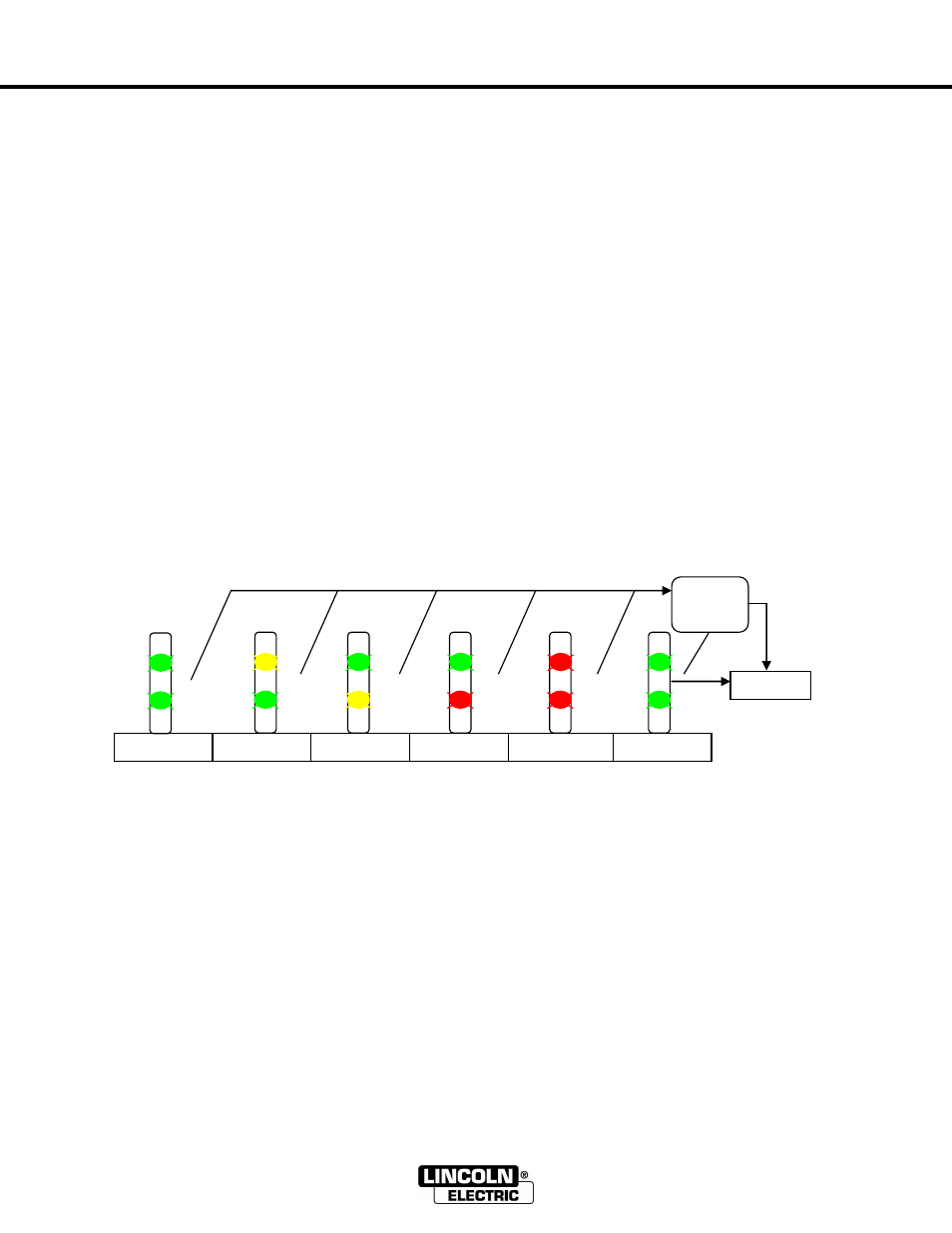
FEATURE SETUPS
- 17 -
POWER REAM
Running Modes. Several running modes are available to select from.
Automatic: Every aspect of the operation is commanded, monitored and checked by the
controller.
Dry Run: Same as automatic mode, but the motor is disabled.
Timed: Bypass the "extended" sensor on the lift cylinder. The robot must hold the start signal
on for the reaming time. Auto Retry is disabled in this and the following modes.
Open: Bypass the "extended" and "retracted" sensor. The robot must hold the start signal on
for the reaming time and hold the robot in the clamp until the reaming bit is fully retracted.
Blind: Bypass all sensors. The robot must hold the start signal on for the ream time and hold
the torch in the jaws until the reaming bit is fully retracted and the clamp is fully opened.
Mode configuration: A specific running mode can be configured by the following procedure.
Follow the steps outlined above to access the mode configuration menu. Upon releasing the
setup push button, the lights will flash green on top and bottom. This is the first in the sequence
of teachable configurations.
Subsequent pressing and releasing of the setup button will sequence the following
configurations in order of appearance. To register the desired configuration, press the reset
button when that configuration is displayed.
[
Dry
Run
]
[
Timed
]
[
Open
]
[
Blind
]
[
Automatic
]
Power up
Reset
button
[
Automatic
]
G
Y
Y
G
G
R
R
R
G
G
G
G
