The easy to upgrade hdd module – Elitegroup G730 User Manual
Page 97
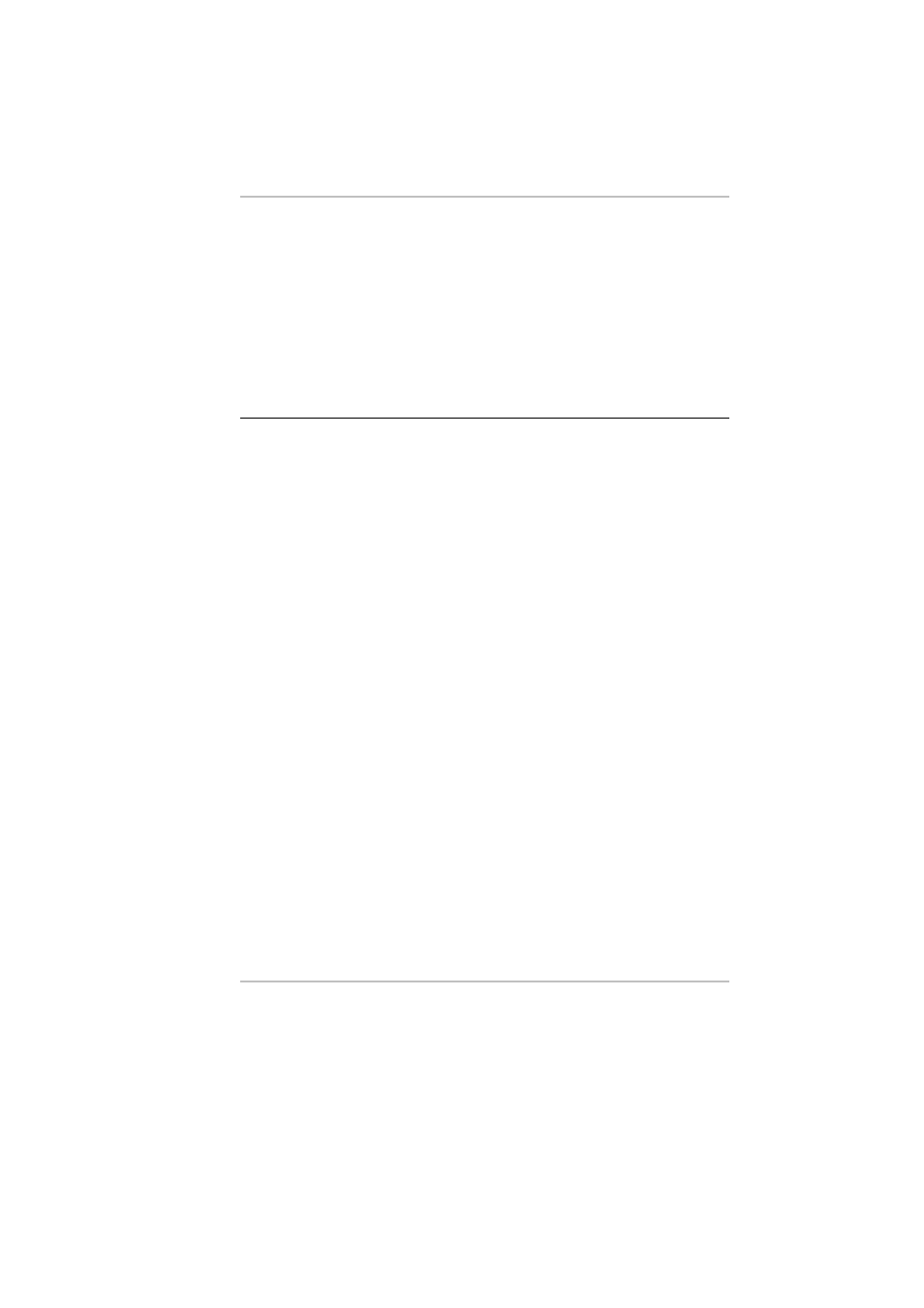
83
4. Using your fingers or a small screwdriver, press the grips
on the side of the RAM module away from the modules.
The RAM module should pop out slightly.
5. Gently pull out the RAM modules.
6. To replace the RAM modules, align the RAM module
connector with the RAM module socket and then press the
RAM module down until it clicks into place.
The Easy to Upgrade HDD Module
Your computer’s hard disk drive is an integrated electronic
drive, commonly referred to as an IDE drive, with a form factor
of 2.5 inches.
Removing and Replacing the Hard Disk Drive
The Notebook’s hard disk is easy to upgrade. To remove the
hard disk drive:
1. Use a Philip screwdriver to unscrew the screws of the HDD
compartment
2. Slide the HDD cover in the direction of the arrow as shown
in the illustration.
- MB50II / IA ID 1 (72 pages)
- MB40II ID 9 (73 pages)
- MB40II / IA ID 8 (73 pages)
- MB40II ID 7 (71 pages)
- MB40II ID 6 (57 pages)
- MB40II ID 5 (56 pages)
- MB40II ID 4 (53 pages)
- MB40II / IA ID 3 (73 pages)
- MB40II / IA - 41II ID 2 (72 pages)
- MB40II ID 1 (73 pages)
- L41II (69 pages)
- U40-50SA (70 pages)
- U41II (65 pages)
- U10IL (84 pages)
- A900 (V2.1) (85 pages)
- A535 (117 pages)
- A531_TM5800 (110 pages)
- 755SI4 v.1 (22 pages)
- 755SI4 v.2 (17 pages)
- 755SI4 v.3 (6 pages)
- 755SI4 v.4 (7 pages)
- 755SI4 v.5 (8 pages)
- 755IN v.1 (22 pages)
- 755IN v.2 (10 pages)
- 755IN v.3 (14 pages)
- 755IN v.4 (10 pages)
- 755IN v.5 (17 pages)
- 755IN v.6 (6 pages)
- 755IN v.7 (7 pages)
- 755IN v.8 (9 pages)
- 755II1 v.1 (22 pages)
- 755II1 v.2 (10 pages)
- 755II1 v.3 (14 pages)
- 755II1 v.4 (10 pages)
- 755II1 v.5 (17 pages)
- 755II1 v.6 (6 pages)
- 755II1 v.7 (7 pages)
- 755II1 v.8 (9 pages)
- 557 (81 pages)
- 536 (71 pages)
- 532 (83 pages)
- 332 (73 pages)
- 331 (77 pages)
- 331 (75 pages)
- 330 (73 pages)
