Elitegroup G730 User Manual
Page 93
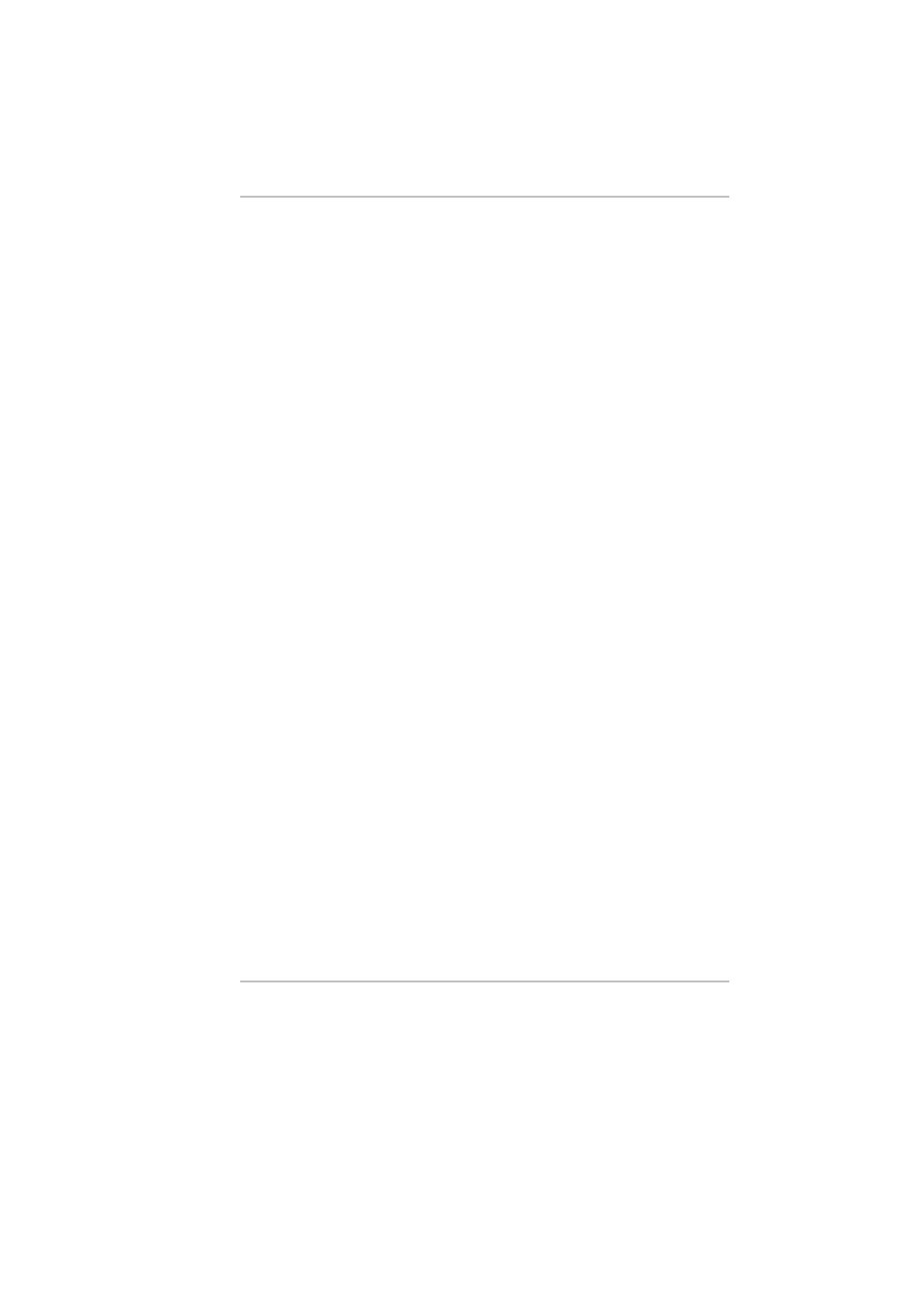
79
FDD is empty, you may not have an operating system installed on
your drive. Contact technical support for assistance.
Problem: You hear irregular beeps during operation of the
Notebook and the system halts.
Solution: The problem is beyond the scope of this manual.
Contact technical support.
Problem: An unidentified message is displayed.
Solution: Reboot the computer and run the BIOS system setup.
Confirm the Setup parameters. If the same message is displayed
after booting up again, contact technical support for assistance.
Problem: The system cannot access the CD-ROM drive.
Solution: Check that a CD is properly inserted in the drive.
Make sure that you are using the correct program for that kind of
CD. For example, the system cannot read a data CD using an
audio program.
Problem: You cannot operate the printer.
Solution: Check the printer cable connection. Ensure that the
printer power switch is turned on. Confirm that the printer is on-
line.
Problem: You can’t save data to disk.
Solution: Ensure that the disk has been formatted.
Consult your operating system manual for information on
formatting floppy diskettes.
Problem: The diskette is write-protected. Eject the diskette,
remove the write protection, and try again.
Solution: The diskette if full. Try using another diskette or free
up some space on the diskette. The disk drive is not operating.
Contact your dealer for support.
Problem: You cannot use the mouse.
y
Check the cable connection.
y
Check the mouse with another application to see if there
is a software incompatibility problem.
