Elitegroup G730 User Manual
Page 45
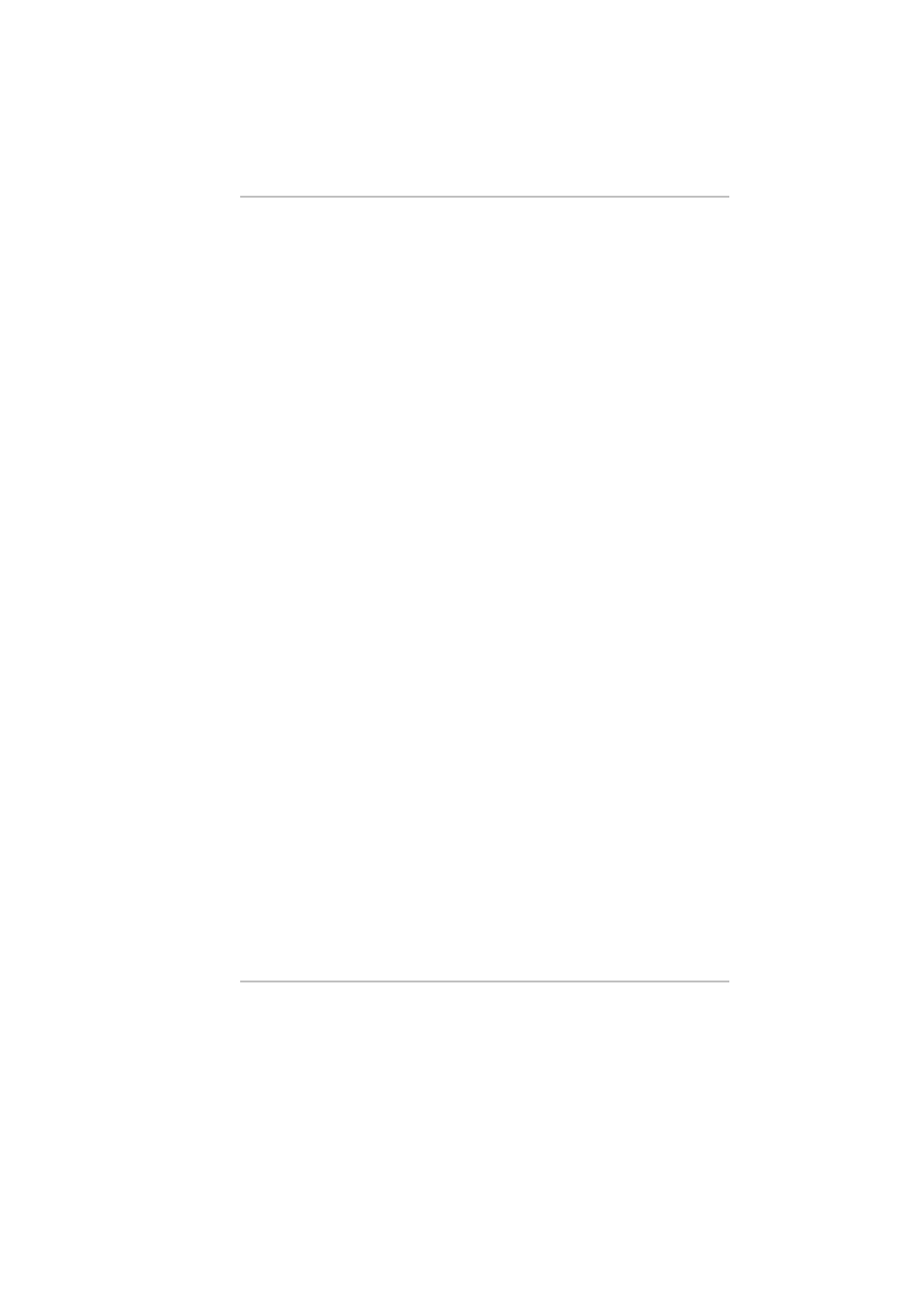
31
The computer is made up of electronic components, all of which
consume electricity to operate. Yet, some components consume
much more than others. The power management features are
designed to save as much electricity as possible by putting these
components into a low power consumption mode as often as
possible.
These low power modes are referred to as “Standby” mode and
“Suspend” mode. Standby mode is also commonly known as
System Sleep mode.
Full Power Mode
The computer operates in Full Power mode when power
management is disabled. When the computer is operating in
Full Power Mode, the Power LED remains on.
Standby Mode
In addition to reducing the CPU speed, this mode puts
peripheral components in their lowest active states.
These peripheral components include the hard disk, the LCD
screen and the screen backlight. The Notebook enters Standby
mode when the system remains idle for a specified amount of
time.
Press any key to resume system operation.
Suspend Mode
In Suspend mode the CPU clock is turned off and most of the
computer’s peripheral components are put in their lowest active
states. These include the hard disk and the LCD display. The
computer enters Suspend when the system remains idle for a
specified amount of time. Press the Power button to resume
system operation.
A Suspend Example
The time out settings for Hard Disk Off, System Standby, and
System Suspend specify the amount of time the system must be
inactive before the next power management level is enabled.
