The software utilities disks – Elitegroup G730 User Manual
Page 74
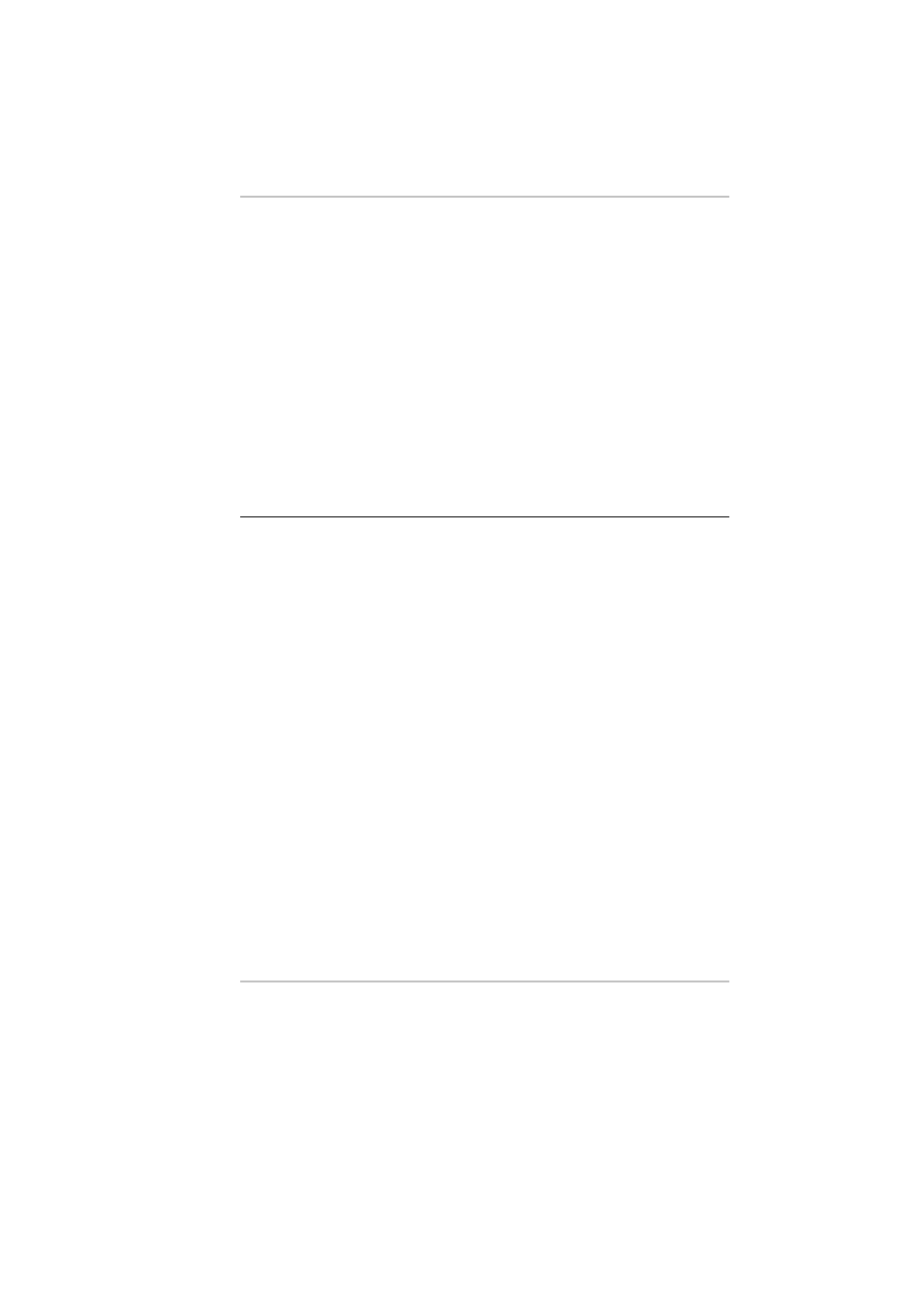
60
C
C
h
h
a
a
p
p
t
t
e
e
r
r
6
6
The Software Utilities
Disks
There are two separate procedures on how to install the driver:
AutoRun installation and Manual installation.
AutoRun Installation
•
Follow the step-by-step procedures on the CD-ROM to
execute the “AutoRun” application by selecting the topic of
“Driver Installation”.
•
To re-run the “AutoRun” installation, please refer to the
procedures on the “Manual Installation” for a more detailed
explanation.
Installing the Intel Chipset Software
1. Click the "My Computer" icon and locate the CD-ROM
drive.
2. Click “Start” and Select “Run”.
3. Type the following: D:\Driver\Intel chipset\setup.exe (If D
is not your CD-ROM drive, substitute D with the correct
drive letter).
4. Click on the "Setup" icon to proceed with the installation.
- MB50II / IA ID 1 (72 pages)
- MB40II ID 9 (73 pages)
- MB40II / IA ID 8 (73 pages)
- MB40II ID 7 (71 pages)
- MB40II ID 6 (57 pages)
- MB40II ID 5 (56 pages)
- MB40II ID 4 (53 pages)
- MB40II / IA ID 3 (73 pages)
- MB40II / IA - 41II ID 2 (72 pages)
- MB40II ID 1 (73 pages)
- L41II (69 pages)
- U40-50SA (70 pages)
- U41II (65 pages)
- U10IL (84 pages)
- A900 (V2.1) (85 pages)
- A535 (117 pages)
- A531_TM5800 (110 pages)
- 755SI4 v.1 (22 pages)
- 755SI4 v.2 (17 pages)
- 755SI4 v.3 (6 pages)
- 755SI4 v.4 (7 pages)
- 755SI4 v.5 (8 pages)
- 755IN v.1 (22 pages)
- 755IN v.2 (10 pages)
- 755IN v.3 (14 pages)
- 755IN v.4 (10 pages)
- 755IN v.5 (17 pages)
- 755IN v.6 (6 pages)
- 755IN v.7 (7 pages)
- 755IN v.8 (9 pages)
- 755II1 v.1 (22 pages)
- 755II1 v.2 (10 pages)
- 755II1 v.3 (14 pages)
- 755II1 v.4 (10 pages)
- 755II1 v.5 (17 pages)
- 755II1 v.6 (6 pages)
- 755II1 v.7 (7 pages)
- 755II1 v.8 (9 pages)
- 557 (81 pages)
- 536 (71 pages)
- 532 (83 pages)
- 332 (73 pages)
- 331 (77 pages)
- 331 (75 pages)
- 330 (73 pages)
