Elitegroup G730 User Manual
Page 19
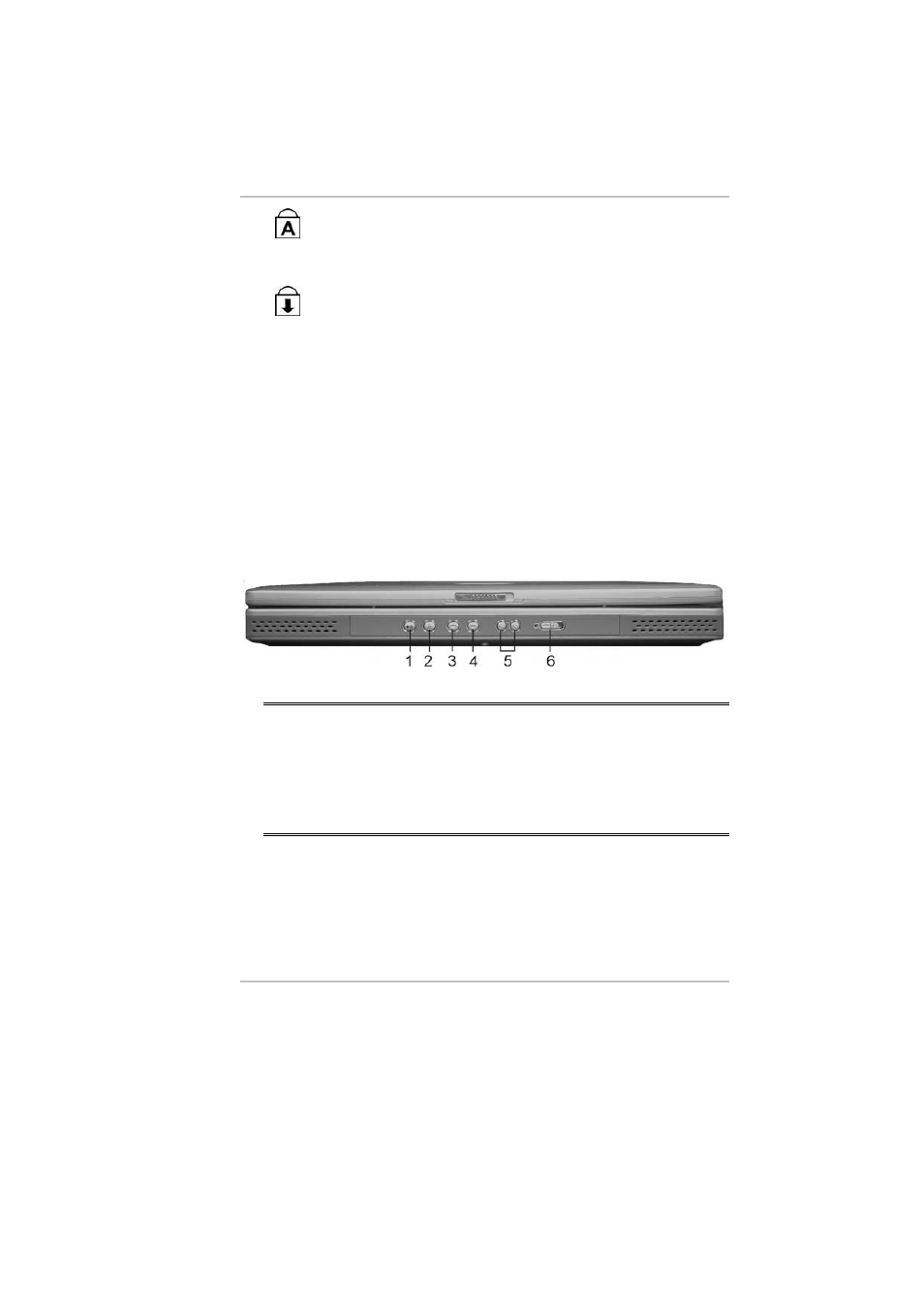
5
Indicates when the keyboard is in Caps Lock mode. In this
mode, the keyboard produces uppercase text when you press
a key. When you press the Caps Lock key again, the
indicator goes off and the keyboard produces lowercase text.
Indicates when the keyboard is in Scroll Lock mode. Some
applications will move information across the screen
differently when Scroll Lock is on.
9. The Built-in Microphone - The built-in microphone is
located to the left of the TouchPad.
10. Keyboard - Your computer has an 84-key enhanced
keyboard that provides all the functions of a standard
101/102 key keyboard.
11. Scroll Button - Use this button to scroll up and down the
scrolling bar.
The Front
REMINDER:
This application does not apply when
the system is power on.
The function of this application is the same
as when you are using the Windows based
Media Player in playing a music CD.
1. The Play/Pause Button - Press the Play button to play a
selected track. Press the Pause button to freeze the music
when necessary. Pressing the button again resumes playing
the track from where it was frozen.
