General hardware problems – Elitegroup G730 User Manual
Page 92
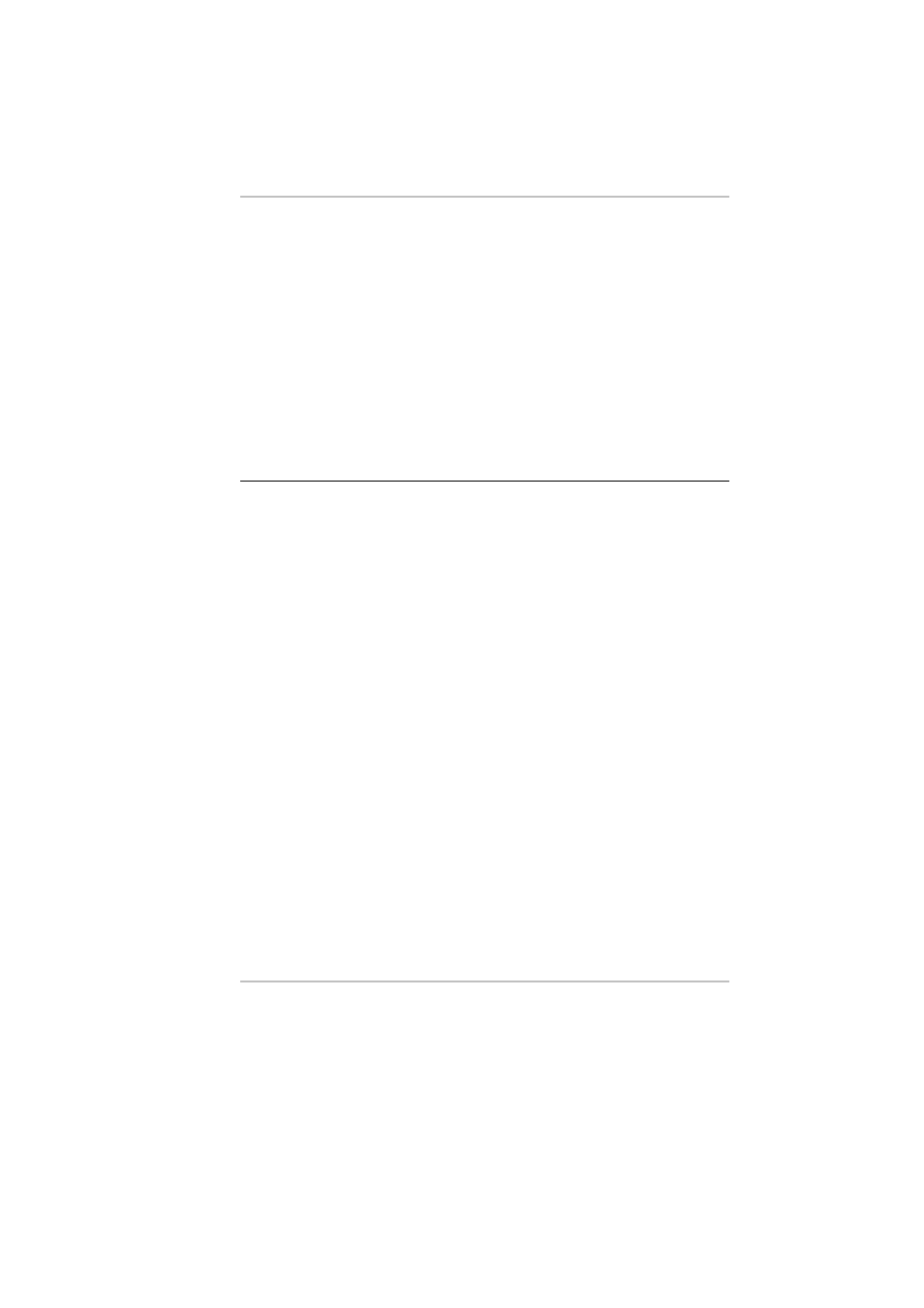
78
In general, if the POST detects a system board failure (a critical
error), the computer halts and generates a series of beeps. If
failure is detected in an area other than the system board (such
as the display, keyboard, or an adapter card) an error message is
displayed on the screen and testing is stopped. It is important to
remember that the POST does not test all areas of the computer,
only those that allow it to be operational enough to run
diagnostic programs.
If your system does not successfully complete the POST, but
displays a blank screen, emits a series of beeps, or displays an
error code, consult your dealer.
General Hardware Problems
A few common hardware problems and suggested solutions are
presented in the table below:
Problem: Failure in the installation of the Audio driver.
Solution: Be sure to first remove the current audio device from
your system. Please follow the instruction on the installation of
audio driver.
Problem: The display screen is dark
Solution: Make sure that the computer is not in Suspend mode.
Check the Brightness controls for the screen. If the controls are
turned too far down, the screen will be dark.
Problem: An incorrect date and time are displayed.
Solution: Correct the date and time using the DOS DATE and
TIME commands or the options in the Setup Utility. If the date
and time become incorrect after a short time, your CMOS battery
may be depleted. Contact your dealer to change the battery.
Problem: The message: “Invalid system disk, Replace the
disk, and then press any key” appears during boot.
Solution: Check and make sure that you do not have a non-
bootable floppy diskette inserted in your floppy drive. If your
