Elitegroup G730 User Manual
Page 71
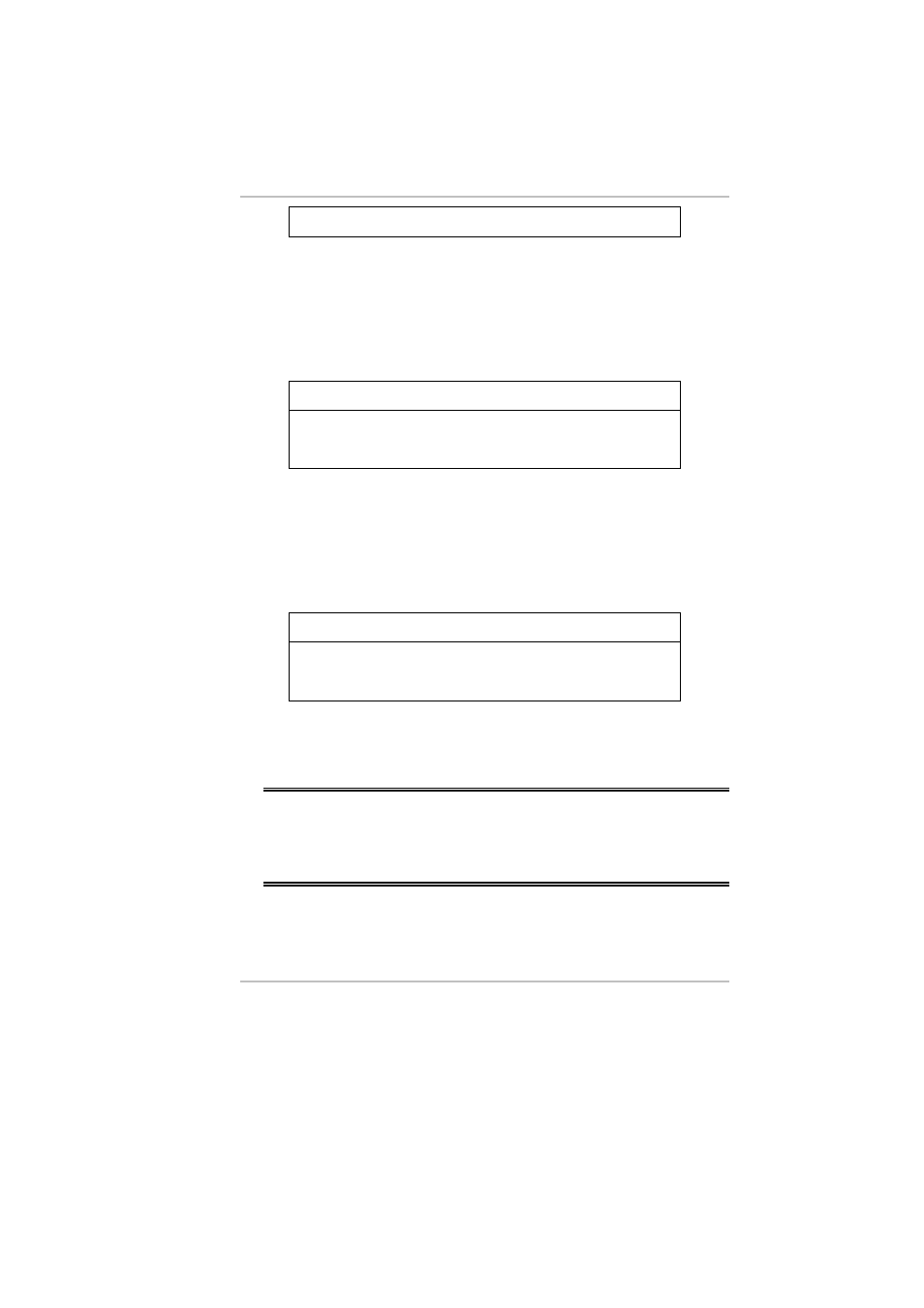
57
[Yes] [No]
Select Yes to load default values. You can now select Exit
Saving Changes or make other changes before saving the
values to Non-Volatile RAM.
Discard Changes
This option allows you to discard the selections you’ve made
and restore the values you previously saved.
Setup Confirmation
Load previous configuration now?
[Yes] [No]
Select Yes to discard any changes and load the previously saved
values.
Save Changes
This option saves your selections without exiting the Setup
program. You can then return to other menus and make
changes.
Setup Confirmation
Save configuration changes now?
[Yes] [No]
Select Yes to save any changes to Non-Volatile RAM. To exit
the BIOS Setup program, open the Exit menu and select one of
the exit options.
NOTE:
To exit BIOS Setup without saving your
changes, select Exit Discarding Changes from the Exit
menu and press [Enter]. When prompted by BIOS to save
your changes before exiting, select [No] and press [Enter].
- MB50II / IA ID 1 (72 pages)
- MB40II ID 9 (73 pages)
- MB40II / IA ID 8 (73 pages)
- MB40II ID 7 (71 pages)
- MB40II ID 6 (57 pages)
- MB40II ID 5 (56 pages)
- MB40II ID 4 (53 pages)
- MB40II / IA ID 3 (73 pages)
- MB40II / IA - 41II ID 2 (72 pages)
- MB40II ID 1 (73 pages)
- L41II (69 pages)
- U40-50SA (70 pages)
- U41II (65 pages)
- U10IL (84 pages)
- A900 (V2.1) (85 pages)
- A535 (117 pages)
- A531_TM5800 (110 pages)
- 755SI4 v.1 (22 pages)
- 755SI4 v.2 (17 pages)
- 755SI4 v.3 (6 pages)
- 755SI4 v.4 (7 pages)
- 755SI4 v.5 (8 pages)
- 755IN v.1 (22 pages)
- 755IN v.2 (10 pages)
- 755IN v.3 (14 pages)
- 755IN v.4 (10 pages)
- 755IN v.5 (17 pages)
- 755IN v.6 (6 pages)
- 755IN v.7 (7 pages)
- 755IN v.8 (9 pages)
- 755II1 v.1 (22 pages)
- 755II1 v.2 (10 pages)
- 755II1 v.3 (14 pages)
- 755II1 v.4 (10 pages)
- 755II1 v.5 (17 pages)
- 755II1 v.6 (6 pages)
- 755II1 v.7 (7 pages)
- 755II1 v.8 (9 pages)
- 557 (81 pages)
- 536 (71 pages)
- 532 (83 pages)
- 332 (73 pages)
- 331 (77 pages)
- 331 (75 pages)
- 330 (73 pages)
