Elitegroup G730 User Manual
Page 49
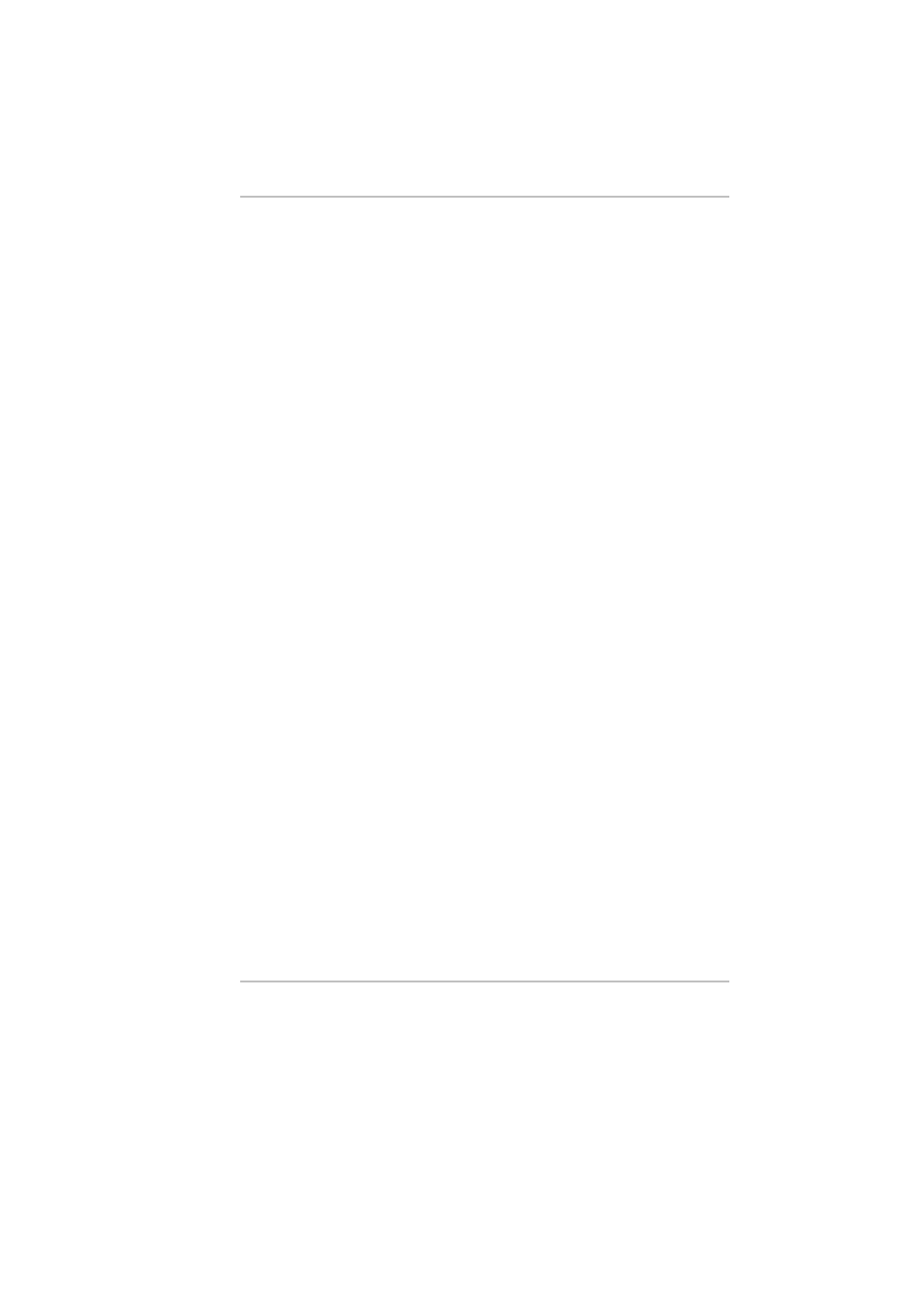
35
•
A built-in microphone for convenient recording
•
Two built-in stereo speakers
•
Digitized audio recording through the Notebook’s built-in
microphone or any external source
Audio Volume Control
The Notebook is equipped with hot-key volume controls:
Pressing the [Fn] + [F3] hot-key combination decreases the
audio output volume, press the [Fn] + [F4] hot-key combination
or by the left two short-cut keys to increase or decrease the
volume.
Audio Software
Your notebook comes equipped with an integrated sound system
capable of providing you with quality audio sound through the
built-in speakers or through external speakers connected via the
system ports.
Playing an Audio CD
The Windows Media Player is the simplest application that you
can use in playing your CD. Other application is through your
notebook Audio DJ function button located at the front panel.
Using much the same way as an ordinary audio control, your
notebook computer provides you with an Audio DJ Control
buttons for the basic functions, which you need while listening
to your favorite music.
