Elitegroup G730 User Manual
Page 61
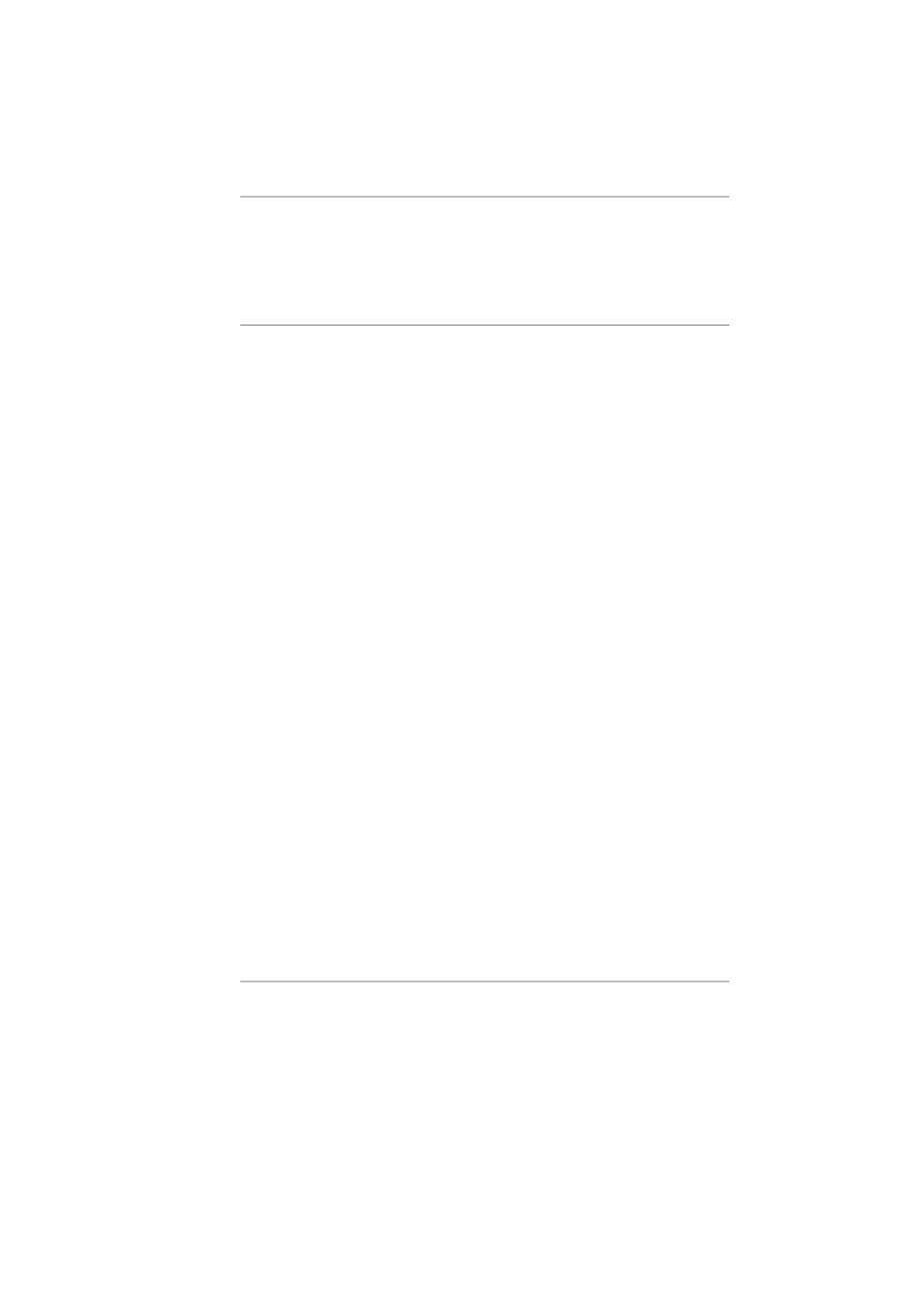
47
¾
Disabled, Mode 0, Mode 1, Mode 2 (default value),
Mode 3, Mode 4
After using the legend keys to make changes to this submenu,
press the [Esc] key to exit back to the Main menu.
Secondary Master
The value in this field indicates the type of your Notebook’s
CD-ROM or DVD-ROM drive. The arrow head icon
indicates
that this field contains a submenu. The submenu is used to
configure a CD-ROM/DVD-ROM installed in the system.
To configure a CD-ROM/DVD-ROM, move the cursor to
highlight the Secondary Master field, and press the [Enter] key.
The Secondary Master submenu screen will appear. When the
Type field is set to “Auto”, only the 32 Bit I/O and Ultra DMA
Mode fields are available. When set to “User” the fields and
options on this submenu are the same as the IDE Adapter 0
Master submenu described above.
After using the legend keys to make your selections to this
submenu, press the [Esc] key to exit back to the Main menu.
- MB50II / IA ID 1 (72 pages)
- MB40II ID 9 (73 pages)
- MB40II / IA ID 8 (73 pages)
- MB40II ID 7 (71 pages)
- MB40II ID 6 (57 pages)
- MB40II ID 5 (56 pages)
- MB40II ID 4 (53 pages)
- MB40II / IA ID 3 (73 pages)
- MB40II / IA - 41II ID 2 (72 pages)
- MB40II ID 1 (73 pages)
- L41II (69 pages)
- U40-50SA (70 pages)
- U41II (65 pages)
- U10IL (84 pages)
- A900 (V2.1) (85 pages)
- A535 (117 pages)
- A531_TM5800 (110 pages)
- 755SI4 v.1 (22 pages)
- 755SI4 v.2 (17 pages)
- 755SI4 v.3 (6 pages)
- 755SI4 v.4 (7 pages)
- 755SI4 v.5 (8 pages)
- 755IN v.1 (22 pages)
- 755IN v.2 (10 pages)
- 755IN v.3 (14 pages)
- 755IN v.4 (10 pages)
- 755IN v.5 (17 pages)
- 755IN v.6 (6 pages)
- 755IN v.7 (7 pages)
- 755IN v.8 (9 pages)
- 755II1 v.1 (22 pages)
- 755II1 v.2 (10 pages)
- 755II1 v.3 (14 pages)
- 755II1 v.4 (10 pages)
- 755II1 v.5 (17 pages)
- 755II1 v.6 (6 pages)
- 755II1 v.7 (7 pages)
- 755II1 v.8 (9 pages)
- 557 (81 pages)
- 536 (71 pages)
- 532 (83 pages)
- 332 (73 pages)
- 331 (77 pages)
- 331 (75 pages)
- 330 (73 pages)
