Elitegroup G730 User Manual
Page 66
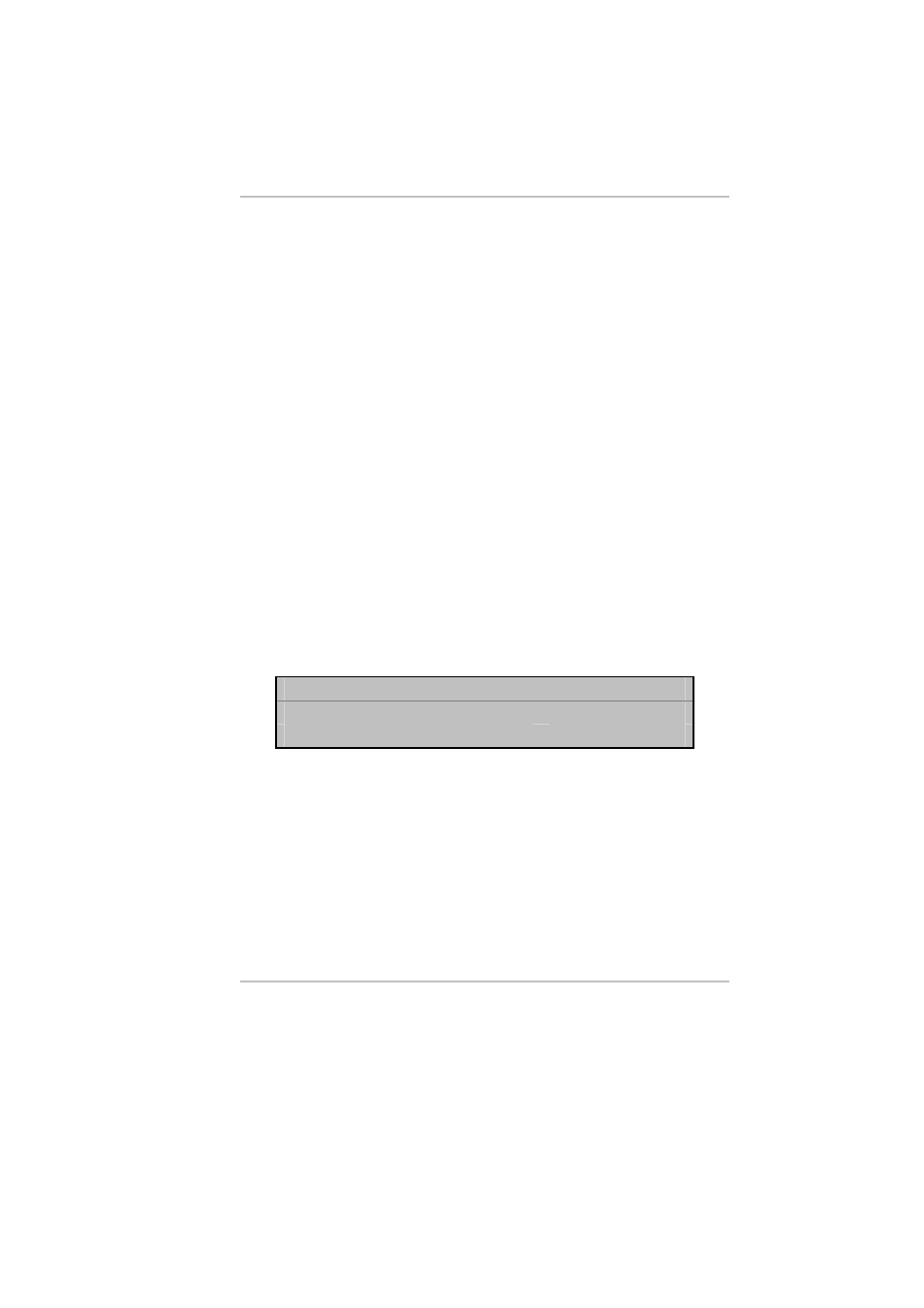
52
User Password Is:
This field will show Set when you have set a User Password as
described below. If you have not set the User Password, the
field will show Clear. This is a display only field.
Supervisor Password Is:
This field will show Set when you have set a Supervisor
Password as described below. If you have not set the
Supervisor Password, the field will show Clear. This is a
display only field.
Set User Password
This field allows you to set the User password. To set the User
password, follow the same instructions for setting the
Supervisor password. The User password allows restricted
access to the Setup menus.
This password also requires that the Supervisor password be set
prior to setting the User password.
Set Supervisor Password
This field allows you to set the Supervisor password. To set the
Supervisor password, highlight this field and press the [Enter]
key. The following dialog box appears:
Set Supervisor Password
Enter New Password
[ ]
Confirm New Password
[ ]
Type the password and press the [Enter] key. You can type up
to seven alphanumeric characters. Symbols and other keys are
ignored. To confirm the password, type the password again and
press the [Enter] key. The Supervisor password is now set.
This password allows full access to the BIOS Setup menus.
To clear a password, highlight this field and press the [Enter]
key. The same dialog box as above will appear. Press the
[Enter] key twice. The password is now cleared.
