PreSonus StudioLive Remote User Manual
Page 37
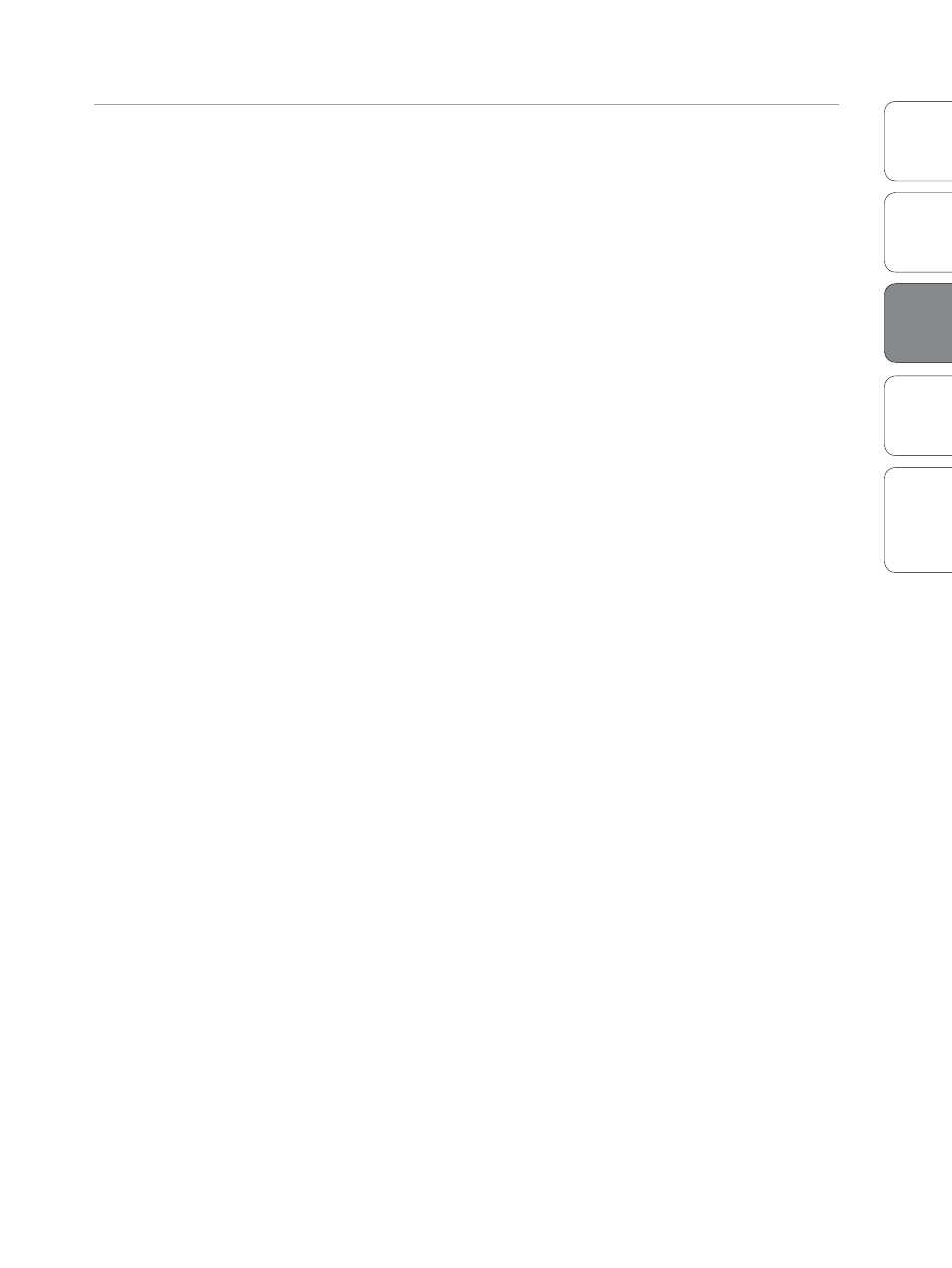
33
Addendum for
StudioLive Mixers
Ov
er
view
Univ
ersal
Con
trol and VSL
QMix
Tr
oubleshooting
StudioLive Remote
3
StudioLiv
e
Remot
e
Networking your iPad and Computer 3.1
Troubleshooting your Ad Hoc Network
Every once in a while, your iPad will accept an ad hoc
network even though that network is not usable. When this
happens, you will see the Wi-Fi icon in the top status bar on
your iPad but you will not see your StudioLive in the Devices
list in SL Remote. Here’s what to do if this happens:
1. Tap on the Settings icon in your iPad main menu.
2. Click on “Wi-Fi.”
3. Make sure a check mark is visible before your ad hoc network name.
4. Click on the arrow next to your ad hoc network name.
5. The IP address should begin with 169.254.xxx.xxx.
6. If there is no IP (the field is blank), that’s why
StudioLive Remote can’t connect.
7. Wait about 60 seconds on that screen, and a new IP (like
169.254.xxx.xxx) will be assigned automatically.
8. If no IP appears, click “choose Static,” then enter:
IP Address 169.254.1.2
Subnet Mask 255.255.255.255
If address 169.254.1.2 is already in use by another device, replace
1 and 2 with numbers of your choice between 0 and 255.
If you are using StudioLive Remote in a venue with many wireless
networks, you can create a network on a different channel. Channel
11 is the default but it’s okay to use an alternative in order to ensure
that your iPad’s connection to your computer isn’t interrupted.
POWER USER TIP: Network connections can occasionally require troubleshooting, especially
when a lot of wireless networks are in use. Because of this, it is always a good idea to get your iPad
and computer happily communicating before the pressure is on, and you have a singer trying
to dial in a monitor mix while you’re trying to mic the drum kit. So while the guitarist is flirting
with the bartender, take a quick moment to get your iPad, computer, and StudioLive talking.
