1 pressure calibration, Pressure calibration -3 – Yokogawa EJX115A User Manual
Page 23
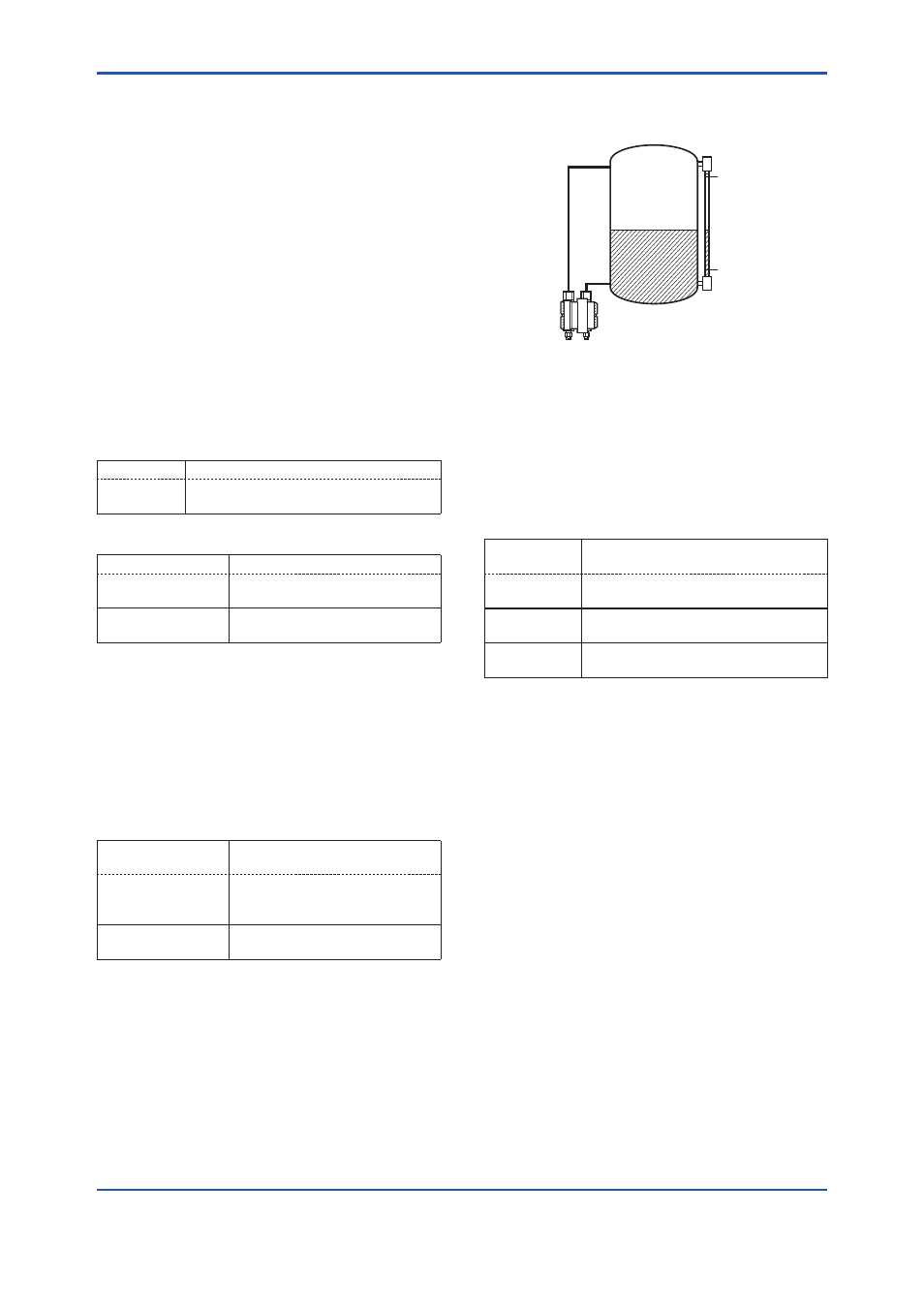
<5. Parameter Setting>
5-3
IM 01C25T04-01EN
5.2.1 Pressure Calibration
(1) Zero Point Adjustment
Zero Point Adjustment can be performed in several
ways. Choose the optimum method in accordance
with the circumstances specified to the application
employed.
a. Auto zero adjustment (Lower Calibration
Point)
Lower Calibration Point carries out the zero
adjustment and automatically sets the applied “0”
input values to the output value of “0”, keeping the
span constant. Use this setting when the LRV is
known to be “0”. Calibration
Target Mode need to be changed to Out of Service
(O/S) before zeroing by Lower Calibration Point.
DTM
Zero Point Adjustment → Target Mode
EDD
[Menu] → Device → Zero Point
Adjustment → Target Mode
• Procedure to call up the display
DTM
Zero Point Adjustment
EDD
[Menu] → Device → Zero Point
Adjustment →
→ Set Zero
(Method)
Adjust the lower point
b. Manual zero adjustment (Lower Calibration
Deviation)
This zero adjustment calibrates the transmitter
output corresponding to the reference pressure.
For Tank level measurement for example, enter the
actual tank level data which have determined by
glass gauge or other level measuring instrument.
• Procedure to call up the display
DTM
Calibration → Pressure
Calibration → Calibration →
EDD
[Menu] → Device → Sensor
Calibration → Pressure
Calibration → Calibration →
→ Lower Calibration
Deviation
Adjust the lower point
F0501.ai
25.00 kPa
0.00 kPa
Actual level
13.50 kPa
DPharp span: 0 to 25.00 kPa
Actual level: 13.50 kPa
Transmitter output: 13.83 kPa
DPharp
c. Zero Point Adjustment by using adjustment
Screw
Follow the procedure below to enable or inhibit zero
point adjustment by means of the external zero-
point adjustment screw on the transmitter. Local
Operation setting need to be changed to “Enabled”
before adjustment.
• Procedure to call up the display
DTM
Physical Block → Configuration →
Local Operation →
EDD
Identification → Device → Local
Operation →
→ Enabled
Enable the external zero point
adjustment
→ Disenabled Disenable the external zero point
adjustment
(2) Full Adjustment
The full adjustment is a two-point adjustment,
and the lower point adjustment should always be
performed before the upper point adjustment in
order to maintain the pitch between the zero and
100% points within the calibration range.
In the manual method, the reference pressure
should also be applied to the transmitter at both
the lower and upper points. Without the reference
pressure, Lower calibration deviation and Upper
calibration deviation may not represent the correct
value for each adjustment points.
