Parameter setting, 1 easy setup, 2 pressure range (scale in) and pressure unit – Yokogawa EJX115A User Manual
Page 21: Parameter setting -1, Easy setup -1 5.1.1, Pressure range (scale in) and pressure unit -1, 1 easy setup important, Available pressure units are shown below
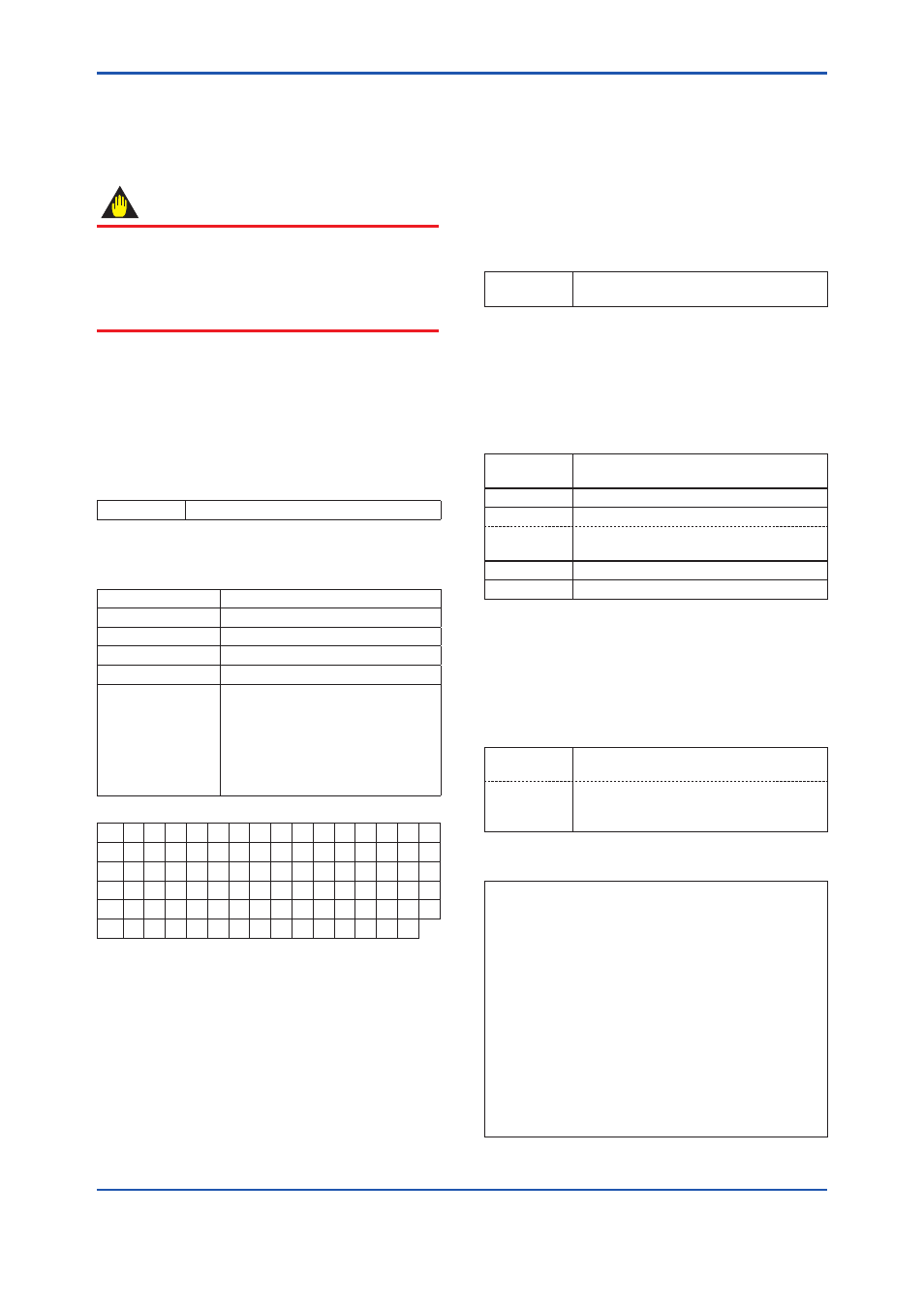
<5. Parameter Setting>
5-1
IM 01C25T04-01EN
5. Parameter Setting
5.1 Easy Setup
IMPORTANT
After setting and sending data with the
configuration tool, wait 30 seconds before
turning off the transmitter. If it is turned off
too soon, the setting will not be stored in the
transmitter.
5.1.1 Tag Number, Descriptor, Message
and Installation Date
If there are specified when ordering, the desired Tag
No. is set and shipped. Tag No. can be checked as
follow.
• Procedure to call up the display
DTM, EDD
Easy Setup → TAG
When Tag No. is changed, input them based on the
following limitation.
Item
Limitations
TAG
Up to 32 characters or numbers
Descriptor
Up to 32 characters or numbers
Message
Up to 32 characters or numbers
Installation Date
Up to 16 characters or numbers
Sensor Calibration
Date
Manufacture Date
yyyy/mm/dd/ hh:mm:ss
- yyyy: years (4 digits)
- mm: month (2 digits)
- dd: days (2 digits)
- hh: hours (2 digits)
- mm: minutes (2 digits)
- ss: seconds (2 digits)
SP
!
"
#
$
%
&
'
(
)
*
+
,
-
.
/
0
1
2
3
4
5
6
7
8
9
:
;
<
=
>
?
@
A
B
C
D
E
F
G
H
I
J
K
L
M
N
O
P
Q
R
S
T
U
V
W
X
Y
Z
[
\
]
^
_
`
a
b
c
d
e
f
g
h
i
j
k
l
m
n
o
p
q
r
s
t
u
v
w
x
y
z
{
|
}
~
*: SP shows one-byte space
5.1.2 Pressure Range (Scale In) and
Pressure Unit
Sensor Transducer Block Target Mode need to be
changed to Out of Service (O/S) before changing
range values and pressure unit.
DTM, EDD
Easy Setup → Sensor Transducer Block
→ Target Mode
(1) Pressure Range (Scale In)
The range values are factory-set as specified by
the customer. To change the range, follow the steps
below.
• Procedure to call up the display
DTM
Easy Setup → Sensor Transducer Block
→ Scale In →
LRV
Scale In:Lower Value
URV
Scale In:Upper Value
EDD
Easy Setup → Sensor Transducer Block
→ Measuring Range – Scale In →
→ LRV
Lower Value
→ URV
Upper Value
(2) Pressure Unit
The unit parameter is set at the factory before
shipment if specified at the time of order. Follow the
procedure below to change the unit parameter.
• Procedure to call up the display
DTM
Easy Setup → Sensor Transducer Block
→ Pressure Unit
EDD
Easy Setup → Sensor Transducer Block
→ Measuring Range – Scale In →
Pressure Unit
Available pressure units are shown below.
µPa
mPa
Pa
hPa
kPa
MPa
GPa
mbar
bar
torr
atm
psi
gf/cm
2
kgf/cm
2
inH
2
O
inH
2
O (4 deg C)
inH
2
O (68 deg C)
mmH
2
O
mmH
2
O (4 deg C)
mmH
2
O (68 deg C)
ffH
2
O
ffH
2
O (4 deg C)
ffH
2
O (68 deg C)
inHg
inHg (0 deg C)
mmHg
mmHg (0 deg C)
µPaa
µPag
mPaa
mPag
Paa
Pag
hPaa
hPag
kPaa
kPag
MPaa
MPag
GPaa
GPag
psia
psig
gf/cm
2
a
gf/cm
2
g
kgf/cm
2
a
kgf/cm
2
g
