Using alarms, Alarms – Watlow Series 988 User Manual
Page 110
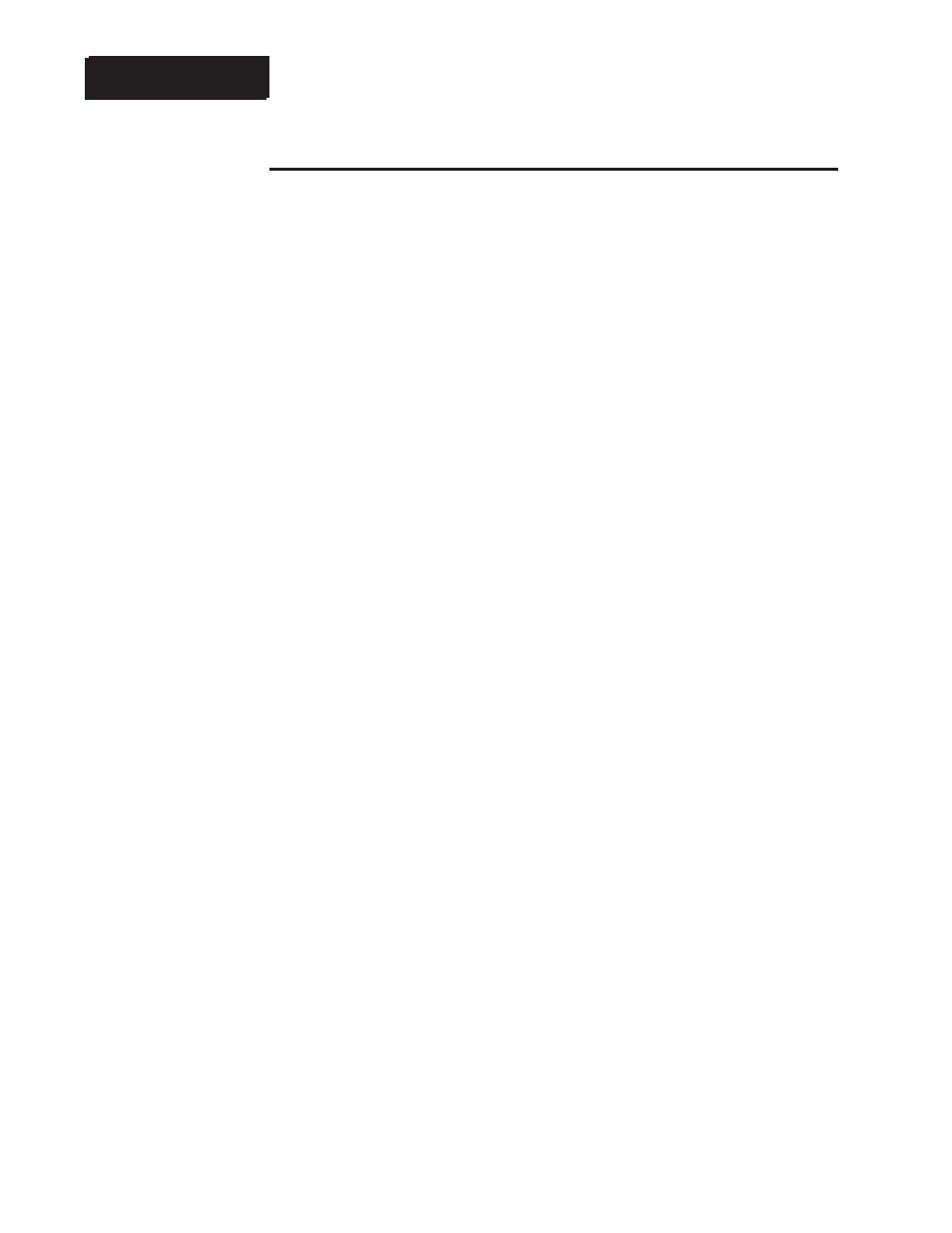
7.6
WATLOW Series 988 User’s Manual
Tuning, Manual Operation, Alarms and Error Codes, Chapter 7
Alarms
˜
NOTE:
An alarm display
will be masked by
an error condition
or when the control
is in the Calibration
or Setup menus.
Using Alarms
Output 2, 3, and 4 of the Series 988 can function as alarms. This is
accomplished with the [`Ot2], [`Ot3] or [`Ot4] prompt (Output Menu). If
[`AL2], [`AL3] or [`AL4] is selected, the output is energized in the non-
alarm condition and de-energizes the output in the alarm condition.
Selecting [AL2n], [AL3n] or [AL4n] reverses this action: de-energizing the
output in a non-alarm condition and energizing it in an alarm condition.
If the L2, L3 or L4 LED on the front panel is lit, this indicates an alarm
condition for output 2, 3 or 4 respectively.
Once you’ve configured the outputs as alarms, enter the Output Menu
again and select the [`AL2], [`AL3] or [`AL4] prompt. At these prompts
you can select the type of alarm: process; deviation; or rate. Each may be
independently set low and high. Choose between [`Pr1] (process alarm
input 1), [`Pr2] (process alarm input 2), [`dE1] (deviation alarm input
1), [`dE2] (deviation alarm input 2) or [rAtE] (rate alarm referenced to
input 1).
Example: [`Pr1] can reference the input 1 process value against the
[A2LO] and [A2HI] settings, or [`Pr2] can reference the input 2 process
value against the [A2LO] and [A2H1] settings.
A process alarm sets an absolute temperature range or process value
range. When the temperature or process leaves the range an alarm occurs.
A process alarm is not tied to the set point.
Example: If your set point is 100°F and a process alarm high limit is set
to 150°F and the low limit is set to 50°F, the high limit trips at 150°F, and
the low alarm at 50°F. If you change the set point, the process alarm lim-
its remain the same.
A deviation alarm alerts the operator when the process strays too far
from the set point. The operator can enter independent high and low
alarm settings. The reference for the deviation alarm is the set point. Any
change in set point causes a corresponding shift in the deviation alarm.
Low alarms are usually set at a negative deviation while high alarms are a
positive deviation.
Example: If your set point is 100°F, a deviation alarm high limit is set to
+7°F and the low limit is set to -5°F, then the high alarm trips at 107°F,
and the low alarm at 95°F. If you change the set point to 130°F, the
alarms follow the set point and trip at 137°F and 125°F.
