Lockout, Standard features – Watlow Optimizing Your Process System with the Series 988 Controller User Manual
Page 47
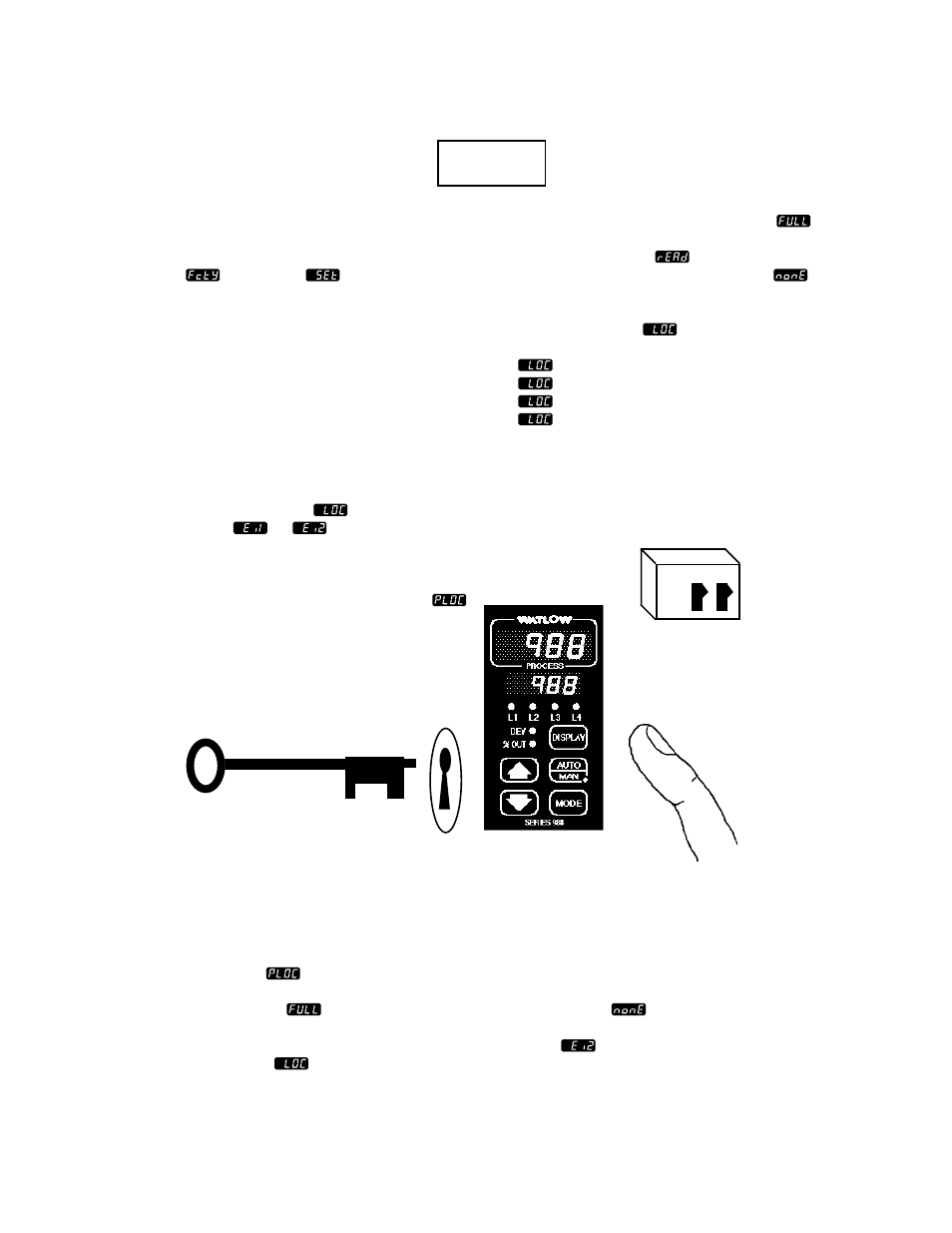
Standard Features
5.7
Optimizing Your Process System with the WATLOW Series 988
Overview:
An array of hardware and software lockout
features gives you tremendous flexibility in
configuring various levels of user access. The
Factory
and Setup
menus can be
locked out by setting a DIP switch behind the
panel. Four levels of lockout can be set from
the front panel. A simple switch or a keylock
switch can be connected to a digital event input
to lock or unlock access to the front panel.
The 988 leaves the factory with DIP switch 2 in
the off position, allowing access to the Setup
and Factory menus.
The front panel can be locked out via digital
events at input 2 or 3. This lockout function is
enabled by selecting lock
under an event
input prompt (
or
) in the Global
menu.
The software lockout functions appear under
the Factory prompt, in the Panel Lockout
menu. For each menu, one of three lockout
Lockout
levels can be selected. Full lockout
does
not allow the selected menu to be viewed or
altered. Read only
allows a menu to be
viewed but not altered. No lockout
allows
the selected menu to be viewed and changed.
The lock prompt
allows the operator to
select several levels of front-panel lockout:
= 0 enables all keys
= 1 disables the MODE key
= 2 disables MODE and AUTO/MAN keys
= 3 disables all keys except the
increment+decrement combination
Requirements:
All 988 Family controllers are equipped with
software and hardware lockout features.
Sample Application:
During the initial configuration and start-up an engineer will need access to
all the parameters. Once the process is configured, he will give the operator
access to only the process and alarm set points. Security is also an issue, and
he wants only authorized operators to have access to these parameters.
The Panel Lockout
menu gives him access to all parameters during the
start-up. Once the process is online, all Panel lockout menus except System
are set to full lockout
. The System menu is set to no lockout
, giving
the operator access to the alarm set points. Process security is achieved with
a keylock switch connected to event input 2. Event input 2
in the Global
menu, is set to lock
. Without a key, nothing is accessible from the front
panel. With a key, process and alarm set points are accessible.
You can lock out the front
panel with the digital event
input.
Lockout menus let you
configure access to menus
and settings.
You can lockout the Setup
and Factory menus with a
DIP switch behind the front
panel.
1
2
↑
O
N
