Digital event, General software features, Sample application – Watlow Optimizing Your Process System with the Series 988 Controller User Manual
Page 26
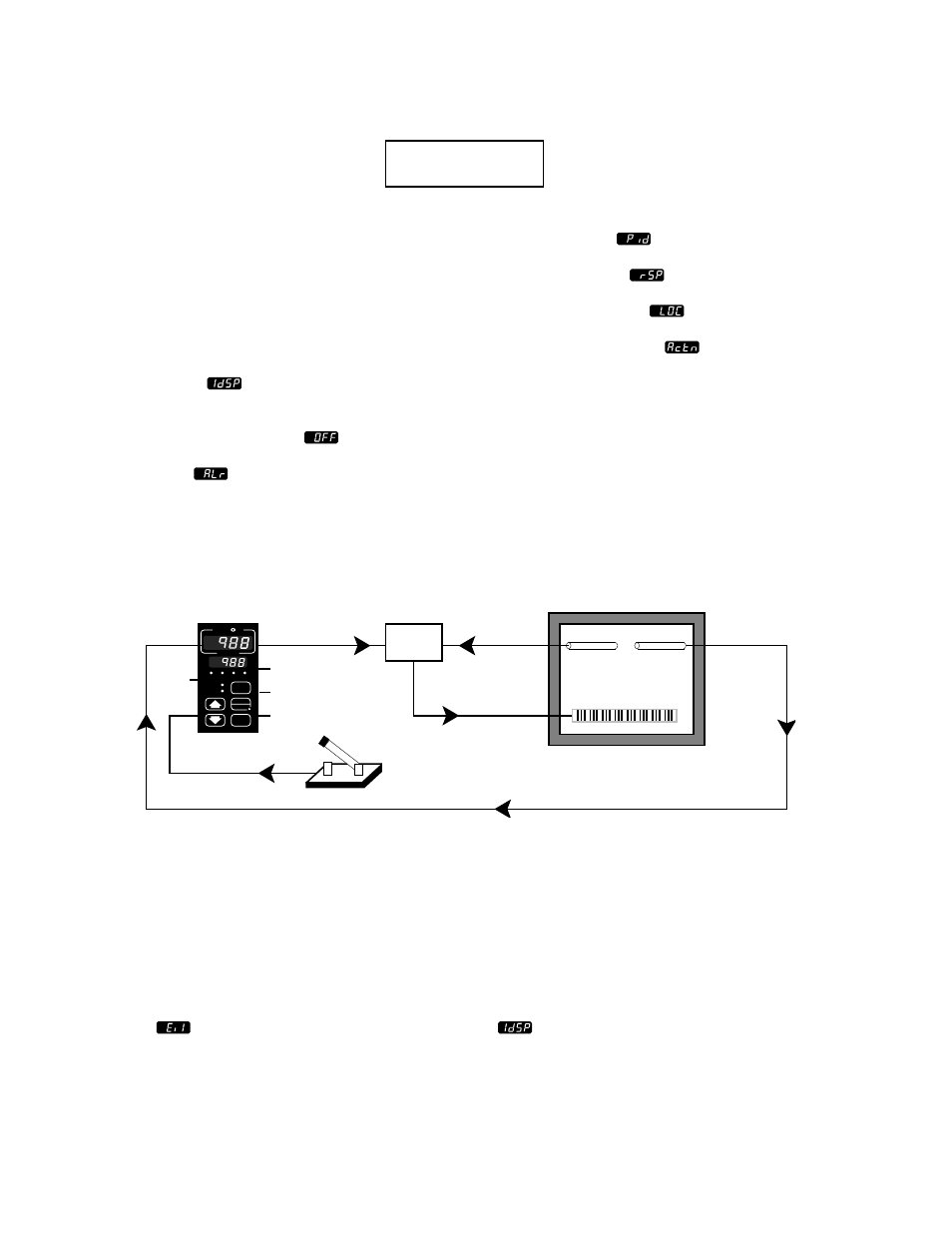
Optimizing Your Process System with the WATLOW Series 988
General Software Features
3.6
Digital Event
Overview
The digital event input options on the Series
988 controller allow the operator to select one
of several software functions with the close of a
customer-supplied switch or by a change in DC
voltage.
The list below outlines the functions that can
be controlled with the digital event input.
Idle set point
lets the operator select,
with the close of a switch, a second (idle) set
point.
Turn control outputs OFF
allows a
closed input to inhibit the control outputs.
Alarm reset
resets alarms from a remote
TL
TL
W
WA
PROCESS
L1
L2
L3
L4
DEV
% OUT
DISPLAY
MODE
AUTO
MAN
SERIES 988
Incubator
limit
sensor
temperature
sensor
switch
heater
(event input 1)
input 3
limit
input 1
output 1
location with a momentary closed input.
Switch PID sets
selects between PID set
A or B (requires enhanced software).
Remote set point
switches between local
and remote set points.
Front panel lockout
locks out the front
panel keys to prevent tampering.
Control output action
switches the
control action of Output 1 from heating to
cooling, or vise versa.
Requirements
A single digital event input is standard on all
controls. A second digital input is available as
an option for Input 2.
Sample Application
A manufacturing engineer is building an application that needs to switch to
an idle temperature at the end of a batch and maintain that temperature until
the next batch is loaded, with minimum operator interaction.
By connecting an external switch to the digital event input, he can select
either the operating temperature or the idle temperature with the flip of a
switch. The idle set point prompt is enabled by setting the event input 1
prompt
, in the Global menu, to the idle set point
. The idle set point
value is accessed by pressing the MODE key from anywhere in the display
loop. When the switch closes, the lower display will indicate the idle set point,
and the controller will maintain this new set point.
