Communications, General software features, Process – Watlow Optimizing Your Process System with the Series 988 Controller User Manual
Page 24: Series 988
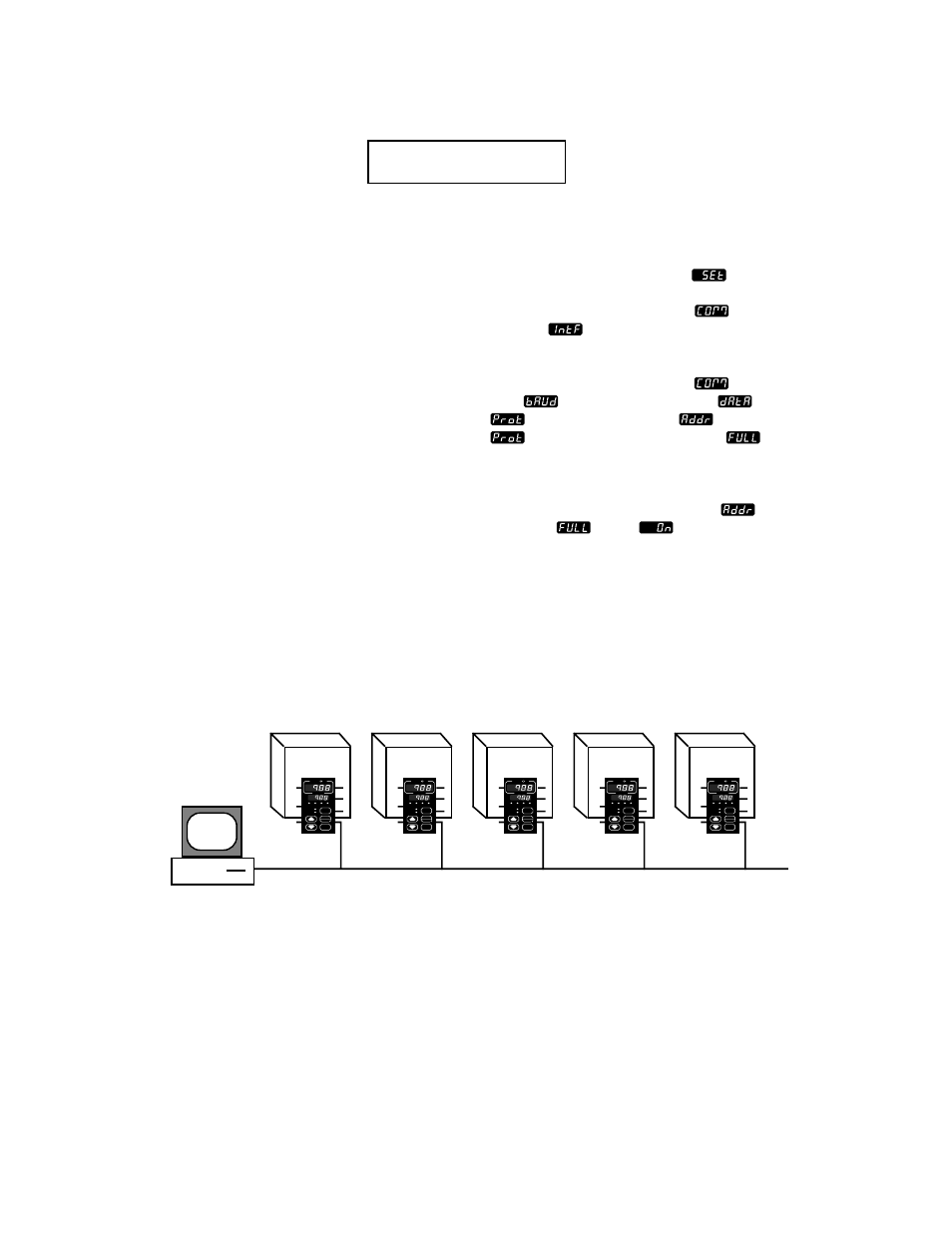
Optimizing Your Process System with the WATLOW Series 988
General Software Features
3.4
Communications
Overview
The serial communications feature allows the
Series 988 family to receive commands from
and transmit data to a master device, usually a
computer. Any function that can be performed
via the front panel, can also be accomplished
using the serial communications port, allowing
you to operate the controller from a computer
and to store process data on a computer.
The 988 is available with a choice of serial
hardware interfaces. An RS-232 interface
allows for one master (computer) and one
controller, with a maximum network length of
50 feet (15 meters).
The EIA-485/RS-422 option equips the control-
ler for a multi-drop interface: up to 32 total
network devices with EIA-485 and up to 10
total network devices with RS-422. Each
controller will have its own unique address.
The total maximum network length is 4,000
feet (1,219 meters). These are isolated inter-
faces.
To select between EIA-485 or RS-422, enter the
setup prompts by holding the increment (up-
arrow) and decrement (down-arrow) keys
simultaneously until setup
appears in the
bottom display. Use the decrement key to select
the Communications menu
. The interface
prompt
selects between 485 or 422.
Other parameters that must be configured in
the Communications menu
are the baud
rate
, data bits and parity
, protocol
, and device address
. The protocol
prompt must be set to full
(ANSI
X3.28 2.2-A3) if multiple devices are used with
the EIA-485 or RS-422 interface. If the full
protocol is selected, a device address must be
selected at the address prompt
. For RS-
232, full
or on
(XON/XOFF) protocol
may be selected.
Requirements
Choose which interface your application will
use: RS-232 serial communications; EIA-485;
or RS-422 serial communications. The com-
puter must have a compatible serial port.
Sample Application
A test engineer uses 988’s to control the temperatures of several automated
test chambers. His computer is linked to the controllers through its RS-422
serial communications port. His computer program monitors the tempera-
tures of the 988’s and initiates automatic test sequences when certain pro-
gram parameters have been met. After completing a sequence, the computer
loads the next temperature to the controller. The computer periodically
interrogates each controller for its process temperature, set point and alarm
status. This information is stored on a disk to provide test verification data for
the completed products.
TL
TL
W
WA
PROCESS
L1
L2
L3
L4
DEV
% OUT
DISPLAY
MODE
AUTO
MAN
SERIES 988
TL
TL
W
WA
PROCESS
L1
L2
L3
L4
DEV
% OUT
DISPLAY
MODE
AUTO
MAN
SERIES 988
TL
TL
W
WA
PROCESS
L1
L2
L3
L4
DEV
% OUT
DISPLAY
MODE
AUTO
MAN
SERIES 988
TL
TL
W
WA
PROCESS
L1
L2
L3
L4
DEV
% OUT
DISPLAY
MODE
AUTO
MAN
SERIES 988
TL
TL
W
WA
PROCESS
L1
L2
L3
L4
DEV
% OUT
DISPLAY
MODE
AUTO
MAN
SERIES 988
Test
Chamber 1
Test
Chamber 2
Test
Chamber 3
Test
Chamber 4
Test
Chamber 5
output 4
output 4
output 4
output 4
output 4
Personal Computer
with RS-422 port
