Ramp to set point, General software features, Min. ramping – Watlow Optimizing Your Process System with the Series 988 Controller User Manual
Page 30
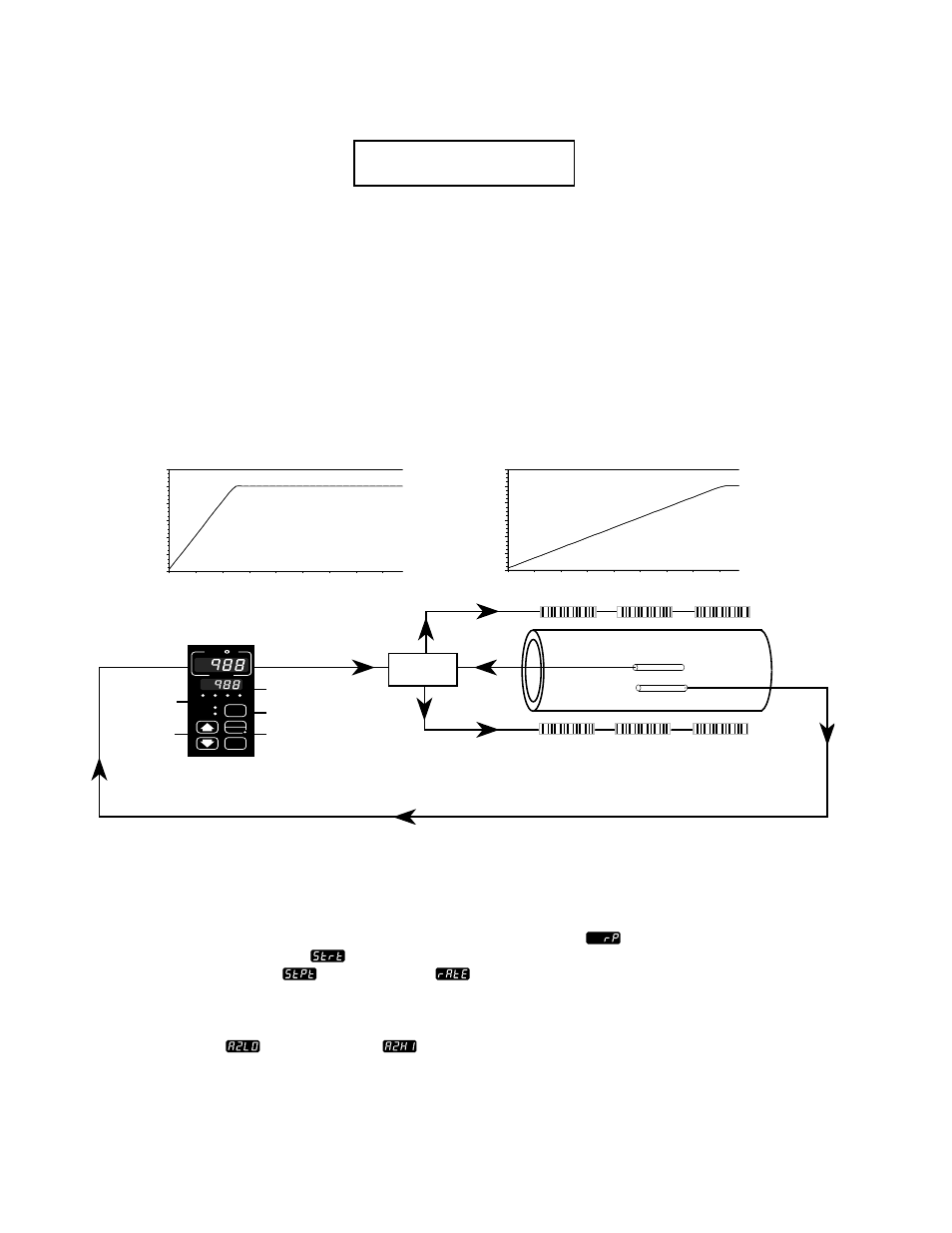
Optimizing Your Process System with the WATLOW Series 988
General Software Features
3.10
Ramp To Set Point
Overview
Ramp to set point enables the 988 to ramp the
set point at a user defined rate. This allows the
988 to start up a system or change between set
points at a rate that will not stress the product
or system components. The ramp rate is
defined in degrees per minute. Ramp to set
point can be initiated at start up only, or at
start up and also on any set point changes.
When a ramp is initiated, the starting point for
the ramp is the current process value. If the
ramp is initiated on start up, the 988 looks at
°C
0
200
400
600
800
1000
1200
0
2
4
6
8
10
12
14
16
0
200
400
600
800
1000
1200
0
2
4
6
8
10
12
14
16
hours after startup
From start up to set point without ramping
From start up to set point with 1
°
/min. ramping
TL
W
WA
PROCESS
L1
L2
L3
L4
DEV
% OUT
DISPLAY
MODE
AUTO
MAN
SERIES 988
limit
sensor
temperature
sensor
output 1
input 1
limit
heaters
heaters
Sample Application
An engineer needs to control the temperature of a muffle furnace. The furnace set
point must be ramped up at a defined rate to prevent stressing the muffle and
other system components. By enabling the ramp to set point function in the 988,
the engineer can control the rate at which the set point will rise. Ramp to set point
is enabled in the Global menu using the ramping function prompt
. To ramp
on start up only, select start
. To ramp on start up and on any set point
changes, select set point
. The ramp rate
is in degrees per minute.
For further protection of the system, output 2, 3 or 4 can be configured as a rate
alarm, monitoring the rate of increase or decrease in the process variable on input
1. The alarm low
and alarm high
prompts (The "2" in these examples
refer to output 2.) establish the ramp-down and ramp-up rate set points, respec-
tively, in degrees per minute.
°C
hours after startup
the process value upon power up, and uses
that value as the starting point for the ramp. If
a set point change initiates the ramp to set
point function, the 988 looks at the process
value when the change is made and uses that
value as the starting point for the ramp. If the
set point is changed during a ramp, the process
value at the time of the change becomes the
starting point for the new ramp.
Requirements
This feature is standard on all units.
