Auto/manual, Standard features – Watlow Optimizing Your Process System with the Series 988 Controller User Manual
Page 44
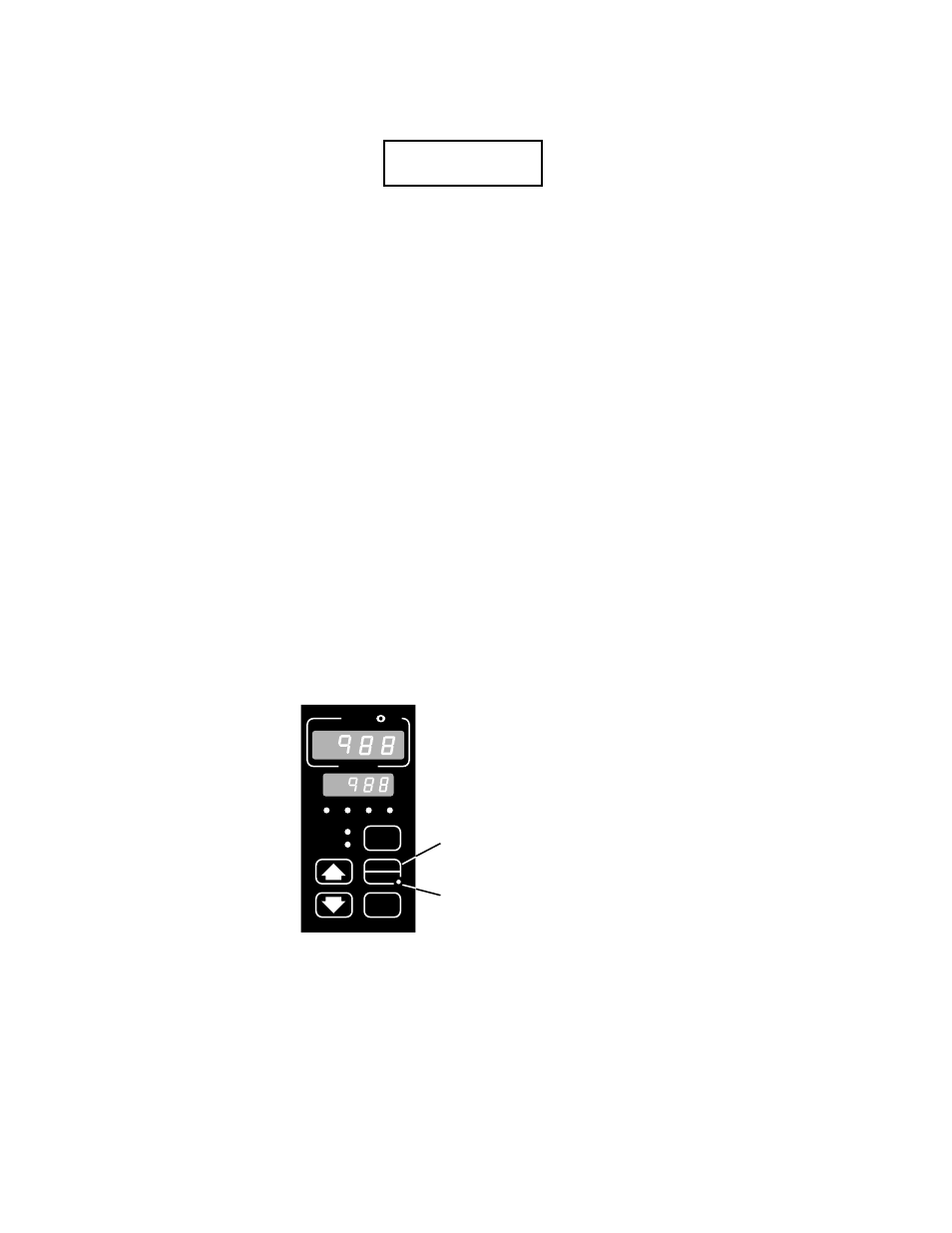
Optimizing Your Process System with the WATLOW Series 988
Standard Features
5.4
TL
TL
W
WA
PROCESS
L1
L2
L3
L4
DEV
% OUT
DISPLAY
SERIES 988
MODE
AUTO
MAN
Auto/Manual
Overview:
When it operates automatically the controller
uses an input signal (from a thermocouple,
RTD, transmitter, etc.) to determine how best
to adjust the output power level to match a set
point. This constant monitoring of process
variables and the corresponding adjustments
in the output power level is referred to as
closed-loop control. This is the normal mode of
operation for most applications.
Manual operation does not use feedback from
the input signal to determine a power level. The
power level must be adjusted manually by the
operator. The controller may or may not be
monitoring the process variable. This open-loop
control is used for applications in which
closed-loop control is not desired, for instance
as a diagnostic tool or when the controller
detects a sensor break (see Input Errors, page
5.6).
Manual operation provides open-loop control of
the outputs from a range of -100 percent to
+100 percent power (-100 percent for full cool,
+100 percent for full heat). The Series 988
controller allows a negative output value only if
one of the control outputs is configured for
cool.
If the LED in the corner of the AUTO/MAN key
is off, the controller is in the automatic mode
and the bottom display is a set point value in
degrees or units. If the LED is on, the controller
is in the manual mode, and the bottom display
indicates the percent power output.
To toggle between auto and manual operation,
press the AUTO/MAN key twice. When you
press the AUTO/MAN key once, the LED in the
lower right hand corner of the AUTO/MAN key,
begins to flash. To complete the change, press
the AUTO/MAN key again while the LED is
flashing. The transition from automatic to
manual is a “bumpless transfer,” the control
will switch to manual mode maintaining the
last power level it used in automatic mode.
Requirements:
Automatic/manual operation is a standard
feature on all units.
Sample Application:
An engineer has a process that needs to be brought on-line at a low power
level, until a predetermined process value is achieved. At this point, the
controller can be allowed to take control of the output power level. Utilizing
the automatic/manual function, the engineer manipulates the power level in
manual mode until it is safe to allow the controller to take control. At that
point, he switches the 988 to the automatic mode, letting the controller
maintain the output power level.
Auto/Manual LED
AUTO/MAN Key
